postfix-relay
A relay for sending email without using an external SMTP server. See all available configuration options: https://github.com/wader/postfix-relay#postfix-variables
Browse our large and growing catalog of applications to run in your Unraid server.
A relay for sending email without using an external SMTP server. See all available configuration options: https://github.com/wader/postfix-relay#postfix-variables

PostGIS is a spatial database extender for PostgreSQL object-relational database. The postgis/postgis image provides tags for running Postgres with PostGIS extensions installed.

Backup PostgresSQL to the local filesystem with periodic rotating backups, based on schickling/postgres-backup-s3. Backup multiple databases from the same host by setting the database names in POSTGRES_DB separated by commas or spaces. Restore examples: DB: nextcloud USER: muwahhid zcat /mnt/user/Backups/Postgres/Backups/daily/nextcloud-20210218-235636.sql.gz | docker exec -i testsql psql --username=muwahhid --dbname=nextcloud -W
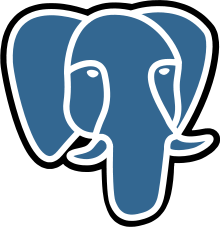
Network Services• Management, Productivity, Tools / Utilities• Utilities
bPostgresql 12.5, alpine edition for less resource useage/b /br /br UNRAID template that JUST WORKS, brought to you by Flight777!
Postgresql for use with gitlab. Install this docker before installing the gitlab docker.

Network Services• Other, Other, Productivity, Tools / Utilities• Utilities
|------------------------------------------------- | General Information |------------------------------------------------- PostgreSQL, often simply "Postgres", is an object-relational database management system (ORDBMS) with an emphasis on extensibility and standards-compliance. As a database server, its primary function is to store data, securely and supporting best practices, and retrieve it later, as requested by other software applications, be it those on the same computer or those running on another computer across a network (including the Internet). It can handle workloads ranging from small single-machine applications to large Internet-facing applications with many concurrent users. Recent versions also provide replication of the database itself for security and scalability. PostgreSQL implements the majority of the SQL:2011 standard, is ACID-compliant and transactional (including most DDL statements) avoiding locking issues using multiversion concurrency control (MVCC), provides immunity to dirty reads and full serializability; handles complex SQL queries using many indexing methods that are not available in other databases; has updateable views and materialized views, triggers, foreign keys; supports functions and stored procedures, and other expandability, and has a large number of extensions written by third parties. In addition to the possibility of working with the major proprietary and open source databases, PostgreSQL supports migration from them, by its extensive standard SQL support and available migration tools. And if proprietary extensions had been used, by its extensibility that can emulate many through some built-in and third-party open source compatibility extensions, such as for Oracle.

Network Services• Management, Productivity, Tools / Utilities• Utilities
PostgreSQL 12 is a powerful, open source object-relational database system. Uses official Postgres Docker image @ https://hub.docker.com/_/postgres/ Configuration /mnt/cache/appdata/postgresql12 This is where Postgres will store it's data. For best performance, keep the files on cache drive. Port 5432 Default connection port POSTGRES_PASSWORD Superuser password. REQUIRED TO SET, otherwise connecting outside container will not be possible. POSTGRES_USER Username for the superuser. Defaults to postgres if not set. POSTGRES_DB Used to define different name for default database. Defaults to user if not set.

Network Services• Management, Productivity, Tools / Utilities• Utilities
PostgreSQL 13 is a powerful, open source object-relational database system. Uses official Postgres Docker image @ https://hub.docker.com/_/postgres/ Configuration /mnt/cache/appdata/postgresql13 This is where Postgres will store it's data. For best performance, keep the files on cache drive. Port 5432 Default connection port POSTGRES_PASSWORD Superuser password. REQUIRED TO SET, otherwise connecting outside container will not be possible. POSTGRES_USER Username for the superuser. Defaults to postgres if not set. POSTGRES_DB Used to define different name for default database. Defaults to user if not set.

Network Services• Management, Productivity, Tools / Utilities• Utilities
PostgreSQL 14 is a powerful, open source object-relational database system. Uses official Postgres Docker image @ https://hub.docker.com/_/postgres/ Configuration /mnt/cache/appdata/postgresql14 This is where Postgres will store it's data. For best performance, keep the files on cache drive. Port 5432 Default connection port POSTGRES_PASSWORD Superuser password. REQUIRED TO SET, otherwise connecting outside container will not be possible. POSTGRES_USER Username for the superuser. Defaults to postgres if not set. POSTGRES_DB Used to define different name for default database. Defaults to user if not set.

Network Services• Management, Productivity, Tools / Utilities• Utilities
PostgreSQL 15 is a powerful, open source object-relational database system. Uses official Postgres Docker image @ https://hub.docker.com/_/postgres/ Configuration /mnt/cache/appdata/postgresql15 This is where Postgres will store it's data. For best performance, keep the files on cache drive. Port 5432 Default connection port POSTGRES_PASSWORD Superuser password. REQUIRED TO SET, otherwise connecting outside container will not be possible. POSTGRES_USER Username for the superuser. Defaults to postgres if not set. POSTGRES_DB Used to define different name for default database. Defaults to user if not set.
Network Services• Management, Productivity, Tools / Utilities• Utilities
PostgreSQL 16 is a powerful, open source object-relational database system with over 35 years of active development that has earned it a strong reputation for reliability, feature robustness, and performance. This template uses the official PostgreSQL Docker image @ https://hub.docker.com/_/postgres/.
Network Services• Management, Productivity, Tools / Utilities• Utilities
PostgreSQL 17 is a powerful, open source object-relational database system with over 35 years of active development that has earned it a strong reputation for reliability, feature robustness, and performance. This template uses the official PostgreSQL Docker image @ https://hub.docker.com/_/postgres/.
Media Applications• Other, Other, Productivity, Tools / Utilities• Utilities
Everything you need to manage your social media posts, build an audience, capture leads, and grow your business.
Media Applications• Video, Media Servers• Video, Other, Productivity, Tools / Utilities• Utilities
Preroll Plus is a dynamic preroll updater and scheduler. This app bypasses the limitations Plex has for combining random and sequential prerolls (using the "," and ";" delimiters). It works by using Plex webhooks to update the preroll string in Plex whenever a movie is started, allowing file sets that require randomization to remain randomized while maintaining a broader sequence.

Preview maid is a tool to help you find missing thumbnail previews in your plex library. By default it will run on a schedule at 00:00. Optionally you can have it run once and output before exiting.
Printbed is a 3D print file hosting system PrintBed is currently a very early Alpha. Some basic features are currently broken or may break in the future.
Media Applications• Video, Media Servers• Video, Other, Productivity, Tools / Utilities• Utilities
A custom format / quality profile management tool that acts as a middleman between a configuration database and your Radarr/Sonarr installations

Cloud, Network Services• Other, Productivity, Tools / Utilities• Utilities
Projectsend(http://www.projectsend.org) is a self-hosted application that lets you upload files and assign them to specific clients that you create yourself. Secure, private and easy. No more depending on external services or e-mail to send those files.

Network Services• Management, Other, Tools / Utilities• Utilities
This is the Prometheus you already know and love, but with an easy way to configure the retention time for the data you collect. The default value for retention time is 15 days, but there is no way to change this in the config file. This value can only be set with a flag at startup. This image allows you to configure the retention time using an environment variable and allows for other startup flags to be added later if needed. For more info on the storage-related startup flags, see: https://prometheus.io/docs/prometheus/latest/storage/#operational-aspects

A simple prometheus exporter for immich to display its metrics in grafana

Simple container for displaying stats from any PhoenixMiner instance. Made to go with PhoenixMiner-AMD.
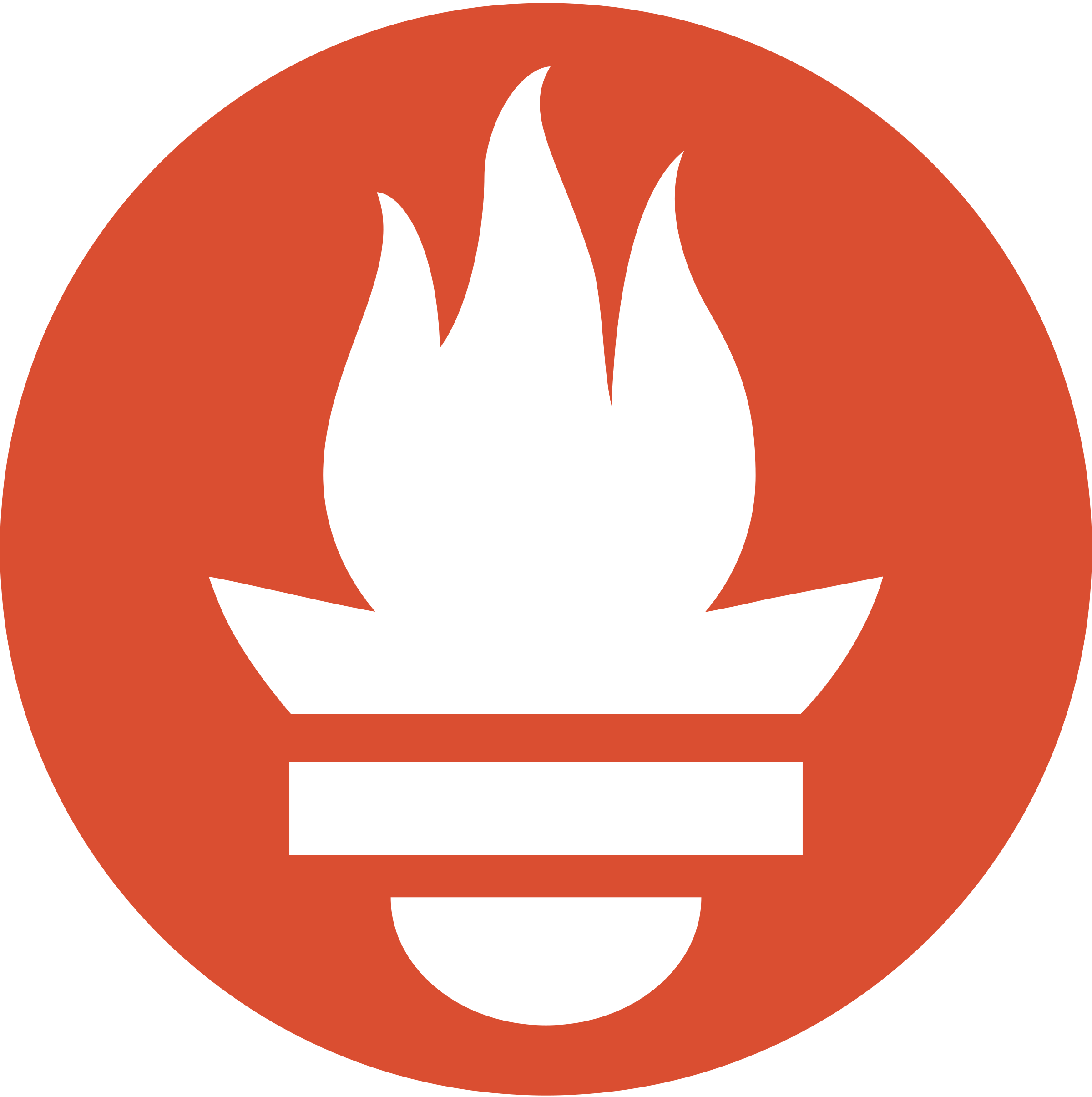
Get metrics from a qBittorrent server and offers them in a prometheus format.
Run a remote syslog server which will send to Grafana Loki and can be used for routers, switches and other hardware that allows sending logs to remote syslog and not install and configure promtail directly.

Prowlarr(https://github.com/Prowlarr/Prowlarr) is a indexer manager/proxy built on the popular arr .net/reactjs base stack to integrate with your various PVR apps. Prowlarr supports both Torrent Trackers and Usenet Indexers. It integrates seamlessly with Sonarr, Radarr, Lidarr, and Readarr offering complete management of your indexers with no per app Indexer setup required (we do it all).

This is a modified version(https://github.com/BitlessByte0/docker-prowlarr-abb) of Prowlarr that adds back AudioBookBay since it was considered obsolete. Prowlarr(https://github.com/Prowlarr/Prowlarr) is an indexer manager/proxy built on the popular arr .net/reactjs base stack to integrate with your various PVR apps. Prowlarr supports both Torrent Trackers and Usenet Indexers. It integrates seamlessly with Sonarr, Radarr, Lidarr, and Readarr offering complete management of your indexers with no per app Indexer setup required (we do it all).

Proxmox Datacenter Manager A stand-alone API + GUI product with the following main features for multiple instances of Proxmox VE, Proxmox Backup Server and potentially also Proxmox Mail Gateway in one central place: * - Status and Health overview for the core resources. E.g., for PVE/PBS/PMG hosts, PVE guests or PBS backups * - Basic Management of the core resources. * - Connect those separate instances. E.g., cross-cluster VM live-migration. The Datacenter Manager project has been developed with the objective of providing a centralized overview of all your individual nodes and clusters. It also enables basic management like migrations of virtual guests without any cluster network requirements. ALPHA PREVIEW default login : root:pdmpdm (please change) more info : https://forum.proxmox.com/threads/proxmox-datacenter-manager-first-alpha-release.159323
EN This container must be run as "host" for sending magic packet. FR Ce container doit tourner en mode "host" pour permettre l'envoi du magic packet WOL.

FR Visite une URL > lance le réveil WOL d'une machine cible > une fois réveillé redirige vers URL de destination. Ce container doit tourner en mode "host" pour permettre l'envoi du magic packet WOL. EN Visit an URL > launch magi packet to a target machine > when awake redirect to destination URL This container must be run as "host" for sending magic packet.
This tool is for Preview and Rename scanned PDF-Documents. Rulebased autoscan with OCR. Merge etc. Its an open beta that I am testing on. Please add a scan source folder and a folder where your files shoud be sorted and archived into the subfolders existing there Any Issus report on github.
Media Applications• Photos, Other, Productivity, Tools / Utilities• Utilities
Capture images from a RTSP camera upload them to Prusa Connect.