
Allows access to the iDRAC 6 console without installing Java or messing with Java Web Start. Java is only run inside of the container and access is provided via web interface or directly with VNC.
Browse our large and growing catalog of applications to run in your Unraid server.

Allows access to the iDRAC 6 console without installing Java or messing with Java Web Start. Java is only run inside of the container and access is provided via web interface or directly with VNC.

iGotify Notification Assistant is a lightweight service that complements Gotify Server by decrypting messages and triggering push notifications to iOS devices via Apple's APNs. This container is essential for enabling push notifications within the iOS app. Setup Instructions: 1. First, install and configure the official Gotify Server (Docker). 2. Install iGotify. You only need to fill in the required information. Gotify URLS, Gotify Client Tokens and SecNtfy Tokens do not need to be filled in. 3. Make sure that Gotify and iGotify are accessible from outside (only if you don't want them to be accessible only locally) with nginx or Traefik. 4. Download the iGotify app for IOS and follow the instructions Further information can be found on the developer github page This setup has been tested and confirmed to work effectively with NGINX Proxy Manager, ensuring a smooth operation for delivering notifications.

Backup, Cloud, Network Services• Other, Productivity, Tools / Utilities• Utilities
This Docker container runs ImgBurn client via WINE, so that you can back up your optical disks with the separation and portability capabilities of Docker on Linux. It runs Imgburn and starts a virtual X server and a VNC server with Web GUI, so that you can interact with it. This container needs additional installation steps after running the docker, which can be found here: https://github.com/JWolvers/imgburn-wine-container/?tab=readme-ov-file#installation
InfluxDB is an open source time series database with no external dependencies. It's useful for recording metrics, events, and performing analytics.

InfluxDB is an open source time series database with no external dependencies. It's useful for recording metrics, events, and performing analytics.

Network Services• Other, Productivity, Tools / Utilities• Utilities
InspIRCd is a modular Internet Relay Chat (IRC) server written in C++ It was created from scratch to be stable, modern and lightweight. It provides a tunable number of features through the use of an advanced but well documented module system. By keeping core functionality to a minimum we hope to increase the stability, security and speed of InspIRCd while also making it customisable to the needs of many different users. NOTE: If you want to change the hostname turn on 'Advanced View' and at the 'Extra-Parameters' change '--hostname=YOURPREFERREDHOSTNAME' The container will create a TLS certificate at first start or if the certificate isn't found in the 'conf/' directory, after it is created you can import your own certificate. HASH CREATION NOTICE: Read the discription from the variable 'Operator Password Hash' how to create the hash from your password.
An open source alternative front-end to YouTube
Network performance testing tool. Spawns an iperf3 instance with the settings you put in the "Post Arguments" field (switch to Advanced View to see it). By default that will be a server on port 5201, which can be remapped below. Clearing Post Arguments will show the help text in the log and stop.

IPFS is a global, versioned, peer-to-peer filesystem. It combines good ideas from previous systems such as Git, BitTorrent, Kademlia, SFS, and the Web. It is like a single BitTorrent swarm, exchan> ⛔⛔NEVER EXPOSE THE RPC API TO THE PUBLIC INTERNET⛔⛔ The API port (by default 5001) provides admin-level access to your Kubo IPFS node. See RPC API v0 docs for more information. https://docs.ipfs.tech/reference/kubo/rpc/
Network Services• Management, Productivity, Tools / Utilities• Utilities
This is a container with a webGUI to manage a Dell servers fan speeds using IPMI. You must enable IPMI from iDRAC. You can pass credentials through environment variables or enter them in the webGUI at runtime.
A web-based user interface that provide a way for the user to select any relevant iPXE build options, specify any embedded script, etc, and then construct and download the appropriate file. fork from chvb/Docker-Apache-PHP, works from xbgmsharp/ipxe-buildweb. based on phusion 0.9.18(ubuntu 14.04)

Network Services• Other, Productivity, Tools / Utilities• Utilities
iVentoy is an enhanced version of the PXE server. With iVentoy you can boot and install OS on multiple machines at the same time through the network. iVentoy is extremely easy to use, without complicated configuration, just put the ISO file in the specified location and select PXE boot in the client machine. iVentoy supports x86 Legacy BIOS, IA32 UEFI, x86_64 UEFI and ARM64 UEFI mode at the same time. iVentoy support 110+ common types of OS (Windows/WinPE/Linux/VMware)
Dockerized version of iVentoy for use on unraid. iVentoy is an enhanced version of the PXE server. With iVentoy you can boot and install OS on multiple machines at the same time through the network. iVentoy is extremely easy to use, without complicated configuration, just put the ISO file in the specified location and select PXE boot in the client machine. iVentoy supports x86 Legacy BIOS, IA32 UEFI, x86_64 UEFI and ARM64 UEFI mode at the same time. iVentoy support 110+ common types of OS (Windows/WinPE/Linux/VMware)

Media Applications• Music, Network Services• Web, Tools / Utilities• Utilities
A simple and leightweight Discord Bot, that integrates with your Jellyfin Media server and enables you to listen to your favourite music directly from discord. Supports Discord commands and easy configuration with environment variables. To set up your own instance, please follow the guide: https://github.com/manuel-rw/jellyfin-discord-music-bot/wiki
Network Services• Other, Productivity, Tools / Utilities• Utilities
WARNING WARNING SETUP IS REQUIRED BEFORE RUNNING THIS TEMPLATE WARNING WARNING Follow instructions or this container will not work!!! You MUST place your pairing file(s) in your /lockdown directory You MUST setup the shortcut on your Apple Device. You MUST create a database and enter your Apple Devices into it. I wrote a guide for installing this container on Debian. Here is a revised version I made for unRAID. See here: https://github.com/Unlearned6688/unraid-templates/blob/main/template-readmes/jitstreamer-eb-readme.md Questions? Join the Discord. My username is Justice on there. Message me in the self-host section with a specific question and, as always, provide logs and errors along with "what you did so far" if you want help. This is an unRAID template for JitStreamer-EB -- created by jkcoxson The GitHub repository: https://github.com/jkcoxson/JitStreamer-EB This Docker container enables Just-in-Time (JIT) compiling in sideloaded apps on Apple iDevices.

A Discord music bot that's easy to set up and run yourself! To start, run once, then modify config.txt with the owner Discord ID and Discord Bot token. Restart the container to use new settings. The bot Github variable is useful when the bot breaks with no public fix other than a forked repo. In the config, turn off 'updatealerts' Likely working alternate repos: SeVile/MusicBot
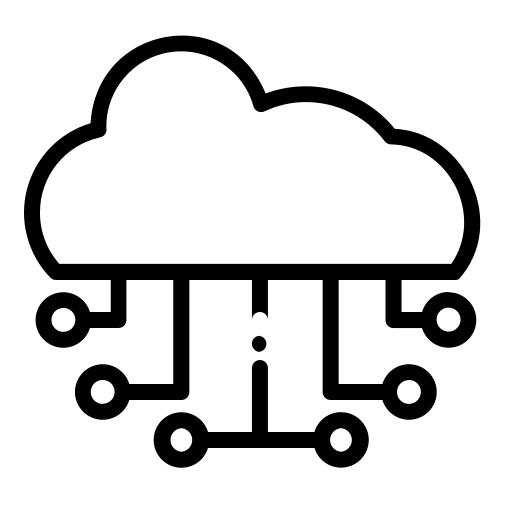
Proxy is in quotes because I couldn't think of a better name. There is nothing overly special about this other than using it as a simple and easy to use dashboard for all your self-hosted services. Only caveat to using this, is that if you host this on public facing server and use https then the services you are adding to it must be https also due to iframe restrictions.
This docker image will install the latest current stable version of Tor server. It will run Tor as an unprivileged regular user, as recommended by torproject.org. It includes the latest Tor Debian package from torproject.org which is installed and configured according the Tor project recommendations. Additionally it can be run as a hidden bridge using obfs4proxy The Tor network relies on volunteers to donate bandwidth. The more people who run relays, the faster the Tor network will be. If you have at least 2 megabits/s for both upload and download, please help out Tor by configuring your server to be a Tor relay too. INSTALLATION: Create a folder appdata/tor-data/config (this will be used to store the config between restarts) Download sample Config: https://github.com/josh-gaby/tor-server/blob/master/torrc Edit the config as necessary (Configuration details can be found here: https://2019.www.torproject.org/docs/tor-manual.html.en) Put this into the config folder. Create a folder appdata/tor-data/data (this will be used to preserve your relays keys/data between restarts) Edit the docker parameters and run it. https://hub.docker.com/r/joshgaby/tor-server/
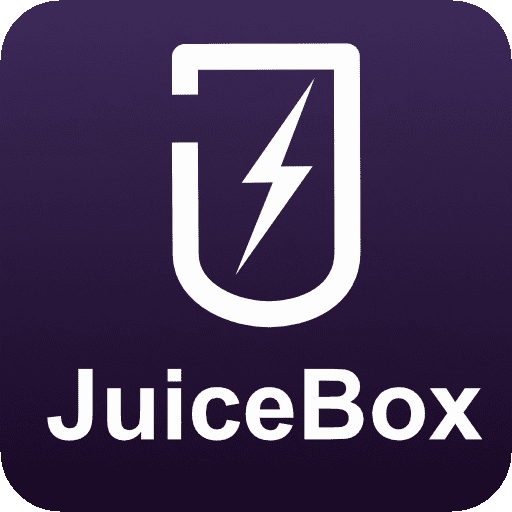
Home Automation, Network Services• Other, Tools / Utilities• Utilities
This tool will publish Juicebox data from a UDP proxy to MQTT discoverable by HomeAssistant. Hopefully we won't need this if EnelX fixes their API! It is required that both your JuiceBox and the machine you are running juicepassproxy on have internal static IPs on your intranet.
Komf is a Metadata Fetcher for Komga and/or Kavita. You can let it run in the Background to update new added series or Connect to it's API directly and/or use the userscript to update directly in the Komga WebUI.(https://github.com/Snd-R/komf-userscript) Note that this is an API Container so there is no WebUI. Setup: Add Container as usual. Add the application.yml to the config folder (if it wasn't automatically added). Remove the Komf or Kavita Parts of the yml, when you aren't planning on using them. The .yml is in the top Post of the Thread (https://forums.unraid.net/topic/124326-komf-docker-support-thread/).

A Media server for comics/mangas/BDs with API and OPDS support. Check logs for auto-generated username/password.
Kutt is a modern URL shortener with support for custom domains. Shorten URLs, manage your links and view the click rate statistics. This container requires Redis a Postgres database and a functioning FQDN Setup: 1. Install the Postgres container from your Apps tab. 2. Create a database an user. 3. Give the user permissions on the created database. 4. Install the Redis container from your Apps tab. 5. Setup an email account which Kutt can use. (technically optional but highly recommended!) 6. Setup an your preferred method of exposing Kutt to the outside world. 7. Fill out this template. Optional: 1. Setup Google Safe Browsing 2. Setup Google Analytics

This docker container provides DNS entries for caching services to be used in conjunction with a container. The DNS is generated automatically at startup of the container

Network Services• Management, Web, Tools / Utilities• Utilities
Ldap-auth(https://github.com/nginxinc/nginx-ldap-auth) software is for authenticating users who request protected resources from servers proxied by nginx. It includes a daemon (ldap-auth) that communicates with an authentication server, and a webserver daemon that generates an authentication cookie based on the user’s credentials. The daemons are written in Python for use with a Lightweight Directory Access Protocol (LDAP) authentication server (OpenLDAP or Microsoft Windows Active Directory 2003 and 2012).
Web frontend for the Lemmy platform.
Cloud, Network Services• Privacy, Other, Productivity, Security, Tools / Utilities• Utilities
A framework- and JavaScript-free privacy respecting meta search engine, giving you results from Google, Qwant, Ahmia and popular torrent sites without spying on you.
Cloud, Network Services• Privacy, Other, Productivity, Security, Tools / Utilities• Utilities
A fork of LibreX, a framework- and JavaScript-free privacy respecting meta search engine, giving you results from Google, Qwant, Ahmia and popular torrent sites without spying on you. LibreY changed some features like automatic redirection. See documentation for all available settings: https://github.com/Ahwxorg/LibreY/tree/main/docker#environment-variables-that-can-be-set-in-the-docker-container

Limnoria(https://github.com/ProgVal/limnoria) A robust, full-featured, and user/programmer-friendly Python IRC bot, with many existing plugins. Successor of the well-known Supybot.
linkding is a simple bookmark service that you can host yourself. Creating user by using console "python manage.py createsuperuser --username=joe [email protected]"

Network Services• Management, Web, Other, Other, Tools / Utilities• Utilities
|------------------------------------------------- | General Information |------------------------------------------------- Linkwarden is a self-hosted, open-source collaborative bookmark manager to collect, organize and archive webpages. The objective is to organize useful webpages and articles you find across the web in one place, and since useful webpages can go away (see the inevitability of Link Rot), Linkwarden also saves a copy of each webpage as a Screenshot and PDF, ensuring accessibility even if the original content is no longer available. Additionally, Linkwarden is designed with collaboration in mind, sharing links with the public and/or allowing multiple users to work together seamlessly. |------------------------------------------------- | Register for an Account |------------------------------------------------- After the start of the Container you need to Sign up for an Account in your own Application. |------------------------------------------------- | SSO/OAuth Integrations |------------------------------------------------- Here are all the SSO/OAuth integrations Linkwarden has -> https://docs.linkwarden.app/self-hosting/sso-oauth