LiteLLM
LiteLLM provides a proxy server to manage auth, loadbalancing, and spend tracking across 100+ LLMs. All in the OpenAI format.
Browse our large and growing catalog of applications to run in your Unraid server.
LiteLLM provides a proxy server to manage auth, loadbalancing, and spend tracking across 100+ LLMs. All in the OpenAI format.
Network Services• Web, Security, Tools / Utilities• Utilities
A lightweight LDAP server for user management with a web interface. For more information please visit the GitHub repository.
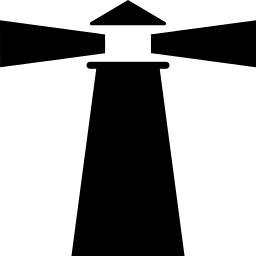
A plugin that integrates a Link Layer Discovery Protocol service into UNRAID systems (speaking LLDP, CDP, FDP, SONMP and EDP). LLDP allows you to know exactly on which port is a server (and reciprocally). LLDP is an industry standard protocol designed to supplant proprietary Link-Layer protocols. The goal of LLDP is to provide an inter-vendor compatible mechanism to deliver Link-Layer notifications to adjacent network devices.
LobeChat is an open-source, extensible (Function Calling) high-performance chatbot framework. It supports one-click free deployment of your private ChatGPT/LLM web application. https://github.com/lobehub/lobe-chat/wiki If you need to use the OpenAI service through a proxy, you can configure the proxy address using the OPENAI_PROXY_URL environment variable: OPENAI_PROXY_URL=https://api-proxy.com/v1
LocalStack is a cloud service emulator that runs in a single container on your laptop or in your CI environment. With LocalStack, you can run your AWS applications or Lambdas entirely on your local machine without connecting to a remote cloud provider! Whether you are testing complex CDK applications or Terraform configurations, or just beginning to learn about AWS services, LocalStack helps speed up and simplify your testing and development workflow. Connect to the application via console in unraid UI to create resources such as below. $ awslocal s3api create-bucket --bucket sample-bucket $ awslocal s3api list-buckets You may then communicate with the edge port on 4566 (or as configured) to interact with the services. Some services may generate seperate ports for communication. These can be found in the documentation. For more information about this container visit https://www.localstack.cloud/

Localtonet which is a reverse proxy that enables you to expose your localhost to the internet.
Cloud, Network Services• Web, Productivity, Tools / Utilities• Utilities
Expose your localhost to the world for easy testing and sharing

Cloud, Media Applications• Photos, Media Servers• Photos, Network Services• Management, Web
Lychee(https://lycheeorg.github.io/) is a free photo-management tool, which runs on your server or web-space. Installing is a matter of seconds. Upload, manage and share photos like from a native application. Lychee comes with everything you need and all your photos are stored securely."

Mailrise is an SMTP server that converts the emails it receives into Apprise notifications. The intended use case is as an email relay for a home lab or network. By accepting ordinary email, Mailrise enables Linux servers, Internet of Things devices, surveillance systems, and outdated software to gain access to the full suite of 60+ notification services supported by Apprise, from Matrix to Nextcloud to your desktop or mobile device. To learn more, please visit the project page: https://github.com/YoRyan/mailrise
Allows you to connect your containers to a dual-stack or even ipv6 only wireguard server. Comes with Privoxy as http proxy (https://www.privoxy.org/) and mircosocks as socks5 proxy (https://github.com/rofl0r/microsocks)

Network Services• Web, Other, Other, Productivity, Tools / Utilities• Utilities
Mainsail makes Klipper more accessible by adding a lightweight, responsive web user interface, centred around an intuitive and consistent design philosophy. Download config.json BEFORE you start your container https://raw.githubusercontent.com/patrickstigler/unraid_app_templates/main/mainsail/config.json And put it in your config folder, the default is /mnt/user/appdata/mainsail/config.json Happy printing

Downloaders, Network Services• Web, Tools / Utilities• Utilities
Docker container which mirrors manjaro packages and serves them via nginx This image is based on the alpine image and uses rsync to synchronize the packages and nginx to deliver them. Manjaro has provided a list of Rsync-capable mirrors at https://wiki.manjaro.org/index.php/Manjaro_Mirrors, which synchronize from the official Manjaro server. It's best to choose the one closest to you. Region URI Asia / Japan rsync://ftp.tsukuba.wide.ad.jp/manjaro Europe / Germany rsync://ftp.halifax.rwth-aachen.de/manjaro/ Europe / Sweden rsync://ftp.lysator.liu.se/pub/manjaro/ Europe / Italy rsync://manjaro.mirror.garr.it/manjaro/ Europe / United Kingdom rsync://mirrorservice.org/repo.manjaro.org/repos/ RU / Russian Federation rsync://mirror.yandex.ru/mirrors/manjaro/

Media Applications• Other, Network Services• Other, Other, Tools / Utilities• Utilities
Mariadb(https://mariadb.org/) is one of the most popular database servers. Made by the original developers of MySQL.

Network Services• Other, Other, Tools / Utilities• Utilities
Official MariaDB database container. It allows to set a database and username without using the console. MariaDB is a community-developed, commercially supported fork of MySQL (RDBMS). Root Password: This container creates by default a random root password on initial execution. Open Docker > MariaDB Icon > Logs > Scroll down to "GENERATED ROOT PASSWORD" to find it. Creating database dumps docker exec MariaDB-Official sh -c 'exec mysqldump --all-databases -uroot -p"YOUR_ROOT_PASSWORD"' > /mnt/user/Backups/all-databases.sql Restoring data from dump files docker exec -i MariaDB-Official sh -c 'exec mysql -uroot -p"YOUR_ROOT_PASSWORD"' < /mnt/user/Backups/all-databases.sql
Matomo is a free and open source web analytics application written by a team of international developers that runs on a PHP/MySQL webserver.
Docker Image for the matrix chat server.
Matrix Chat's reference server. By default it uses a sqlite database; for production use you should connect it to a separate PostgreSQL database. The image also does not provide a TURN server. This will have some manual configuration, you will need to know what you are doing and/or read the documentation for Syanpse! READ ME: You must add the "post argument" of generate in the advanced UI on FIRST RUN only, and then remove it afterwards!
Network Services• Messenger, VOIP, Productivity, Tools / Utilities• Utilities
Run a sliding sync proxy. An implementation of MSC3575 for you Synapse Backend. Setup Process: Requires Postgres 13+. createdb syncv3 SYNCV3_SERVER Required. The destination homeserver to talk to (CS API HTTPS URL) e.g 'https://matrix-client.matrix.org' (Supports unix socket: /path/to/socket) SYNCV3_DB Required. The postgres connection string: https://www.postgresql.org/docs/current/libpq-connect.html#LIBPQ-CONNSTRING SYNCV3_SECRET Required. A secret to use to encrypt access tokens. Must remain the same for the lifetime of the database. SYNCV3_BINDADDR Default: 0.0.0.0:8008. The interface and port to listen on. (Supports unix socket: /path/to/socket) Create the secret with: openssl rand -hex 32 More Information: https://github.com/matrix-org/sliding-sync
A bridge for Signal and Matrix. Requirements - Docker - A Matrix homeserver that supports application services (e.g. Synapse) You need access to register an appservice, which usually involves editing the homeserver config file. - A Signal client that can add linked devices (both official mobile apps and some unofficial clients like signal-cli work). Initial Bridge Config Help: - https://docs.mau.fi/bridges/general/initial-config.html Authentication Help: - https://docs.mau.fi/bridges/go/signal/authentication.html
Mattermost a flexible, open source messaging platform that enables secure team collaboration. The official Docker image for Mattermost Team Edition.

Cloud, Network Services• Web, Productivity, Tools / Utilities• Utilities
MediaWiki with WYSIWYG VisualEditor extension and Parsoid service. Built with Alpine, S6-overlay, NGINX, PHP-FPM with PHP 7.3, NodeJS, along with other extensions.

Cloud, Network Services• Web, Productivity, Tools / Utilities• Utilities
Docker container for MediaWiki running on Alpine, S6-overlay, Nginx, PHP-FPM, MediaWiki Parsoid service, WYSIWYG VisualEditor extension, along with other extensions. A CLI menu to simplify managing extensions, backups, database updates, and service configurations, scripts that handle setup and Mediawiki upgrades, and optional MariaDB add-in.
MicroBin is a super tiny, feature rich, configurable, self-contained and self-hosted paste bin web application
Home Automation, Network Services• Web, Productivity, Tools / Utilities• Utilities
minimal ics / iCal / Calendar hoster, is basically just a minimalistic webserver which will just publish the "file.ics" in the data directory. I use it to provide the Ical to Home Assistant for the garbage collection.
For when you really just want to serve some files over HTTP right now! miniserve is a small, self-contained cross-platform CLI tool that allows you to just grab the binary and serve some file(s) via HTTP. Sometimes this is just a more practical and quick way than doing things properly. Shares the "/share" container directory by default. You can mount multiple unraid directories into subfolders if desired. See project page for documentation on environment variables that can be added/customized.
Containerized version of mitmproxy: an interactive, SSL/TLS-capable intercepting proxy for HTTP/1, HTTP/2, and WebSockets.
Mochad is a TCP gateway to access the CM15a and CM19 X-10 interfaces
Network Services• Other, Productivity, Tools / Utilities• Utilities
Puppeteer container for rebooting Modems on a schedule The specific navigation for your modem will vary, This is more of an example and isn't guaranteed to work for your particular modem. Check available scripts here: https://github.com/agusalex/modemReboot/ Add your scripts to the RebootModem folder and then set that myscripts/script.js in your SCRIPT env var Feel free to make a PR or add an issue here https://github.com/agusalex/modemReboot/issues to add your own modem's script If no CRON Env var is passed it will reboot upon first run and then quit

MongoDBMongoDB (from "humongous") is a cross-platform document-oriented database. Classified as a NoSQL database, MongoDB eschews the traditional table-based relational database structure in favor of JSON-like documents with dynamic schemas (MongoDB calls the format BSON), making the integration of data in certain types of applications easier and faster. Released under a combination of the GNU Affero General Public License and the Apache License, MongoDB is free and open-source software.

WebUI for the Discord RSS bot (formerly known as Discord.RSS) with customizable feeds. More configuration options available on monitorss.xyz