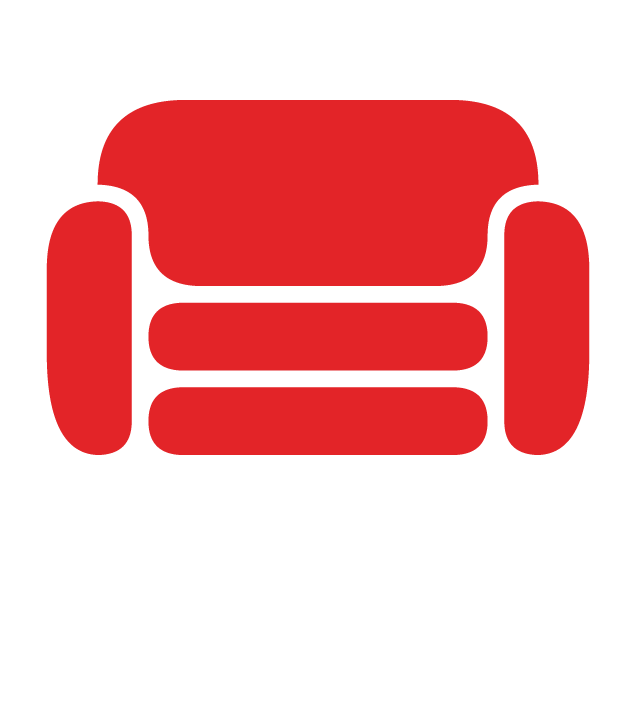
CouchDB offical docker image Apache CouchDB has a document-oriented NoSQL database architecture and is Open Source.
Browse our large and growing catalog of applications to run in your Unraid server.
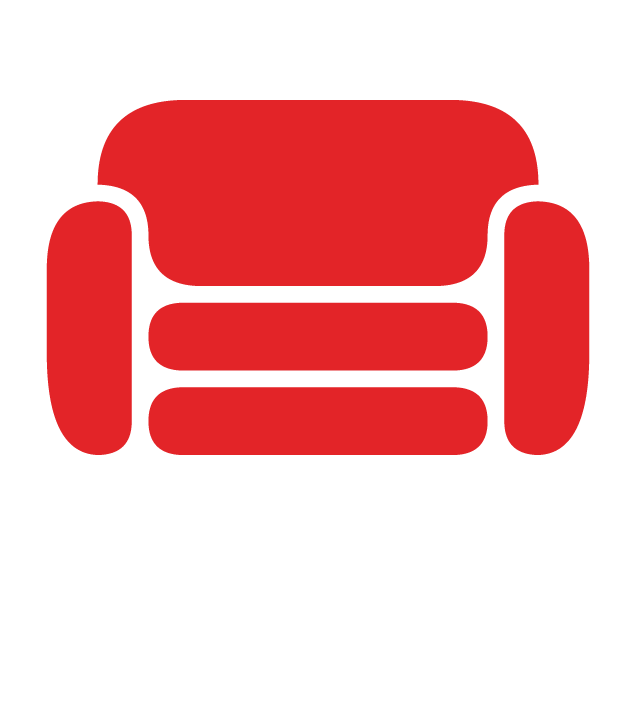
CouchDB offical docker image Apache CouchDB has a document-oriented NoSQL database architecture and is Open Source.
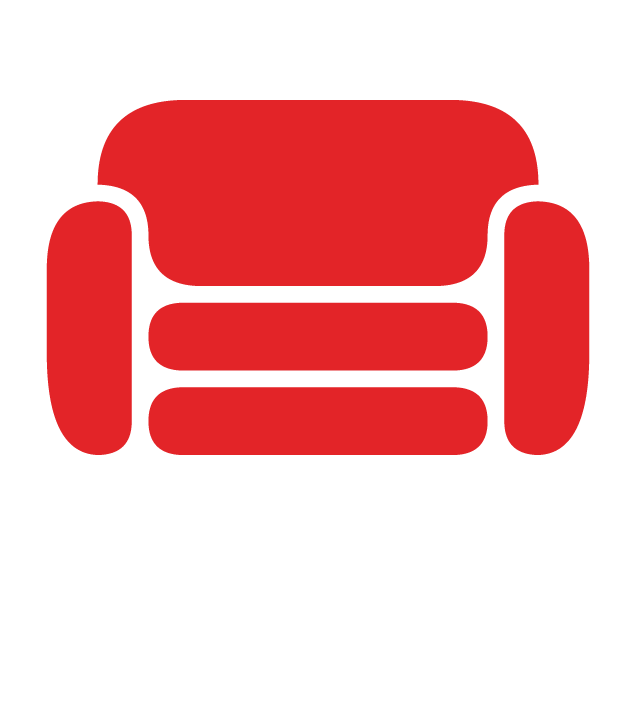
CouchDB docker image for v2.x Apache CouchDB has a document-oriented NoSQL database architecture and is Open Source.

Couchpotato(https://couchpota.to/) is an automatic NZB and torrent downloader. You can keep a movies I want list and it will search for NZBs/torrents of these movies every X hours. Once a movie is found, it will send it to SABnzbd or download the torrent to a specified directory.
Media Applications, Video, Other, Productivity, Tools / Utilities, Utilities
A self-hosted, YouTube based application that recreates the feel of a TV channel. CouchTube schedules YouTube video playback dynamically from user-defined channel lists. Customize, share, and submit JSON-based playlists to make CouchTube your own!

This Docker will download and install CounterStrike 2D. CounterStrike 2D is a free to play top down shooter (you can get it on Steam or at https://www.cs2d.com/)

This Docker will download and install SteamCMD. It will also install Craftopia and run it. Servername: 'Craftopia Docker' Password: '54321' ATTENTION: First Startup can take very long since it downloads the gameserver files! Update Notice: Simply restart the container if a newer version of the game is available. You can also run multiple servers with only one SteamCMD directory!

Crafty 4 is the next iteration of our Minecraft Server Wrapper / Controller / Launcher. Boasting a clean new look, rebuilt from the ground up. Crafty 4 brings a whole host of new features such as Bedrock support. With SteamCMD support on the way Default login Credentrails are stored in your Crafty Configuration location in the file default-creds.txt Crafty 4 is the successor of Crafty Controller. For official support join the Discord server https://discord.gg/9VJPhCE For migration from 3.x please refer to the documentation: https://wiki.craftycontrol.com/en/4/
CrashPlan provides peace of mind through secure, scalable, and straightforward endpoint data backup. We help organizations recover from any worst-case scenario, whether it is a disaster, simple human error, a stolen laptop, ransomware or an as-of-yet undiscovered calamity. The GUI of the application is accessed through a modern web browser (no installation or configuration needed on the client side) or via any VNC client. Also, being based on Alpine Linux, size of this container is very small. For a complete documentation of this container, see https://github.com/jlesage/docker-crashplan-enterprise#readme Warning: Make sure to read the Taking Over Existing Backup section of the documentation if you are installing this container to replace another CrashPlan installation (from Windows, Linux, Mac or even another Docker container).
CrashPlan provides peace of mind through secure, scalable, and straightforward endpoint data backup. We help organizations recover from any worst-case scenario, whether it is a disaster, simple human error, a stolen laptop, ransomware or an as-of-yet undiscovered calamity. The GUI of the application is accessed through a modern web browser (no installation or configuration needed on the client side) or via any VNC client. Also, being based on Alpine Linux, size of this container is very small. This Docker container can be used with all CrashPlan products: Essential, Professional, Enterprise, MSPs and Small Business (no longer sold). For a complete documentation of this container, see https://github.com/jlesage/docker-crashplan-pro#readme Warning: Make sure to read the Taking Over Existing Backup section of the documentation if you are installing this container to replace another CrashPlan installation (from Windows, Linux, Mac or even another Docker container).

Docker Container for Create Above & Beyond Minecraft Modpack The docker on first run will download the same version as tagged of Create Above & Beyond and install it. This can take a while as the Forge installer can take a bit to complete. You can watch the logs and it will eventually finish. After the first run it will simply start the server.
Create Re-Flavored-6.44b Modded Minecraft ServerCreate Re-Flavored-6.44bA continuation of and stability improvement on the Create Flavored modpack with a lot of vanilla++ content with a focus on Create Contraptions.Version tags available: - 6.44b - 6.44 - 6.43 - 6.42b - 6.42 - 6.41b - 6.41 - 6.40 - 6.39 - 6.38 - 6.37 - 6.36 - 6.35 - 6.34 - 6.33 - 6.32Setup:You must accept the EULA by setting the EULA variable to true or the install will fail.Optional:You can setup a comma separated list of players who will have admin privileges in game by setting OPS
Above and Beyond v1.3 Modded Minecraft ServerAbove and Beyond v1.3The official Challenge-pack with Create. New inventions awaitVersion tags available: - 1.3 - 1.2Setup:You must accept the EULA by setting the EULA variable to true or the install will fail.Optional:You can setup a comma separated list of players who will have admin privileges in game by setting OPS
Create Flavored 5.10 Modded Minecraft ServerCreate Flavored 5.10 Neat and simple mod-pack focused on Create, flavored with quality mods that enhance creativity and aesthetics.Version tags available: - 5.10 - 5.9 - 5.8 - 5.7 - 5.6 - 5.5Setup:You must accept the EULA by setting the EULA variable to true or the install will fail.Optional:You can setup a comma separated list of players who will have admin privileges in game by setting OPS

This Docker will download and install SteamCMD. It will also install Creativerse and run it. ATTENTION: First Startup can take very long since it downloads the gameserver files and the world template! Update Notice: Simply restart the container if a newer version of the game is available. ServerAdmin: To become server admin please open up the file '.../PlayfulCorp/CreativerseServer/worlddata/worlds/unraid_world/config_world.json' and change the value from 'WorldOwnerSteamId' to your SteamID64 (you can get your SteamID here: https://steamid.io/). You can also run multiple servers with only one SteamCMD directory! Note: As time of creating the container the WebGUI isn't working but you should be able to do all things from in game. The developers from the game will implement this later on.

Cronicle is a multi-server task scheduler and runner, with a web based front-end UI. It handles both scheduled, repeating and on-demand jobs, targeting any number of worker servers, with real-time stats and live log viewer. It's basically a fancy Cron replacement written in Node.js. You can give it simple shell commands, or write Plugins in virtually any language. A huge thank you to github.com/jhuckab for the Cronicle project and github.com/soulteary for the container!

Cronicle is a multi-server task scheduler and runner, with a web based front-end UI. It handles both scheduled, repeating and on-demand jobs, targeting any number of worker servers, with real-time stats and live log viewer. It's basically a fancy Cron replacement written in Node.js. You can give it simple shell commands, or write Plugins in virtually any language. A huge thank you to github.com/jhuckab for the Cronicle project and github.com/soulteary for the container!
Editing the plain text crontab is error-prone for managing jobs, e.g., adding jobs, deleting jobs, or pausing jobs. A small mistake can easily bring down all the jobs and might cost you a lot of time. With Crontab UI, it is very easy to manage crontab.

Croodle is an end-to-end encrypted web application to schedule a date or to do a poll on a any topic. All data like title, description, number and labels of options, available answers and names of users and their selections are encrypted/decrypted in the browser using strong 256-bit AES encryption.
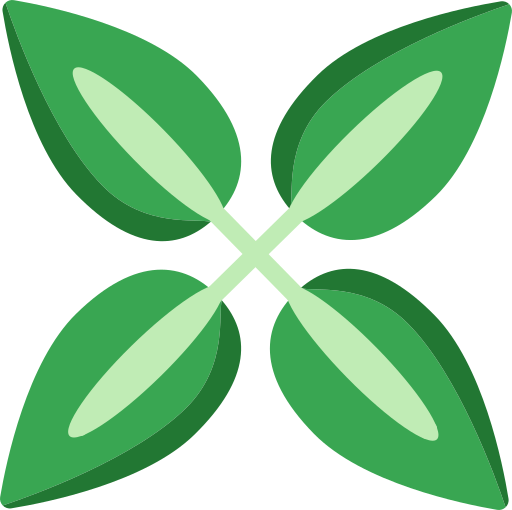
Fully-automatic cross-seeding with Torznab GitHub: https://github.com/cross-seed/cross-seed Documentation/Support: https://cross-seed.org/docs/tutorials/unraid Official Containers: https://github.com/cross-seed/cross-seed/pkgs/container/cross-seed Official Docker Hub Mirror: https://hub.docker.com/r/crossseed/cross-seed

CrowdSec is a free, open-source and collaborative IPS. Analyze behaviors, respond to attacks and share signals across the community. If using Traefik, you should also install the traefik-bouncer. See our instructions on CrowdSec here: https://docs.ibracorp.io

A bouncer that syncs the decisions made by CrowdSec with CloudFlare's firewall. Manages multi user, multi account, multi zone setup. Supports IP, Country and AS scoped decisions.

Metabase dashboard template for displaying Crowdsec statistics. MySQL and PostgreSQL are currently not supported, must use SQLite (default) as storage database with your local API.

This repository aim to implement a CrowdSec bouncer for the router Mikrotik to block malicious IP to access your services. For this it leverages Mikrotik API to populate a dynamic Firewall Address List.

CrowdSec bouncer for Traefik to block malicious IPs from accessing your services. This utilizes Traefik v2 ForwardAuth Middleware and queries CrowdSec with the client IP. If the client IP is on the ban list, Traefik will issue a HTTP code 403 response. Otherwise, the request will continue as usual. Be sure to install CrowdSec first. See our instructions on CrowdSec here: https://docs.ibracorp.io

Share your files securely with FTP, Implicit FTPS, SFTP, HTTP, or HTTPS using CrushFTP 10. Built on Alpine 3.12. Size 234.8 MB. See dockerhub registry page for more details.
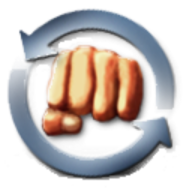
CrushFTP9 is an extremely powerful, easy to use FTP solution that can use sftp, ftp, webDav, and http.
Cloud, Network Services, Privacy, Web, Other, Productivity, Security
cryptgeon is a secure, open source sharing note or file service inspired by PrivNote. each note has a generated id (256bit) and key 256(bit). The id is used to save & retrieve the note. the note is then encrypted with aes in gcm mode on the client side with the key and then sent to the server. data is stored in memory and never persisted to disk. the server never sees the encryption key and cannot decrypt the contents of the notes even if it tried to. This container was built using SmartPhoneLover's cryptgeon but runs using Redis instead of memcache. Also has extra variables that can be configured. This requires Redis to be already running. I obtained SSL certificate through NGINX proxy manager and let's encrypt.
pYour gateway to the world of crypto !/p pspan style="color: rgb(184, 49, 47);"strongThis project cannot be considered in any way as trading advice./strong/span/p p /p pDownload config.yml/p pwget -O /mnt/user/appdata/crypto-exchanges-gateway/config.json a href="https://raw.githubusercontent.com/aloysius-pgast/crypto-exchanges-gateway/master/config/config.sample.json"https://raw.githubusercontent.com/aloysius-pgast/crypto-exchanges-gateway/master/config/config.sample.json/a/p pedit config.json and strongchange 127.0.0.1 to 0.0.0.0./strong/p pAdd API keys for the supported platform./p

Backup, Productivity, Security, Tools / Utilities, Utilities
Cryptomator WebDAV allows you to serve a locally stored Cryptomator vault over a secure WebDAV (https) connection, allowing access to decrypted files through third party WebDav tools such as rclone, Mountain Duck, CyberDuck etc. Setting the Cryptomator Vault Password: The password for the vault can either be set directly through the Cryptomator Vault Password variable, or can be stored in a local file and shared through the Cryptomator Vault Password File setting. Only one is needed. Note: Unraid only shows directories in its drop down by default, manually type the full path to the file in the variable box, e.g. '/mnt/user/appdata/cryptomator-webdav/vault.pass' Optional Signed Certificate: An optional signed certificate can be passed to the container, e.g. from LetsEncrypt. Set the "Optional: Signed Certificate" variable to the full path of your certificate file, containing both your cert and the key in one .pem file. Note: Unraid only shows directories in its drop down by default, manually type the full path to the file in the variable box, e.g. '/mnt/user/appdata/cryptomator-webdav/mycert.pem' File Permissions: Cryptomator-webdav runs as UID:99, GID:100 by default. This can be changed through the CRYPTOMATOR_UID and CRYPTOMATOR_GID variables. Ensure vault files are read and writable by the IDs you set. Ensure any vault password file provided is readable by these IDs. More Secure File Permissions: Most Unraid Community Applications containers run as UID:99, GID:100 In theory this would mean a rouge container could have read access to your encrypted files if the vault was shared with it. To ensure a slightly more secure installation, it is recommended the container application is run as a separate Unraid user id, and vault files are only accessible by this user. For example: Set CRYPTOMATOR_UID to your Unraid user id, e.g. 1000 Ensure all vault files are only readable and writable by this user: chown -R 1000: /path/to/cryptomator/vault chmod -R u+rwX,g-rwx,o-rwx /path/to/cryptomator/vault See the Cryptomator WebDAV github project for more details at https://github.com/greycubesgav/cryptomator-webdav More details about Cryptomator can be found at https://cryptomator.org
CryptPad is the Zero Knowledge realtime collaborative editor. Before Installing the docker Unraid CLI cd /mnt/user/appdata && mkdir cryptpad && cd cryptpad mkdir -p block customize data datastore config onlyoffice-dist onlyoffice-conf chown -R 4001:4001 block customize data datastore onlyoffice-dist onlyoffice-conf wget -O /mnt/user/appdata/cryptpad/config/config.js https://raw.githubusercontent.com/xwiki-labs/cryptpad/main/config/config.example.js Edit /mnt/user/appdata/cryptpad/config/config.js Change httpUnsafeOrigin:http://UNRAID_IP/DOMAIN:PORT Example httpUnsafeOrigin: 'http://192.168.0.99:3000', In httpAddress: remove // and put httpAddress: '0.0.0.0', More info https://docs.cryptpad.org/fr/admin_guide/installation.html#configure-cryptpad