CloudBeaver
Cloud Database Manager (Official Docker Image) As an open-source product it already supports the most popular open source databases, such as PostgreSQL, MySQL, MariaDB, SQLite and Firebird.
Browse our large and growing catalog of applications to run in your Unraid server.
Cloud Database Manager (Official Docker Image) As an open-source product it already supports the most popular open source databases, such as PostgreSQL, MySQL, MariaDB, SQLite and Firebird.
Backup files and folders to cloud storage of your choice: Amazon S3, Azure Blob Storage, Google Cloud Storage, HP Cloud, Rackspace Cloud Files, OpenStack, DreamObjects and other. The GUI of the application is accessed through a modern web browser (no installation or configuration needed on the client side) or via any VNC client. Also, being based on Alpine Linux, size of this container is very small. For a complete documentation of this container, see https://github.com/jlesage/docker-cloudberry-backup#readme

CloudCommander is a simple web file browser with a built in text editor and archive compress/extract abilities. Instructions: Set Port to the port you want to be able to access from. Defaults to 8765 Set Mount Point to the directory you want to be able to access in the browser. Defaults to /mnt/user, all shares

CloudDrive is a powerful multi-cloud drive management tool, providing users with a one-stop multi-cloud drive solution that includes local mounting of cloud drives Unraid&CloudDrive使用答疑团购请添加WeChat: anpple
Network Services, Management, Productivity, Tools / Utilities, Utilities
Bash script running as cronjob in Docker to update CloudFlare DNS records.

This small Alpine Linux based Docker image will allow you to use the free CloudFlare DNS Service as a Dynamic DNS Provider (DDNS). Variable:EMAIL: Your Cloudflare email. Variable:API_KEY: A Zone-DNS API Key to be created on the following page: https://dash.cloudflare.com/profile/api-tokens Variable:ZONE: Your domain name. e.g. example.com Variable:SUBDOMAIN: Your subdomain. e.g. sub.example.com (Only enter subdomain name, not entire address!) Variable:PROXIED: Set this to true if the domain is using the Cloudflare proxy (CDN). Defaults to false Variable:RRTYPE: Set to AAAA to use set IPv6 records instead of IPv4 records. Defaults to A for IPv4 records. NOTE: AAAA: You will also need to run docker with IPv6 support, or run the container with host networking enabled.
Another Cloudflare DDNS client, but this one supports a JSON config file that allows updating multiple zones with a single instance. Configuring the zones/hosts in template vars is impractical if you have multiple zones or dozens of hosts. Important: Before installing/running it you need to preload a sample config, in Unraid's terminal: mkdir /mnt/user/appdata/cloudflare-ddns-config wget -qO /mnt/user/appdata/cloudflare-ddns-config/config.json https://github.com/timothymiller/cloudflare-ddns/raw/master/config-example.json And obviously configure it to your needs. If you started the container without doing that first Docker will create a folder, you have to stop the container, delete the folder and get the file before restarting.
A simple container designed to send CloudFlare speedtest results over MQTT.

Cloudflare bypass proxy for Calibre Web Automated Book Downloader This is just the cloudfare bypass proxy, you need Calibre Web Automated Book Download to use this. You don't need it if you have a donator key for AA
Contains the command-line client for Argo Tunnel, a tunneling daemon that proxies any local webserver through the Cloudflare network. Extensive documentation can be found in the Argo Tunnel section of the Cloudflare Docs. Instructions for installation can be found at https://github.com/aeleos/cloudflared

Cloudflared proxy-dns multi-platform Docker image based on Alpine Linux
WireGuard VPN, Privoxy and Unbound built-in! Update your Cloudflare A/AAAA records with your dynamic IP, turning Cloudflare into a Dynamic DNS service.

Self-hosted file management and sharing system, supports multiple storage providers ==========IMPORTANT========== The default user and pass in the console log.

A full-featured web interface for CNC controllers running Grbl, Marlin, Smoothieware, or TinyG.

Code-server(https://coder.com) is VS Code running on a remote server, accessible through the browser. - Code on your Chromebook, tablet, and laptop with a consistent dev environment. - If you have a Windows or Mac workstation, more easily develop for Linux. - Take advantage of large cloud servers to speed up tests, compilations, downloads, and more. - Preserve battery life when you're on the go. - All intensive computation runs on your server. - You're no longer running excess instances of Chrome.
A developer tool for converting different languages repetitive codes to another language.

Fast, free, self-hosted Artificial Intelligence Server for any platform, any language. CodeProject.AI Server is a locally installed, self-hosted, fast, free and Open Source Artificial Intelligence server for any platform, any language. No off-device or out of network data transfer, no messing around with dependencies, and able to be used from any platform, any language. Runs as a Windows Service or a Docker container. It may take some time to install as the image takes up a few GB of space! One among many examples of use: it can be easily integrated in AgentDVR Video Surveillance Software for face or object recognition.

Fast, free, self-hosted Artificial Intelligence Server for any platform, any language. CodeProject.AI Server is a locally installed, self-hosted, fast, free and Open Source Artificial Intelligence server for any platform, any language. No off-device or out of network data transfer, no messing around with dependencies, and able to be used from any platform, any language. Runs as a Windows Service or a Docker container. The Docker GPU version is specific to nVidia's CUDA enabled cards with compute capability >= 6.0 It may take some time to install as the image takes up a few GB of space! One among many examples of use: it can be easily integrated in AgentDVR Video Surveillance Software for face or object recognition.
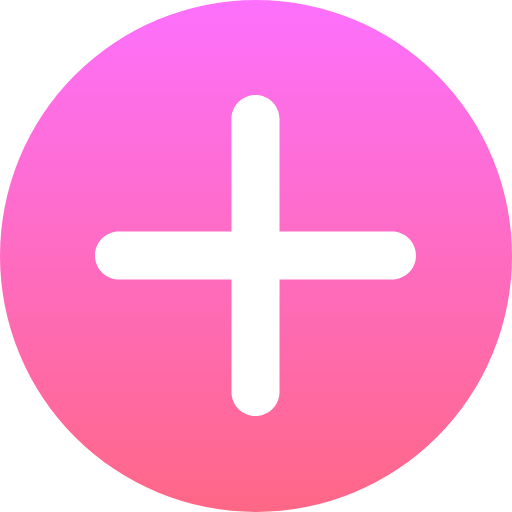
CodeX Docs is a simple free application for your internal, public or personal docs. It's based on Editor.js which is allowing to work with content with a nice and clean UI. Demo: https://docs-demo.codex.so/about-this-demo Notice: You have to create a docs-config.local.yaml before you install the container! Leave empty to get the deafult config. Example config: https://github.com/codex-team/codex.docs/blob/main/docs-config.yaml

Updated to not use domain enviroment variable Collabora/Code Online Development Edition - an awesome, Online Office suite image suitable for home use. You can use Collabora/Code for your Nextcloud an edit your Office Documents Online!
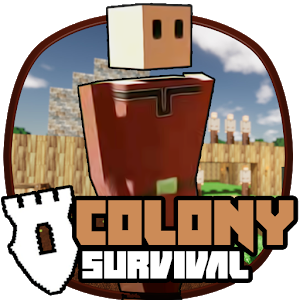
This Docker will download and install SteamCMD. It will also install Colony Survival and run it. CONSOLE: To connect to the console open up a terminal and type in: 'docker exec -u steam -ti NAMEOFYOURCONTAINER screen -xS ColonySurvival' (without quotes), ATTENTION: First Startup can take very long since it downloads the gameserver files! Update Notice: Simply restart the container if a newer version of the game is available. You can also run multiple servers with only one SteamCMD directory!
ComfyUI-Magic: 🔋Batteries🔋 included

ComfyUI WebUI Dockerfile with Nvidia support, installing ComfyUI from GitHub. Also installs ComfyUI Manager to simplify integration of additional custom nodes. The "run directory" contains HF, ComfyUI and venv. The "basedir" contains input, output and custom_nodes. All those folders will be created with the WANTED_UID and WANTED_GID parameters (by default using Unraid's default of 99:100) allowing the end-user to place directly into the folders their checkpoints, unet, lora and other required models. The container comes with no weights/models; you need to obtain those and install them in the proper directories under the mount you have selected for the "run directory". Output files will be placed into the basedir/output folder within the "basedir" directory. Please see https://github.com/mmartial/ComfyUI-Nvidia-Docker for further details. - See details about "latest" tag - See details about "First time use" (and the "bottle" workflow), noting that Unraid's default YOUR_BASE_DIRECTORY should be /mnt/user/appdata/comfyui-nvidia/basedir Note: - The container requires the Nvidia Driver plugin to be installed on your Unraid server. Usually that plugin will get you access to a CUDA driver with support for the latest tag available for this container. - This is a WebUI for the ComfyUI Stable Diffusion tool with a Docker image of usually over 4GB. - The container will take a while to start up, as it needs to download the ComfyUI Stable Diffusion tool and install its dependencies, usually adding another 5GB of downloaded content in the venv folder - The original Docker image is from Nvidia, as such it is governed by the NVIDIA Deep Learning Container License. - There are multiple version of the base image available, please select the one that fits your needs best. The name of the tag is the Ubuntu version followed by the CUDA version. Latest is set to point to the most recent combination as it should include the most recent software updates. For the complete list of supported versions, please see the GitHub repository
Media Applications, Books, Media Servers, Books, Other, Productivity, Tools / Utilities, Utilities
A set of utilities for managing and bulk-editing comic book files.
ComiXed is a digital comic library management tool. Its underlying goal is to enable users to manage the contents of their library and to access that library from any device that supports OPDS. (Exert from comixed Wiki. Accessed 08.11.2021 (https://github.com/comixed/comixed/wiki)) Read this! Readme: https://github.com/comixed/comixed/blob/master/README.md Quickstart: https://github.com/comixed/comixed/blob/master/QUICKSTART.md After container start wait a bit, as it has a bit of Overhead. Default accounts are to be found in the Quickstart entry. The Docker is currently a bit buggy. Be sure to update the root library location to /library and add an ComicVine api key under Administration -> Configuration before adding any comics. Access to opds: (ServerIP):(DockerPort)/opds
An open source, privacy focused discussion platform.

This is THE place to find add-on applications for your Unraid server.

This is THE place to find add-on applications for your Unraid server.

Unofficial image of Bitfocus companion, update to latest stable once a month. Bitfocus Companion enables the reasonably priced Elgato Streamdeck to be a professional shotbox surface for an increasing amount of different presentation switchers, video playback software and broadcast equipment. You don't need an actual stream deck to use it. Companion both comes with a builtin stream deck emulator, a webpage for touch screens and the ability to trigger buttons via OSC, TCP, UDP, HTTP, WebSocket and ArtNet. It does the same job, just without the buttons.