
Docker for Rclone - a command line program to sync files and directories to and from various cloud services.
Browse our large and growing catalog of applications to run in your Unraid server.

Docker for Rclone - a command line program to sync files and directories to and from various cloud services.

Docker for Rclone FUSE mount feature (exposable to host and other docker containers, e.g. Plex, Nextcloud, glFTPd) Configuration /config The path to where the .rclone.conf file is RCLONE_REMOTE_MOUNT The destination that the data should be backed up to (must be the same name as specified in .rclone.conf. E.g. AmazonEncrypted:) RCLONE_MOUNT_OPTIONS (Advanced) Extra mount options that can be used, see: https://rclone.org/commands/rclone_mount/ . E.g. --read-only --buffer-size=1G --max-read-ahead=200M --acd-templink-threshold=0 --dir-cache-time=60m --timeout=30s --contimeout=15s --retries=3 --low-level-retries=1 --stats=0 -v RCLONE_CONFIG_PASS (Advanced) The password for the .rclone.conf pass (if specified when creating the config file)
Redmine is a free and open source, web-based project management and issue tracking tool. It allows users to manage multiple projects and associated subprojects. It features per project wikis and forums, time tracking, and flexible role based access control. It includes a calendar and Gantt charts to aid visual representation of projects and their deadlines. Redmine integrates with various version control systems and includes a repository browser and diff viewer. The basic user is user: admin password: admin
A Telegram bot that monitors the releases of given repos, sending messages upon a new release.

Backup, Cloud, Network Services• Other, Tools / Utilities• Utilities
Resilio-sync(https://www.resilio.com/individuals/) (formerly BitTorrent Sync) uses the BitTorrent protocol to sync files and folders between all of your devices. There are both free and paid versions, this container supports both. There is an official sync image but we created this one as it supports user mapping to simplify permissions for volumes.
Backup, Cloud, Other, Productivity, Tools / Utilities• Utilities
A backup program that is fast, efficient and secure.

A simple way to backup important files to Amazon S3 and Glacier.
This application backs up every folder mounted at /data/ to a given AWS S3 path using the aws s3 sync command. It requires a pair of (IAM) Access and Secret Keys. You can supply the usual s3 sync parameters such as --delete and everything else. The cron schedule defines how often the sync command is executed, and it uses a lockfile to avoid parallel executions.
This application backs up every folder mounted at /data/ to a given AWS S3 path using the aws s3 sync command. It requires a pair of (IAM) Access and Secret Keys. You can supply the usual s3 sync parameters such as --delete and everything else. The cron schedule defines how often the sync command is executed, and it uses a lockfile to avoid parallel executions. This app has been based on the already available s3sync, however that was outdated, this version contains AWS CLI V2 and doesn't rely on extra python packages.
An open-source scratch-off style map to track your travels.

Cloud, Media Applications• Music, Photos, Video, Other, Media Servers• Music, Photos, Video, Other, Network Services• Web
Seafile is an open source enterprise file sync and share platform with high reliability and performance. Seafile provides similar feature set to Dropbox, Google Drive and Office 365, while it allows users to host the server on their own hardware. The core feature of Seafile is file sync and share. It provides client apps for most operating systems like Windows, Mac OS, Linux, iOS and Android. It also provides a user-friendly web interface for accessing files in a web browser.
This is an unofficial template that uses the official seafile community docker image. Seafile is an open source file sync&share solution designed for high reliability, performance and productivity. Sync, share and collaborate across devices and teams. Build your team's knowledge base with Seafile's built-in Wiki feature. STOP! Before continuing you must create your own custom docker network for Seafile to work. Step 1 In the webui naviate to Settings>Docker Enable "Preserve user defined networks" Step 2 Open unraid terminal and type: docker network create seafile-net Verify it was created by running "docker network list" Step 3 Make sure "Network Type:" under the ADVANCED VIEW is set to seafile-net. We will set our Database and memcached (if used) to also use seafile-net Step 4 - Database setup (assuming MariaDB) Create a new database container that has nothing on it. (This is very important and it will not work if you skip this step!) Step 5 Set the container name to: "seafile-mariadb" (this is important!) Set the "Network Type: seafile-net" Note the root password you used.
This is an unofficial template that uses the official seafile community docker image. Seafile is an open source file sync&share solution designed for high reliability, performance and productivity. Sync, share and collaborate across devices and teams. Build your team's knowledge base with Seafile's built-in Wiki feature. STOP! Before continuing you must create your own custom docker network for Seafile to work. Step 1 In the webui naviate to Settings>Docker Enable "Preserve user defined networks" Step 2 Open unraid terminal and type: docker network create seafile-net Verify it was created by running "docker network list" Step 3 Make sure "Network Type:" under the ADVANCED VIEW is set to seafile-net. We will set our Database and memcached (if used) to also use seafile-net Step 4 - Database setup (assuming MariaDB) Create a new database container that has nothing on it. (This is very important and it will not work if you skip this step!) Step 5 Set the container name to: "seafile-mariadb" (this is important!) Set the "Network Type: seafile-net" Note the root password you used.
Notification Server for Seafile You must modify the file `seafile.conf` with the correct values of the notification server: https://manual.seafile.com/latest/config/seafile-conf/#notification-server-configuration Is recommendend the use of a docker network for all the neccesary containers needed for Seafile: 1. Seafile Server Container 2. Database Container 3. Seafile Notification Server # This specific setup increase the security of the seafile instance as the admin just need to forward 2 ports to the host: the WebGUI for the Seafile Server and the Notification Server port.
Cloud, Network Services• Web, Productivity, Tools / Utilities• Utilities
Expose local servers to the internet via SSH tunneling.
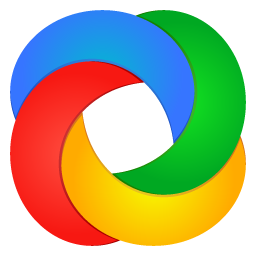
This server allows you to easily upload ShareX screenshots and videos. It includes token authentication for security and can handle various image file types by converting them to WebP format for efficient storage. View the Git page: https://git.fascinated.cc/Fascinated/sharex-php-uploader
Sharry allows to share files with others in a simple way. It is a self-hosted web application. The basic concept is: upload files and get a url back that can then be shared. Being based on Alpine Linux, size of this container is very small. For a complete documentation of this container, see https://github.com/jlesage/docker-sharry#readme

Sia is a decentralized storage platform secured by blockchain technology. The Sia Storage Platform leverages underutilized hard drive capacity around the world to create a data storage marketplace that is more reliable and lower cost than traditional cloud storage providers.

Sia is a decentralized cloud storage platform that radically alters the landscape of cloud storage. By leveraging smart contracts, client-side encryption, and sophisticated redundancy (via Reed-Solomon codes), Sia allows users to safely store their data with hosts that they do not know or trust. The result is a cloud storage marketplace where hosts compete to offer the best service at the lowest price. And since there is no barrier to entry for hosts, anyone with spare storage capacity can join the network and start making money.
Backup, Cloud, Other, Productivity, Tools / Utilities• Utilities
The mighty, self-hostable Git server for the command line
Backup, Cloud, Other, Productivity, Tools / Utilities• Utilities
SOSSE (Selenium Open Source Search Engine) is a web archiving software, crawler, and search engine
Backup, Cloud, Network Services• Web, Productivity, Tools / Utilities• Utilities
Sourcegraph docker image.
A speedtest docker container that forwards the data to influxDB. Download the config.ini file from https://github.com/barrycarey/Speedtest-for-InfluxDB-and-Grafana/blob/master/config.ini before you start the container.
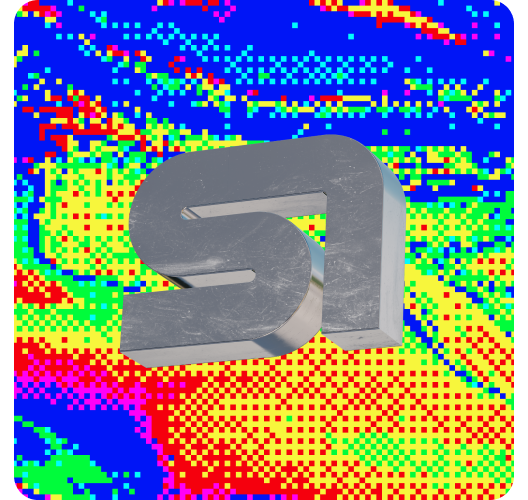
Cloud, Other, Productivity, Tools / Utilities• Utilities, AI
The open-source browser API built for AI agents. Steel provides a REST API to control headless browsers with session management, proxy support, and anti-detection features. Perfect for web automation, scraping, and building AI agents that can interact with the web.
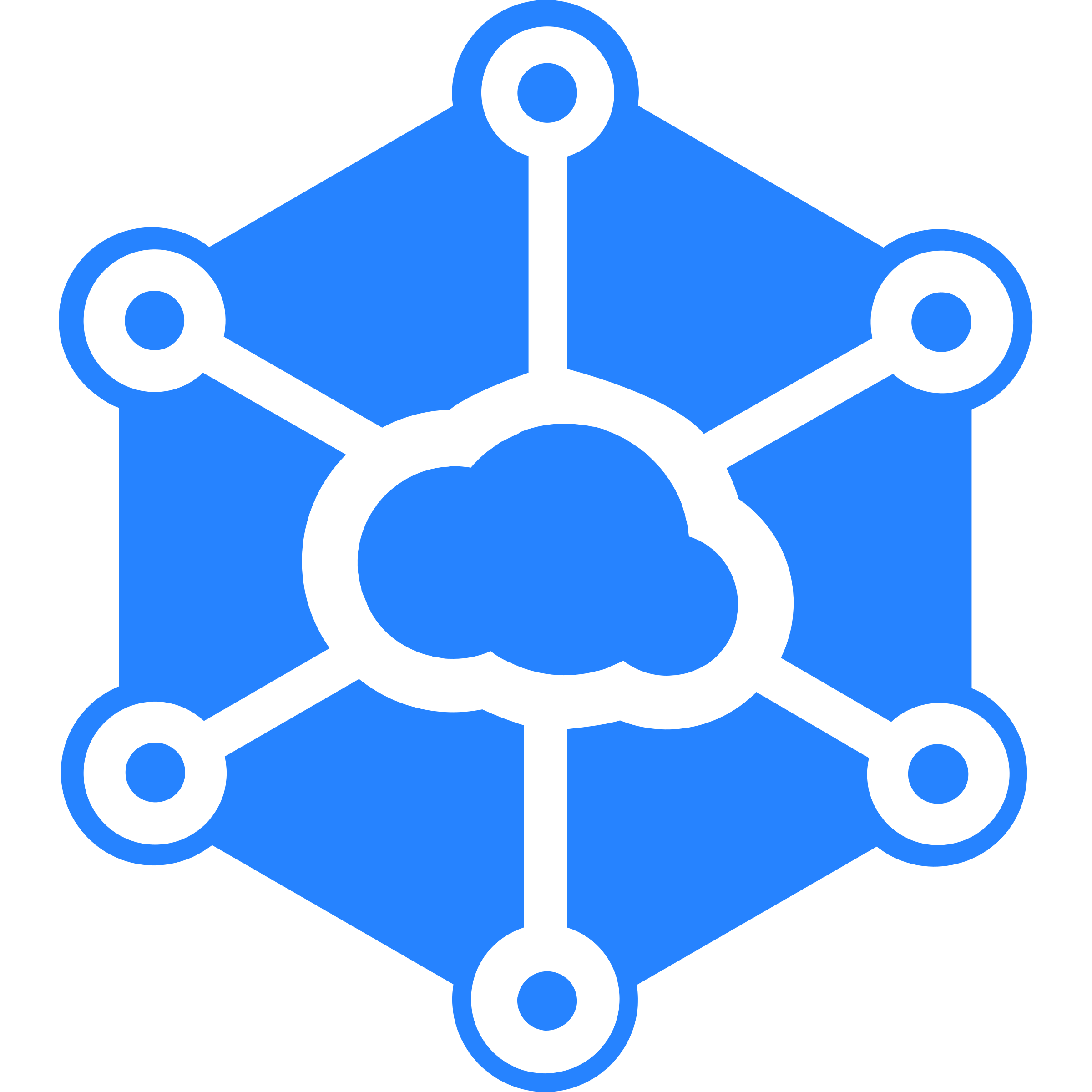
This is official Storj V3 node client. To participate you must first have to have an authorization token, to get the Authentication Token go to: https://storj.io/sign-up-farmer This template is for running the Docker application only, please follow Storj Lab directions to generate your Node Identity files - this is in https://documentation.storj.io/dependencies/identity !!! IMPORTANT Two path need to be passed to the docker. Currently Storj requires that the path are mounted using --mount rather than -v. Please add the path for the storage and identity folders to the extra parameters in the following format (extra parameters can be accessed through the advanced view toggle): --mount type=bind,source="/mnt/user/appdata//storj/identity/storagenode/",destination=/app/identity --mount type=bind,source="/mnt/user//",destination=/app/config During the first run the -e SETUP=true argument needs to be added to this string to create the required folders. After the first run when container is created restart it and delete the -e SETUP=true argument. For additional information please visit the support thread: https://forums.unraid.net/topic/88430-support-storj-v3-docker

Cloud, Network Services• Other, Other, Tools / Utilities• Utilities
Storj daemon + CLI; multiple-node in template support; Storjstat.com monitor installed. ~~~~~~~~~~~~~~~~~~~~~~~~~~~~~~~~~~~~~~~~~~~~~~~~~~~~~~~~~~~~~~~~~ Storj is a Crypto-asset and P2P cloud storage service. This Docker runs the back-end client for Storj allowing internet users to rent their disk space and earn STORJ an Ethereum asset. The template author makes no guarantee that STORJ or ETH will retain, or increase in fiat value. SETUP REQUIREMENTS: 1. TCP port 4000 open on host. 2. Path on host for Storj data to sit. IE: make a user share, /mnt/user/storj 3. Your Ethereum-based wallet address. 4. The max allowed space STORJ can take up on the host; remember to make it less 5. DDNS or DNS address. OPTIONAL REQUIREMENTS: 1. Storjstat.com API-Key 2. Additional network ports, if running multiple nodes. By default it increments from 4000. IE 4001, 4002, 4003++, and so on. STORJ DAEMON STATUS: (In your command line) docker exec StorjMonitor storjshare status
Cloud, Game Servers, Other, Productivity, Tools / Utilities• Utilities
A self-hosted game stream host for Moonlight. You can connect to Sunshine from any Moonlight client on a variety of devices. See documentation for further configuration: https://docs.lizardbyte.dev/projects/sunshine/en/latest/about/docker.html
Cloud, Media Applications• Music, Video, Media Servers• Music, Video, Other, Productivity, Tools / Utilities• Utilities
Superstreamer is here to make video delivery simple. Imagine having everything you need in one platform — starting with your raw video, Superstreamer helps you transcode it, package it into HLS playlists, and upload it to S3 with ease. You can even create custom playlists for each viewer, adding bumpers, ads, or filters on the fly.
Cloud, Media Applications• Music, Video, Media Servers• Music, Video, Other, Productivity, Tools / Utilities• Utilities
Superstreamer is here to make video delivery simple. Imagine having everything you need in one platform — starting with your raw video, Superstreamer helps you transcode it, package it into HLS playlists, and upload it to S3 with ease. You can even create custom playlists for each viewer, adding bumpers, ads, or filters on the fly.
Cloud, Media Applications• Music, Video, Media Servers• Music, Video, Other, Productivity, Tools / Utilities• Utilities
Superstreamer is here to make video delivery simple. Imagine having everything you need in one platform — starting with your raw video, Superstreamer helps you transcode it, package it into HLS playlists, and upload it to S3 with ease. You can even create custom playlists for each viewer, adding bumpers, ads, or filters on the fly.