What is Dropbox? "One place for all your stuff, wherever you are." Dropbox is a home for all your photos, docs, videos, and files. Anything you add to Dropbox will automatically show up on all your computers, phones and even the Dropbox website... so you can access your stuff from anywhere. Dropbox also makes it super easy to share with others, whether you're a student or professional, parent or grandparent. Even if you accidentally spill a latte on your laptop, have no fear! Relax knowing that your stuff is safe in Dropbox and will never be lost. Container Mountpoints: /dropbox : Dropbox home folder. The dropbox app needs to be able to change the folders out to upgrade itself. /dropbox/Dropbox : Dropbox user files. This is your sync'd data folder. It can be share or just a plain folder under appdata. Do not use a cache + array folder as the Mover will break your files Network Ports: 17500 : Dropbox LAN sync 17500/udp : Dropbox LAN sync Environment Variables: DROPBOX_USER: Dropbox user (default: nobody) DROPBOX_USERID: Dropbox user id (default: 99) DROPBOX_GROUP: Dropbox user group (default: users) DROPBOX_GROUPID: Dropbox user group id (default: 100)
Community Apps
Browse our large and growing catalog of applications to run in your Unraid server.

droppy
droppy is a self-hosted file storage server with a web interface and capabilities to edit files and view media directly in the browser. It is particularly well-suited to be run on low-end hardware like the Raspberry Pi. **Development on droppy has ceased, However it is a solid simple solution for file sharing and management.**

Web GUI for Duplicacy. Duplicacy backs up your files to many cloud storages with client-side encryption and the highest level of deduplication http://duplicacy.com Note: - It's imporatant to pass hostname (Advanced View > Extra Parameters > --hostname=), as duplicacy license is requested based on hostname and machine-id provided by dbus. - Machine-id will be persisted in the /config directory. - Default hostname set to 'duplicacy-unraid'. - If you want to backup the unRAID FLASH drive then you will have to run Duplicacy as root i.e. USR_ID=0 and GRP_ID=0 - /config -- is where configuration data will be stored. Should be backed up. - /logs -- logs will go there. - /cache -- transient and temporary files will be stored here. Can be safely deleted. - Readme: https://hub.docker.com/r/saspus/duplicacy-web
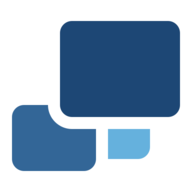
duplicati
Backup, Cloud, Network Services• Other, Productivity, Tools / Utilities• Utilities
Duplicati(https://www.duplicati.com/) is a backup client that securely stores encrypted, incremental, compressed backups on local storage, cloud storage services and remote file servers. It works with standard protocols like FTP, SSH, WebDAV as well as popular services like Microsoft OneDrive, Amazon S3, Google Drive, box.com, Mega, B2, and many others.
ecoDMS
ecoDMS 18.09 (apu) Full Installation - Document Management System (DMS) - Audit-compliant archive for scanning, archiving, managing and retrieving all data and documents. To use ecoDMS you need to do the following steps after installing the container: - Download and install the ecoDMS client for your platform (https://www.ecodms.de/index.php/en/download/ecodms-archive/ecodms-version-18-09-apu) - Add a new profile to the client with your UnRaid IP, 17001 as port and login with ecodms as user and password. !Change the password later! - If the profile is created successfully connect to the new ecoDMS connection - If you want to use the web interface of ecoDMS navigate to Settings -> Web/Mobile/API, enable remote access and start the service. Once the service started you should be able to access the web interface via your UnRaid-IP on Port 17004 (or whatever port you chose during setup of the Docker Container Reference: https://forums.unraid.net/topic/77838-anyone-ecodms-got-running/?tab=comments#comment-842793&searchlight=1 @laest - Thank you
element-web
Open, secure and interoperable communication for work and home. Used to call Riot-web. before the running the docker run mkdir -p /mnt/user/appdata/element-web/config wget -O /mnt/user/appdata/element-web/config/config.json https://raw.githubusercontent.com/vector-im/element-web/develop/element.io/app/config.json

facturascripts
Cloud, Network Services• Web, Other, Other, Productivity, Tools / Utilities• Utilities
FacturaScripts is an accounting and billing program. With it you can manage the day to day of your company: make invoices, orders, delivery notes, budgets, accounting, inventory and much more. Requires MYSQL Server or MariaDB or Postgress

File Browser provides a file managing interface within a specified directory and it can be used to upload, delete, preview, rename and edit your files. It allows the creation of multiple users and each user can have its own directory. This software was created by the File Browser Team. This container is pulled from the official File Browser repo and has been configured for simple one-click install with improved instructions and configs. Instructions: 1. Set desired webUI port (Default 8080) 2. Set the directory you wish to access from the webUI 3. Deploy! 4. Login with the default credentials, User: admin, Pass: admin 5. Change the default password asap! 6. Enjoy! Part of the Plug-and-Play-Docker Repo set of apps by logandwaters. Helpful links Below. Official GitHub Repo: https://github.com/filebrowser/filebrowser Official Docs: https://filebrowser.org/ Report Software Issues: https://github.com/filebrowser/filebrowser/issues Report Container Template Issue: https://github.com/logandwaters/Plug-and-Play-Docker/issues
filestash
A modern web client for SFTP, S3, FTP, WebDAV, Git, Minio, LDAP, CalDAV, CardDAV, Mysql, Backblaze, ... https://www.filestash.app/docs/install-and-upgrade/#optional-using-a-bind-mount-for-persistent-configuration

Template for running Mozilla's official Syncserver image.

fivefilters-full-text-rss
Retrieve full text articles and create an RSS feed.

Forgejo
Forgejo is a self-hosted lightweight software forge. Easy to install and low maintenance, it just does the job. Brought to you by an inclusive community under the umbrella of Codeberg e.V., a democratic non-profit organization, Forgejo can be trusted to be exclusively Free Software. It is a "soft" fork of Gitea with a focus on scaling, federation and privacy.
Gitea: Git with a cup of tea - The goal of this project is to make the easiest, fastest, and most painless way of setting up a self-hosted Git service. Using Go, this can be done with an independent binary distribution across all platforms which Go supports, including Linux, macOS, and Windows on x86, amd64, ARM and PowerPC architectures. Want to try it before doing anything else? Do it with the online demo! This project has been forked from Gogs.
Gitea-Runner
A runner for Gitea based on act.
Gitlab is a git repository server that can be hosted on your own network so that you can maintain and keep your source code privately. This docker has the ability to enable https, send emails using gmail, and perform nightly backups.

GitLab-CE
Backup, Cloud, Network Services• Web, Productivity, Tools / Utilities• Utilities
GitLab Community Edition docker image based on the Omnibus package.
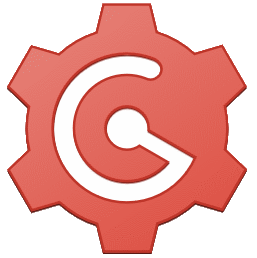
gogs https://gogs.io/ is a painless self-hosted Git service
Gollum
A simple wiki system built on top of Git.

A simple way to backup important files to Google Cloud Storage. Notes: Specific number version are tested versions including the latest tag. If you want to use a config file instead of the variables, please check the readme of the project on Github.
gossa
🎶 a fast and simple multimedia fileserver

Grive2
Backup, Cloud, Network Services• Other, Productivity, Tools / Utilities• Utilities
Backup your files to Google Drive using Grive2 client in a docker container - Before you Start this Container: Go to https://github.com/agusalex/grive2Docker/wiki/Setup and follow the setup guide
Alpine-based Docker image for Hastebin, the node.js paste service Haste is an open-source pastebin software written in node.js, which is easily installable in any network. It can be backed by either redis or filesystem, and has a very easy adapter interface for other stores. A publicly available version can be found at hastebin.com
Hearchco---Agent
Cloud, Network Services• Privacy, Other, Productivity, Security, Tools / Utilities• Utilities
Hearchco is a distributed and fast metasearch engine that respects your privacy.
Hearchco---Frontend
Cloud, Network Services• Privacy, Other, Productivity, Security, Tools / Utilities• Utilities
Hearchco is a distributed and fast metasearch engine that respects your privacy.
Huly---Account
An all-in-one project management platform (alternative to Linear, Jira, Slack, Notion, Motion)
Huly---Collaborator
An all-in-one project management platform (alternative to Linear, Jira, Slack, Notion, Motion)
Huly---Rekoni
An all-in-one project management platform (alternative to Linear, Jira, Slack, Notion, Motion)
Huly---Transactor
An all-in-one project management platform (alternative to Linear, Jira, Slack, Notion, Motion)
Huly---Workspace
An all-in-one project management platform (alternative to Linear, Jira, Slack, Notion, Motion)

icloud
Backup, Cloud, Downloaders, Home Automation, Tools / Utilities• Utilities
Dockerized iCloud Client - make a local copy of your iCloud documents and photos, and keep it automatically up-to-date.