Reads Tasmota power devices
Community Apps
Browse our large and growing catalog of applications to run in your Unraid server.
Tauticord
Tauticord is a Discord bot that displays live data from Tautulli, including stream summaries, bandwidth and library statistics.

This is the official container supported by the Tautulli devs. Tautulli is a 3rd party application that you can run alongside your Plex Media Server to monitor activity and track various statistics.
tautulli
WireGuard VPN, Privoxy and Unbound built-in! Keep an eye on your Plex users.
tautulli
Tautulli(http://tautulli.com) is a python based web application for monitoring, analytics and notifications for Plex Media Server.
tautulli-notification-digest
tautuilli-notification-digest (TND) acts a middleman between Discord and Tautulli for notifying you about recently added media to your plex server. It collects all of the Recently Added notifications Tautulli would send to a Discord notification agent throughout the day and then compiles them all into **one** notification that is sent on a schedule you configure. It reduces multiple, noisy notifications for active plex server into one digestable message sent once a day. You will need to make changes to Tautulli before TND is usable on unraid. Refer to the Support Thread or use the Quick Start guide in the project README to get started.
Tautulli2Discord
Media Servers, Other, Productivity, Tools / Utilities, Utilities
A collection of PowerShell scripts that collect information from Tautulli's API and sends it off to Discord via webhooks.

tdarr beta
(Tdarr_Node included) Tdarr V2 is a distributed transcoding system for automating media library transcode/remux management and making sure your files are exactly how you need them to be in terms of codecs/streams/containers and so on. Put your spare hardware to use with Tdarr Nodes for Windows, Linux (including Linux arm) and macOS. Designed to work alongside applications like Sonarr/Radarr and built with the aim of modularisation, parallelisation and scalability, each library you add has its own transcode settings, filters and schedule. Workers can be fired up and closed down as necessary, and are split into 4 types - Transcode CPU/GPU and Health Check CPU/GPU. Worker limits can be managed by the scheduler as well as manually. For a desktop application with similar functionality please see HBBatchBeast. Docs here: https://tdarr.io/docs/ Plugins here: https://github.com/HaveAGitGat/Tdarr_Plugins
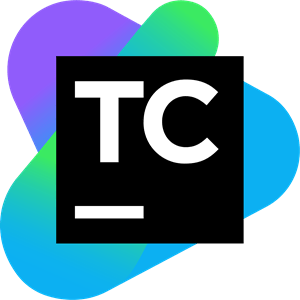
TeamCity Server - Powerful Continuous Integration and Continuous Delivery out of the box This is an official JetBrains TeamCity server image. The image is suitable for production use and evaluation purposes.
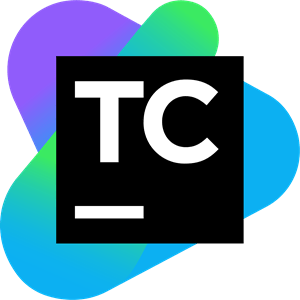
This is an official JetBrains TeamCity build agent image. The TeamCity build agent connects to the TeamCity server and spawns the actual build processes. You can use the jetbrains/teamcity-server image to run a TeamCity server. This image adds a TeamCity agent suitable for Java development. It is based on jetbrains/teamcity-minimal-agent but gives you more benefits, e.g. client-side checkout if you use 'git' or 'mercurial' more bundled build tools 'docker-in-docker' on Linux

This Docker will download and install SteamCMD. It will also install TeamFortress-Classic and run it. ATTENTION: First Startup can take very long since it downloads the gameserver files! Update Notice: Simply restart the container if a newer version of the game is available. You can also run multiple servers with only one SteamCMD directory!

This Docker will download and install TeamFortress2 and run it. It will also install SteamCMD (you can have multiple installations with only one steamcmd directory, check out my other containers). ATTENTION: First Startup can take very long since it downloads the game server files! PUBLIC PLAY: If you want that your server is public listed you must add '+sv_setsteamaccount YOURTOKEN' to the GAME_PARAMS (without the quotes and replace YOURTOKEN with your token). Create your token here: https://steamcommunity.com/dev/managegameservers (every gameserver needs it's own token!!!) Update Notice: Simply restart the container if a newer version of the game is available. You can also run multiple servers with only one SteamCMD directory!
Teamspeak
TeamSpeak is proprietary voice-over-Internet Protocol (VoIP) software that allows computer users to speak on a chat channel with fellow computer users, much like a telephone conference call. A TeamSpeak user will often wear a headset with an integrated microphone. Users use the TeamSpeak client software to connect to a TeamSpeak server of their choice, from there they can join chat channels and discuss things. Configuration /ts3-"whatever tag you picked" This is where teamspeak will store it's configuration files/logs and database(If you picked the basic tag). Notes Connect to the server using the TeamSpeak client with the host IP address and port 9987. To authenticate use the privilege key shown in the supervisord.log file in the /ts3-"whatever tag you picked" folder.

This container will download and install TeamSpeak3 Server. FIRST RUN: at first run the token will be displayed in the log (also don't forget to accept the license in the template). UPDATE NOTICE: The container will check on every start/restart if there is a newer version of the server available and install it.

Techopolis
Docker Container for Techopolis Minecraft Modpack The docker on first run will download the same version as tagged of Techopolis and install it. This can take a while as the Forge installer can take a bit to complete. You can watch the logs and it will eventually finish. After the first run it will simply start the server.

teddycloud
teddyCloud is an alternative server for your Toniebox, allowing you to host the cloud services locally. This gives you the control about which data is sent to the original manufacturers cloud and allows you to host your own figurine audio files on e.g. your NAS or any other server.

Teedy is an open-source, lightweight document management system (DMS) for individuals and businesses. The default admin password is "admin". Don't forget to change it before going to production.

This Docker will download and install a simple Teeworlds Dedicated server with a autoexec.cfg, dm.cfg, tdm.cfg & ctf.cfg preconfigured (the only thing that need to be changed is the Server Name and the RCON Password in the autoexec.cfg). ATTENTION: Please don't delete the tar.gz file in the main directory! Update Notice: Simply restart the container if a newer version of the game is available and the container will download and install it.

teledock beta
Teledock: A simple telegram bot that allows a telegram's user to control a docker service.
Telegraf gathers metrics from your system and sends them to an InfluxDB server for storage. From InfluxDB you would typically use something like Grafana to plot the data. Both Grafana and Influxdb are available through Community Apps This version of telegraf requires you to manually place a config file at /mnt/user/appdata/telegraf/telegraf.conf The container will not start without it. The default telegraf.conf file can be extracted from telegraf by running this command before you launch telegraf docker run --rm telegraf telegraf config > /mnt/cache/appdata/telegraf/telegraf.conf Configuration Container Volumes: /var/run/docker.sock Read Only. Location of your docker socket. /var/run/utmp Read Only. Location of your utmp file. /run/udev Read Only. Allows you to identify devices based on their properties, like vendor ID and device ID /rootfs Read Only. To be mapped to the root of the host file system. This is so the disk usage reported will be that of the host system. /rootfs/etc Read Only. To be mapped to the etc of the host file system. This is so the disk usage reported will be that of the host system. /rootfs/proc Read Only. To be mapped to the proc of the host file system. This is so the disk usage reported will be that of the host system. /rootfs/sys Read Only. To be mapped to the sys of the host file system. This is so the disk usage reported will be that of the host system. Environment Variables: HOST_MOUNT_PREFIX Name of container volume mapping of the root file system. HOST_ETC Name of the etc volume mapping of the root file system. HOST_PROC Name of the proc volume mapping of the root file system. HOST_SYS Name of the sys volume mapping of the root file sytem.
teleinfo_exporter
Simple prometheus exporter for Linky teleinfo
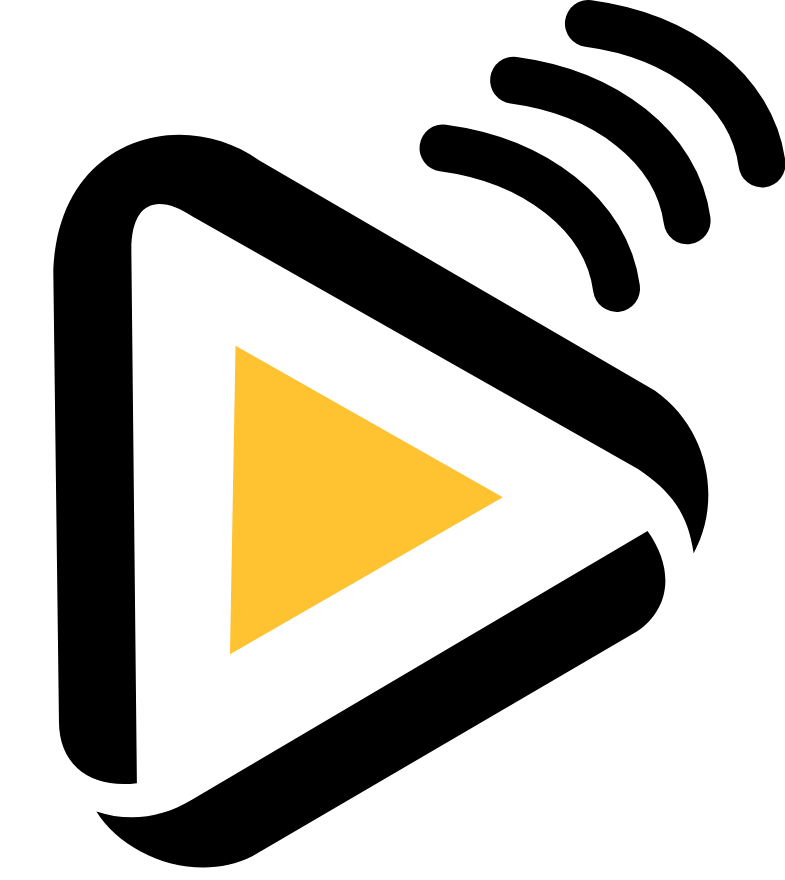
This is a 100% inline bot, you can't talk directly to him, you need to add your bot to your telegram and in any chat you type this: @BOT_NAME NAME_OF_THE_MOVIE And this will show you 5 movies that you can download click on the and will send the name and the image of the movie on a message so you can send to a friend or in my case my wife.
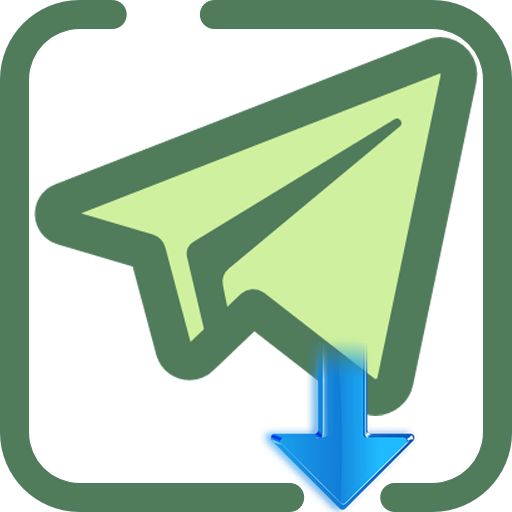
telethon-downloader
This is a simple container that downloads files sent to a telegram bot up to 2000mb using the Telethon library.

Temp_Mail
tmpmail is a command line utility written in POSIX sh that allows you to create a temporary email address and receive emails to the temporary email address. It uses 1secmail's API to receive emails. By default w3m is used to render the HTML emails on the terminal. Check the log for the temporary email if not filled in. Command Example: - $tmpmail -r # read last email - $tmpmail 2533131 # read email with id 2533131 https://www.1secmail.com https://github.com/sdushantha/tmpmail Dependencies: - w3m - curl - jq $ tmpmail --help tmpmail tmpmail -h | --version tmpmail -g tmpmail -r | ID When called with no option and no argument, tmpmail lists the messages in the inbox and their numeric IDs. When called with one argument, tmpmail shows the email message with specified ID. -b, --browser BROWSER Specify BROWSER (default: w3m) that is used to render the HTML of the email -g, --generate Generate a new email address, either the specified ADDRESS, or randomly create one -h, --help Show help -r, --recent View the most recent email message -t, --text View the email as raw text, where all the HTML tags are removed. Without this option, HTML is used. --version Show version
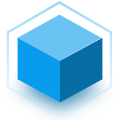
TendaController beta
Home Automation, Network Services, Web, Tools / Utilities, Utilities
This is a simple web controller for the Tenda SP9 smart plug. ROUTER_IP (env variable) to force your router ip if not 192.168.1.1 Serve at port 80. JSON file is located at /config/, add this to a volume to see it outside of the image. The first run may take around 10 seconds (more if you don't have a decent CPU or local network). Because the application fetchs all Tenda SP9 devices over the local network.
Terraform-HTTP-Backend
Media Applications, Other, Other, Productivity, Tools / Utilities, Utilities
Self-host a Terraform backend and state files

This Docker will download and install Terraria and run it. SERVER PASSWORD: Docker ATTENTION: First Startup can take very long since it downloads the gameserver files and creates the map! Update Notice: The Container will check on every start/restart if there is a newer version of the game available and install it if so. WEB CONSOLE: You can connect to the Terraria console by opening your browser and go to HOSTIP:9012 (eg: 192.168.1.1:9012) or click on WebUI on the Docker page within Unraid.

This Docker will download and install Terraria and the TShock MOD and run it. SERVER PASSWORD: Docker ATTENTION: First Startup can take very long since it downloads the gameserver files and creates the map! Update Notice: The Container will check on every start/restart if there is a newer version of the game available and install it if so. WEB CONSOLE: You can connect to the Terraria console by opening your browser and go to HOSTIP:9014 (eg: 192.168.1.1:9014) or click on WebUI on the Docker page within Unraid.

TerraTech-Worlds beta
This Docker will download and install SteamCMD. It will also install TerraTech Worlds and run it. ATTENTION: First Startup can take very long since it downloads the gameserver files! Update Notice: Simply restart the container if a newer version of the game is available. You can also run multiple servers with only one SteamCMD directory!
teslacam-browser
A Docker version of BobStrogg's TeslaCam Browser. Simply add the path to your TeslaCam videos and access the WebUI. GitHub repository located at https://github.com/BobStrogg/teslacam-browser