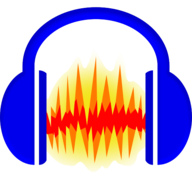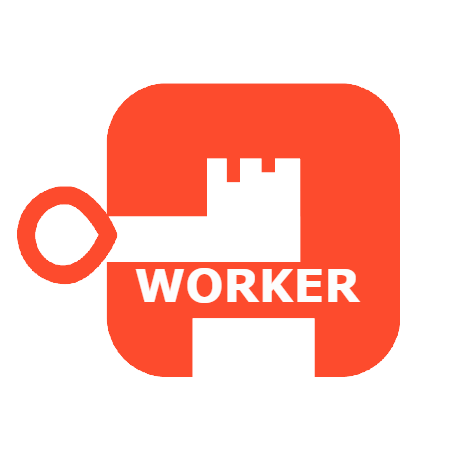Astroneer beta
This Docker will download and install SteamCMD. It will also install Astroneer and run it. Notice: This is a highly experimental server and you maybe have to restart the container after you left the server it in order to be able to connect again, other than that everything should work as expected. ATTENTION: You have to add a entry to the Engine.ini from the clients which are going to connecting to this dedicated server: Please wait for the container to fully start an then look at the log which entry to add or you can simply navigate to the Readme.md over here to see the entry too: https://github.com/ich777/docker-steamcmd-server/blob/astroneer/README.md You'll find the file on your local Windows machine at: %localappdata%AstroSavedConfigWindowsNoEditor WARNING: If a client tries to connect to the Dedicated Server which don't has this entry in the Engine.ini the server will be left in a semi bricked state and you have to restart the Docker container. Servername: 'AstroneerDocker' Password: 'Docker' ConsolePassword: 'adminDocker' Serveradmin: If you want to become a server admin then stop the container and edit the file ../Astro/Saved/Config/WindowsServer/AstroServerSettings.ini and add your Steam name after OwnerName= eg: OwnerName=YourSteamName, after that start the container and connect to the Dedicated Server. Update Notice: Simply restart the container if a newer version of the game is available.