This plugin is for application developers ONLY. It will create the category entries for application templates so that Community Applications can display the apps correctly. (Either docker apps or plugins) https://forums.unraid.net/discover/92
Community Apps
Browse our large and growing catalog of applications to run in your Unraid server.
apprise
Apprise API - Push Notifications that work with just about every platform!

apprise-api
Apprise-api(https://github.com/caronc/apprise-api) Takes advantage of Apprise(https://github.com/caronc/apprise) through your network with a user-friendly API. Send notifications to more than 100 services. An incredibly lightweight gateway to Apprise. A production ready micro-service at your disposal. A Simple Website to verify and test your configuration with. Apprise API was designed to easily fit into existing (and new) eco-systems that are looking for a simple notification solution.

Appsmith
Quickly build any custom business software with pre-built UI widgets that connect to any data source. Control everything with JavaScript.
Apt-Cacher NG is a caching proxy, specialized for package files from Linux distributors, primarily for Debian (and Debian based) distributions but not limited to those.
AQtion-Server---Teamplay
A server for the Action Quake 2 mod for Quake 2. This server is configured for Teamplay.

This package contains a hwmon Linux Kernel driver for exposing sensors from various Aquacomputer devices (D5 Next, Quadro, Aquastream XT,...). You can get more details here: https://github.com/aleksamagicka/aquacomputer_d5next-hwmon
A privacy-respecting, ad-free, self-hosted Google metasearch engine with strong security that offers full API support and utilizes Qwant for images, and DuckDuckGo for auto-complete.

ArchiSteamFarm
Check out the wiki for making config files for your steam account. https://github.com/JustArchiNET/ArchiSteamFarm/wiki ASF is a C# application with primary purpose of idling Steam cards from multiple accounts simultaneously. Unlike Idle Master which works only for one account at given time, while requiring Steam client running in the background and launching additional processes imitating "game playing" status, ASF doesn't require any Steam client running in the background, doesn't launch any additional processes and is made to handle unlimited Steam accounts at once. In addition to that, it's meant to be run on servers or other desktop-less machines, and features full cross-OS support, which makes it possible to launch on any operating system with .NET Core runtime, such as Windows, Linux and OS X. ASF is possible thanks to gigantic amount of work done in marvelous SteamKit2 library. Today, ASF is one of the most versatile Steam power tools, allowing you to make use of many features that were implemented over time. Apart from idling Steam cards, which remains the primary focus, ASF includes bunch of features on its own, such as a possibility to use it as Steam authenticator or chat logger. In addition to that, ASF includes plugin system, thanks to which anybody can further extend it to his/her needs.
ArchiveBox
ArchiveBox is a powerful, self-hosted internet archiving solution to collect, save, and view websites offline. Without active preservation effort, everything on the internet eventually disappears or degrades. Archive.org does a great job as a centralized service, but saved URLs have to be public, and they can't save every type of content. ArchiveBox is an open source tool that lets organizations & individuals archive both public & private web content while retaining control over their data. It can be used to save copies of bookmarks, preserve evidence for legal cases, backup photos from FB/Insta/Flickr or media from YT/Soundcloud/etc., save research papers, and more...

ArchiveTeam-Warrior
The Archive Team Warrior is a virtual archiving appliance. You can run it to help with the Archive Team archiving efforts. It will download sites and upload them to our archive—and it’s really easy to do! Maintained by: JakeShirley

ardour
Ardour(https://ardour.org/) is an open source, collaborative effort of a worldwide team including musicians, programmers, and professional recording engineers.
arduinoide2-vnc beta
Arduino IDE 2 as a container. Allows sharing a dev environment wherever you are instead of battling with libraries / dealing with slow compilation on Windows. Only boards that appear as serial ports and do not do fancy stuff like disconnecting to reconnect as HID for their bootloader will work for programming, but those that work will do so even when bound via USBIP. A web browser, file browser with archive support, terminal and git are provided to get your codez in/out. Use the right mouse button in the empty "desktop" (unmaximize window) to bring up the app menu, and the middle mouse button for a task switcher. Use /mnt/cache/appdata paths instead of /mnt/user/appdata if you have an SSD cache, performance is tremendously improved. Very beta and probably does lots of things you shouldn't do in Docker, but works. Probably don't expose to the internet...
Aria2 Docker - Deamon only
The aim for this project is to create the worlds best and hottest interface to interact with aria2. Very simple to use, just download and open index.html in any web browser.
The aim for this project is to create the worlds best and hottest interface to interact with aria2. Very simple to use, just download and open index.html in any web browser.

ARKSurvivalAscended beta
This Docker will download and install SteamCMD. It will also install ARK:SurvivalAscended and run it (Normal server startup of ARK can take a long time!). WARNING: You have to set the value vm.max_map_count to at least 256000 on the host as root with the command: echo 265000 > /proc/sys/vm/max_map_count To make that value persistent on Unraid please use a User Script that runs on startup or with the command from above or put it in your go file. ATTENTION: First Startup can take very long since it downloads the gameserver files! Update Notice: Simply restart the container if a newer version of the game is available. You can also run multiple servers with only one SteamCMD directory!

ARKSurvivalEvolved
This Docker will download and install SteamCMD. It will also install ARK:SurvivalEvolved and run it (Normal server startup of ARK can take a long time!). ATTENTION: First Startup can take very long since it downloads the gameserver files! Update Notice: Simply restart the container if a newer version of the game is available. You can also run multiple servers with only one SteamCMD directory!

ArmA3
This Docker will download and install SteamCMD. It will also install ArmA III and run it. Install Note: You must provide a valid Steam username and password with Steam Guard disabled (the user dosen't have to have the game in the library). Password Notice: The Docker will automaticly download a server.cfg preconfigured with ServerName: Docker Server and Password: Docker ATTENTION: First Startup can take very long since it downloads the gameserver files! Update Notice: Simply restart the container if a newer version of the game is available. You can also run multiple servers with only one SteamCMD directory!

ArmA3ExileMod
This Docker will download and install SteamCMD. It will also install ArmA III including ExileMod and run it. Install Note: You must provide a valid Steam username and password with Steam Guard disabled (the user MUST have to have the game in the library, otherwise the download from Exile Mod will fail!). ATTENTION: First Startup can take very long since it downloads the gameserver files! Update Notice: Simply restart the container if a newer version of the game is available. You can also run multiple servers with only one SteamCMD directory!
Arr-Tools
Tools that I use to manage my media library. Main tools are Dynarr and Swipearr. But there are more tools which are unlisted here. Dynarr being a tool which automatically manages files and quality of files based on settings Swipearr is a Tinder like interface to go through the items that are in your *Arr instances
Arrs2Discord
Media Servers, Other, Productivity, Tools / Utilities, Utilities
A collection of PowerShell scripts that collect information from *arrs API and sends it off to Discord via webhooks.

ArrStalledHandler
ArrStalledHandler is a Python-based script designed to handle stalled downloads in Radarr and Sonarr by taking actions such as removing, blocklisting, or blocklisting and re-searching for the affected items.
ASCII-Star-Wars
Media Applications, Video, Other, Productivity, Tools / Utilities, Utilities
Star Wars in ASCII art in your console.
ASCII-Telnet-Server
Media Servers, Video, Other, Productivity, Tools / Utilities, Utilities
Host ASCII movies that can be streamed over telnet. Run telnet to connect.
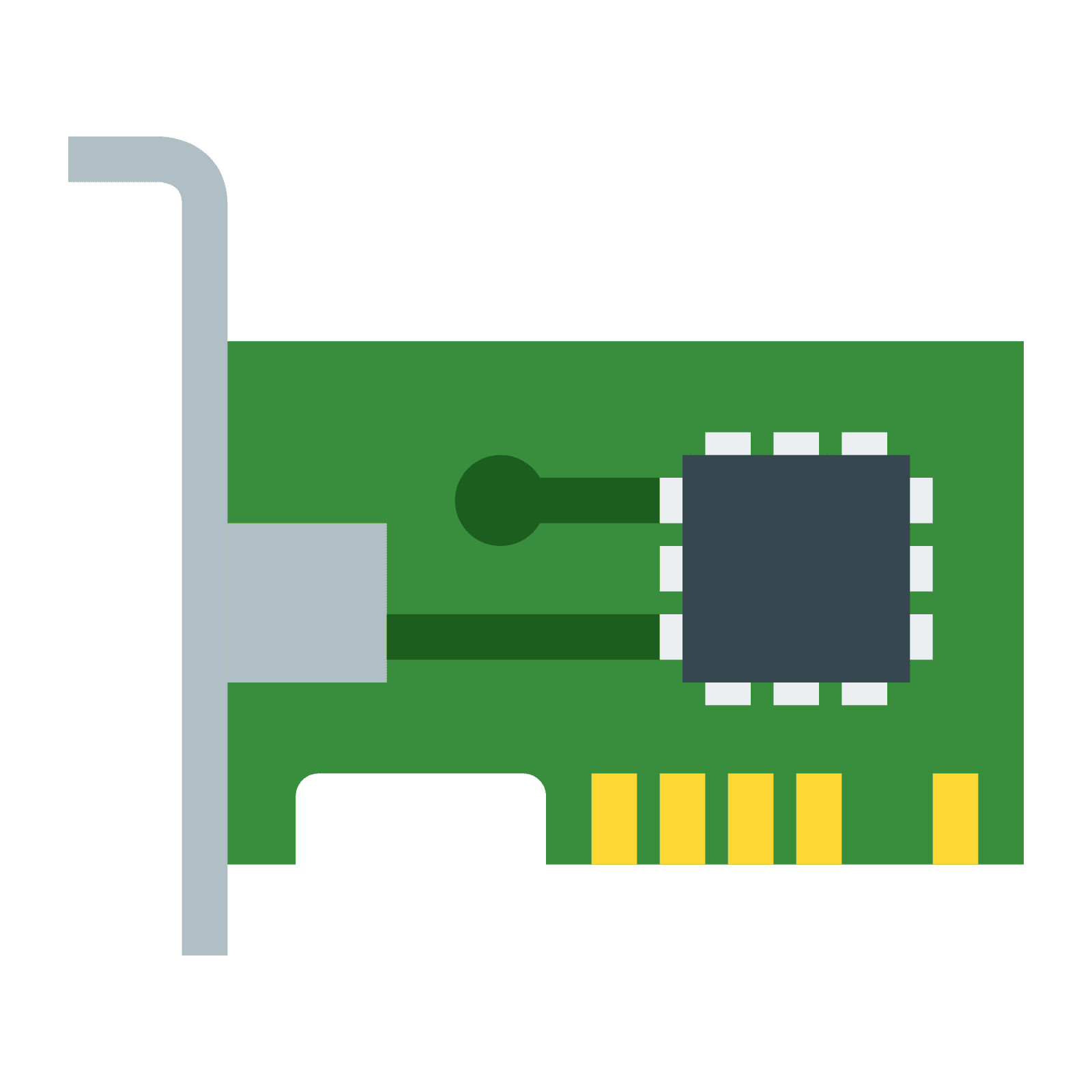
This plugin is to get Infos about your aspm device states and corresponding root complex. to try and set the best working aspm states for the devices for better efficency

AssettoCorsa
This Docker will download and install SteamCMD. It will also install AssettoCorsa and run it. ATTENTION: You must provide a valid Steam username and password with Steam Guard disabled (the user dosen't have to have the game in the library). Update Notice: Simply restart the container if a newer version of the game is available. You can also run multiple servers with only one SteamCMD directory!

AssettoCorsaCompetizione
This Docker will run the AssettoCorsa Competizione Server. ATTENTION: Please download the Assetto Corsa Competizione Dedicated Server from the Tools section in Steam. After the download finished right click Assetto Corsa Competizione Dedicated Server -> Manage -> Browse local files and copy over the 'accServer.exe' from the directory .../server/accServer.exe to the root directory from this container and restart the container. Notice: The initial servername and credentials are: 'ACC Docker Server' Password: 'Docker' AdminPassword: 'adminDocker' (all config files are located in the '/cfg' directory in your serverfolder). Server List: Please note that it takes one or two minutes after the container is startet that the game is visible on the in game server list.

Astroluma
Astroluma application with MongoDB database
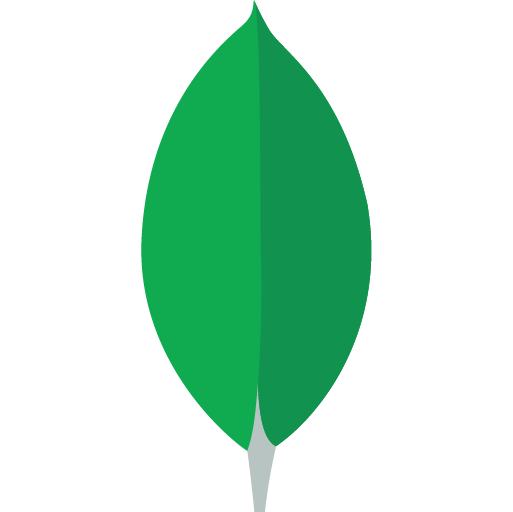
Astroluma-MongoDB
MongoDB database for Astroluma application