FolderView lets you create folders for grouping Dockers and VMs together to help with organization. Especially useful if you're using docker-compose. Getting Started: A new button named "Add Folder" will appear at the bottom of the docker and VM tab(s) next to "Add Container", depending on whether they are enabled in Settings or not.
Community Apps
Browse our large and growing catalog of applications to run in your Unraid server.

FoldingAtHome is a project ran by Stanford University to network thousands of computers together, using them to work out the folding of proteins to aid in the research of Alzheimer's, Huntington's, Parkinson's, and many cancers. WARNING: Using this container will increase CPU usage, continue @ own risk Directions: Edit the config.xml file with your preferences (Username/Team etc.) You might have to edit the config.xml in the FaH appdata folder to allow your specific subnet to use the WebUI /mnt/user/appdata/FoldingAtHome : this path is used to store the config.xml file for FAHClient. The program can be controlled by FAHControl App from http://folding.stanford.edu/. The FaHControl App is the preferred method of interfacing with the server as it provides more fine grained control vs the WebUI The WebUI is accessible through http://SERVER_IP:7396. The extra Nvidia variables are for GPU passthrough. Information on that can be found here: https://forums.unraid.net/topic/77813-plugin-linuxserverio-unraid-nvidia/

foldingathome
Folding@home(https://foldingathome.org/) is a distributed computing project for simulating protein dynamics, including the process of protein folding and the movements of proteins implicated in a variety of diseases. It brings together citizen scientists who volunteer to run simulations of protein dynamics on their personal computers. Insights from this data are helping scientists to better understand biology, and providing new opportunities for developing therapeutics.
Foptimum
An internet uptime monitoring tool that serves stats using Prometheus.

Forgejo
Forgejo is a self-hosted lightweight software forge. Easy to install and low maintenance, it just does the job. Brought to you by an inclusive community under the umbrella of Codeberg e.V., a democratic non-profit organization, Forgejo can be trusted to be exclusively Free Software. It is a "soft" fork of Gitea with a focus on scaling, federation and privacy.

formbricks
Formbricks is your go-to solution for in-product micro-surveys that will supercharge your product experience. Use micro-surveys to target the right users at the right time without making surveys annoying.

Foundry
A secure, reliable, compact, and simple-to-use container for the Foundry Virtual Tabletop using felddy's Dockerhub images. Felddy has the most robust docker image for FoundryVTT their image has over 10M downloads. You can get a Foundry Virtual Tabletop instance up and running in minutes using this container. This Docker container is designed to be secure, reliable, compact, and simple to use. It only requires that you provide the credentials or URL needed to download a Foundry Virtual Tabletop distribution.
FoundryVTT
FoundryVTT is a web based Dungeons and Dragons application that allows users to play with others over the internet. You will have to purchase a copy of foundryvtt from https://foundryvtt.com Configuration /FoundryVTT is where all configuration files and data will be. You will have to purchase a copy of foundryvtt from https://foundryvtt.com then download the linux version and unpack it to the fvtt folder. Connect to the server using the host IP address and port 30000 once connected it will ask you for a licence code. NotesIf you run into permission problems with some files simply restart the docker and it will fix itself. i am working on a propor fix for this problem
FPP---Falcon-Player beta
The Falcon Player (FPP) is a lightweight, optimized, feature-rich sequence player designed to run on low-cost Single Board Computers (SBC). It was originally created to run on the $35 Raspberry Pi, hence the middle 'P' in the short name but now the FPP supports many more systems. It is still mostly commonly used on a Raspberry Pi (Zero, 2, 3, 4) or a Beagle Bone (Black, Green, Pocket). The FPP shorthand is still used but it is now just called Falcon Player. FPP aims to be controller agnostic, it can talk E1.31, DDP, DMX, Pixelnet, and Renard to hardware from multiple hardware vendors. Using various capes, FPP can also be a controller on P5 and P10 Matrixes, or strings of ws2811 pixels.
All-in-one image for feeding FlightRadar24/FlightAware ADS-B/MLAT data with an RTL-SDR device and local web server for displaying aircraft positions on a map. Docker contains: * Piaware (Flightaware ADS-B and MLAT ground station software/feed) * fr24feed (FlightRadar24 ADS-B software feed) * Dump1090 for receiving and parsing data to the above software * Simple HTTP Server to display received data (aircraft positions/track) on a real-time map Installation Follow the directions on the github README (Project Page link on unraid) with the provided Config entries in this template. See the support thread for more info. Usage If the container starts without error you can verify RTL-SDR is in use and feeds are working by checking the container log. Use the WebUI button to see the map;

OpenVAS is a full-featured vulnerability scanner. Its capabilities include unauthenticated testing, authenticated testing, various high level and low level Internet and industrial protocols, performance tuning for large-scale scans and a powerful internal programming language to implement any type of vulnerability test.
Free-Games-Claimer
Downloaders, Game Servers, Media Applications, Other, Other, Productivity, Tools / Utilities, Utilities
Automatically claims free games on the Epic Games Store, Amazon Prime Gaming and GOG. See documentation for more details: https://github.com/vogler/free-games-claimer/?tab=readme-ov-file#configuration--options

freecad
FreeCAD(https://www.freecad.org/) is a general-purpose parametric 3D computer-aided design (CAD) modeler and a building information modeling (BIM) software application with finite element method (FEM) support.
FreeFileSync
FreeFileSync is a folder comparison and synchronization software that creates and manages backup copies of all your important files. Instead of copying every file every time, FreeFileSync determines the differences between a source and a target folder and transfers only the minimum amount of data needed. The GUI of the application is accessed through a modern web browser (no installation or configuration needed on the client side) or via any VNC client. Also, being based on Alpine Linux, size of this container is very small. For a complete documentation of this container, see https://github.com/jlesage/docker-freefilesync#readme
FreeFileSync-VNC
FreeFileSync is a free and open-source program used for file synchronization. It is available on Windows, Linux and macOS. The project is backed by donations. This template based on https://github.com/helfrichmichael/prusaslicer-novnc gives a FreeFileSync instance through a VNC connection. 2 paths can be mapped (presented in the container as /home/freefilesync/path1 resp. path2), be sure to only access things through those, writing somewhere else in the container filesystem would fill your Docker image really quickly. The appdata folder is mapped at /home/freefilesync/appdata and will contain logs, config and can be used to store profiles. Notes: If the window does not seem to respond to mouse input it is because FreeFileSync's donation popup was spawned behind the main window. Drag the window a bit to reveal it. If you minimized the FreeFileSync window a middle-click will bring up a window switcher. Right-clicking in the blank space allows opening other instances.
freepbx
FreePBX is a web-based open-source graphical user interface that manages Asterisk, a voice over IP and telephony server.
freescout
Open Source Helpscout/Zendesk Alternative based on Alpine linux.Creating account CLI "cd /www/html" then "php artisan freescout:create-user"

freetube
FreeTube(https://freetubeapp.io/) is a feature-rich and user-friendly YouTube client with a focus on privacy.

freshrss
Freshrss(https://freshrss.org/) is a free, self-hostable aggregator for rss feeds.
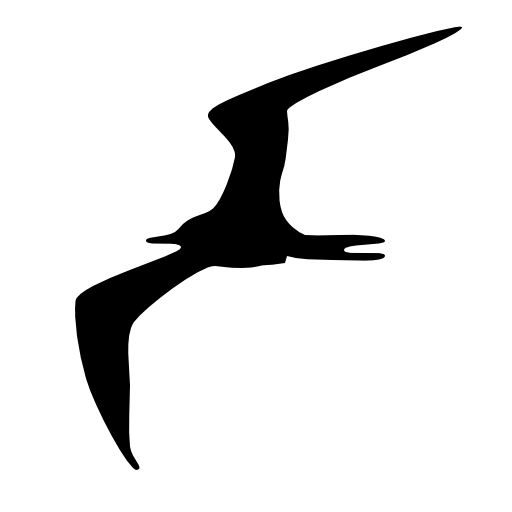
frigate
A complete and local NVR designed for Home Assistant with AI object detection. Uses OpenCV and Tensorflow to perform realtime object detection locally for IP cameras. You cas use a integrated or dedicated GPU (Intel/AMD/Nvidia) to perform the image decoding of the input streams of your cameras. Optionally (but highly recommended), you can use multiple devices to perform the object detetion, such as a Google Coral Accelerator Nvidia GPU, OpenVINO (Intel GPU) and Intel NCS2 VPU See the documentation for more details about your specific hardware and needs (https://docs.frigate.video/). This is a general templeate that aims to give a fast deoplyment for every user so check all the options carefully and remove all the configurations that you are not going to use.

FrozenFlame
This Docker will download and install SteamCMD. It will also install FrozenFlame and run it. ATTENTION: First Startup can take very long since it downloads the gameserver files! Update Notice: Simply restart the container if a newer version of the game is available. Configuration: You can find a example configuration Game.ini over at: https://github.com/DreamsideInteractive/FrozenFlameServer/blob/main/Game.ini if you want to customize your server even more. Your Game.ini file is located at: ".../frozenflame/FrozenFlame/Saved/Config/LinuxServer" (Note: this file is created after the first server start). You can also run multiple servers with only one SteamCMD directory!

FTB-Direwolf20-1.19
FTB Presents Direwolf20 1.19 Modded Minecraft ServerFTB Presents Direwolf20 1.19FTB and Direwolf have a new and thrilling escapade in store for you! Since 2011, FTB and Direwolf20 have provided simple-yet-unique kitchen-sink-type modpacks suitable for every skill level. Now, 1.19 is here and it's better than everVersion tags available: - 1.13.1 - 1.13.0 - 1.12.0 - 1.11.1 - 1.11.0 - 1.10.0 - 1.9.0 - 1.8.0 - 1.7.0 - 1.6.1 - 1.6.0 - 1.5.0 - 1.4.0 - 1.3.2 - 1.3.1 - 1.3.0 - 1.2.1 - 1.2.0 - 1.1.1 - 1.1.0 - 1.0.4Setup:You must accept the EULA by setting the EULA variable to true or the install will fail.Optional:You can setup a comma separated list of players who will have admin privileges in game by setting OPS

FTB-Direwolf20-1.20
FTB Presents Direwolf20 1.20 Modded Minecraft ServerFTB Presents Direwolf20 1.20Join Direwolf20 for an immersive Minecraft journey in the all-new 1.20 version of the FTB and Direwolf20 collaborationVersion tags available: - 1.16.0 - 1.15.0 - 1.14.0 - 1.13.1 - 1.12.1 - 1.12.0 - 1.11.0 - 1.10.0 - 1.9.1 - 1.9.0 - 1.8.0 - 1.7.0 - 1.6.0 - 1.5.0 - 1.4.0Setup:You must accept the EULA by setting the EULA variable to true or the install will fail.Optional:You can setup a comma separated list of players who will have admin privileges in game by setting OPS

FTB-Direwolf20-1.21
FTB Presents Direwolf20 1.21 Modded Minecraft ServerFTB Presents Direwolf20 1.21Join Direwolf20 for an immersive Minecraft journey set in the minecraft 1.21 mod ecosystem. Brought to you by an FTB and Direwolf20 collaborationVersion tags available: - 1.4.1 - 1.4.0 - 1.3.0Setup:You must accept the EULA by setting the EULA variable to true or the install will fail.Optional:You can setup a comma separated list of players who will have admin privileges in game by setting OPS

FTB-Genesis
FTB Genesis Modded Minecraft ServerFTB GenesisSuspended in a corrupt simulation, your people need you to restore Elyria's habitat free them from the decaying digital landscape. Mutated monsters and irradiated wastelands stand between you and the fate of a world on the precipice of extinction.Version tags available: - 1.8.1 - 1.8.0 - 1.7.0 - 1.6.1 - 1.6.0 - 1.5.0 - 1.4.0 - 1.3.2 - 1.3.1 - 1.3.0 - 1.2.2 - 1.2.1 - 1.2.0 - 1.1.1Setup:You must accept the EULA by setting the EULA variable to true or the install will fail.Optional:You can setup a comma separated list of players who will have admin privileges in game by setting OPS
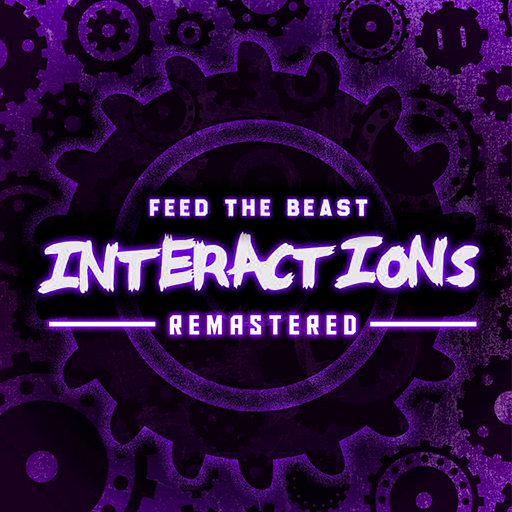
FTB-Interactions-Remastered
FTB Interactions Remastered Modded Minecraft ServerFTB Interactions RemasteredFTB Interactions Remastered is a bold reimagining of the classic modpack, featuring a complete visual overhaul, revamped quests, enhanced progression, and massive quality-of-life improvements. Dive into redesigned worlds and master complex systems for a fVersion tags available: - 1.9.0 - 1.7.0Setup:You must accept the EULA by setting the EULA variable to true or the install will fail.Optional:You can setup a comma separated list of players who will have admin privileges in game by setting OPS

FTB-One
FTB One Modded Minecraft ServerFTB OneOur fastest ever produced modpack, unique jigsaw-based world gen, from dungeons to hidden ore clusters. All on a new era of Minecraft, 1.19.Version tags available: - 2.9.0 - 2.8.3 - 2.8.2 - 2.8.1 - 2.8.0 - 2.7.0Setup:You must accept the EULA by setting the EULA variable to true or the install will fail.Optional:You can setup a comma separated list of players who will have admin privileges in game by setting OPS

FTB-Revelation
FTB Revelation Modded Minecraft ServerFTB RevelationRevelation is a general all-purpose modpack with optimal FPS, server performance and stability.Version tags available: - 3.7.0 - 3.6.0Setup:You must accept the EULA by setting the EULA variable to true or the install will fail.Optional:You can setup a comma separated list of players who will have admin privileges in game by setting OPS

FTB-Unstable-1.20-Forge
FTB Unstable 1.20: Forge Modded Minecraft ServerFTB Unstable 1.20: ForgeExperience the cutting-edge of Modded Minecraft in Unstable 1.20!! Forge EditionVersion tags available: - 1.5.0Setup:You must accept the EULA by setting the EULA variable to true or the install will fail.Optional:You can setup a comma separated list of players who will have admin privileges in game by setting OPS

FTBDirewolf20_118
FTB Presents Direwolf20 1.18 Modded Minecraft ServerFTB Presents Direwolf20 1.18Play along with the Direwolf20 as he starts a brand new series on his YouTube channel or join friends on a server and choose your own route. Version tags available: - 1.11.0 - 1.10.3 - 1.10.2 - 1.10.1 - 1.10.0 - 1.9.1 - 1.9.0 - 1.8.0 - 1.7.0 - 1.5.1 - 1.4.1 - 1.4.0 - 1.3.1 - 1.2.0 - 1.0.0Setup:You must accept the EULA by setting the EULA variable to true or the install will fail.Optional:You can setup a comma separated list of players who will have admin privileges in game by setting OPS