
DumbPad
A stupid simple, no auth (unless you want it!), modern notepad application with auto-save functionality and dark mode support..
Browse our large and growing catalog of applications to run in your Unraid server.

A stupid simple, no auth (unless you want it!), modern notepad application with auto-save functionality and dark mode support..

A simple web application for looking up WHOIS, IP, and ASN information using free APIs. The application automatically detects the type of query and provides formatted results with a clean, modern UI that supports both light and dark modes.
dupeGuru is a tool to find duplicate files on your computer. It can scan either filenames or contents. The filename scan features a fuzzy matching algorithm that can find duplicate filenames even when they are not exactly the same. The GUI of the application is accessed through a modern web browser (no installation or configuration needed on the client side) or via any VNC client. Also, being based on Alpine Linux, size of this container is very small. For a complete documentation of this container, see https://github.com/jlesage/docker-dupeguru#readme

Web GUI for Duplicacy. Duplicacy backs up your files to many cloud storages with client-side encryption and the highest level of deduplication http://duplicacy.com Note: - It's imporatant to pass hostname (Advanced View > Extra Parameters > --hostname=), as duplicacy license is requested based on hostname and machine-id provided by dbus. - Machine-id will be persisted in the /config directory. - Default hostname set to 'duplicacy-unraid'. - If you want to backup the unRAID FLASH drive then you will have to run Duplicacy as root i.e. USR_ID=0 and GRP_ID=0 - /config -- is where configuration data will be stored. Should be backed up. - /logs -- logs will go there. - /cache -- transient and temporary files will be stored here. Can be safely deleted. - Readme: https://hub.docker.com/r/saspus/duplicacy-web
WireGuard VPN, Privoxy and Unbound built-in! For your backup needs, backs up everything.
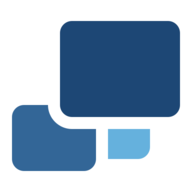
Backup, Cloud, Network Services, Other, Productivity, Tools / Utilities, Utilities
Duplicati(https://www.duplicati.com/) is a backup client that securely stores encrypted, incremental, compressed backups on local storage, cloud storage services and remote file servers. It works with standard protocols like FTP, SSH, WebDAV as well as popular services like Microsoft OneDrive, Amazon S3, Google Drive, box.com, Mega, B2, and many others.

This Plugin will install all necessary modules and dependencies to get your DVB Cards working (currently you have the choice between DigitalDevices, TBS-OpenSource and LibreELEC DVB drivers on the settings page).

This Plugin will install all necessary modules and dependencies to get your DVB Cards working (currently you have the choice between DigitalDevices, TBS-OpenSource and LibreELEC DVB drivers on the settings page).
Damn Vulnerable Web Application (DVWA) is a PHP/MySQL web application that is damn vulnerable. Its main goal is to be an aid for security professionals to test their skills and tools in a legal environment, help web developers better understand the processes of securing web applications and to aid both students & teachers to learn about web application security in a controlled class room environment. The aim of DVWA is to practice some of the most common web vulnerabilities, with various levels of difficulty, with a simple straightforward interface. Please note, there are both documented and undocumented vulnerabilities with this software. This is intentional. You are encouraged to try and discover as many issues as possible. NOTE: Download the config.inc.php file from https://github.com/natcoso9955/unRAID-docker/blob/master/configs/DVWA/config.inc.php before you start the container. Will need to be placed into your config path. You will also need to place https://github.com/natcoso9955/unRAID-docker/blob/master/configs/DVWA/php.ini in the root of your appdata path.
Media Applications, Video, Media Servers, Video, Other, Productivity, Tools / Utilities, Utilities
An automation tool for dynamically managing Plex collections. It pins and unpins library collections based on configurable time blocks, ensuring fresh and relevant content is featured.

Shows in real-time any open SMB and AFP network streams. This allows instant view of who is accessing the server - either by IP address or name - and see what content is opened. Optionally streams can be stopped from the GUI.
Keeps folder information in memory to prevent unnecessary disk spin up. Dynamix builds a GUI front-end to allow entering of parameters for the cache_dirs script which is running in the background.
Keeps folder information in memory to prevent unnecessary disk spin up. Dynamix builds a GUI front-end to allow entering of parameters for the cache_dirs script which is running in the background.

Keeps folder information in memory to prevent unnecessary disk spin up. Dynamix builds a GUI front-end to allow entering of parameters for the cache_dirs script which is running in the background.

adds an interactive world map to the date and time settings. This allows the user to simply click on his/her country and select the corresponding time zone. In addition the world map highlights the countries in the currently selected time zone.
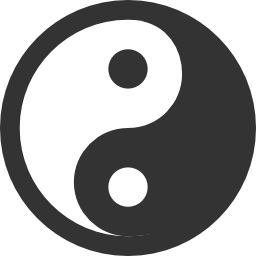
Automatically toggles between a day theme and a night theme. Based on the sunrise and sunset times of your location.

This plugin allows the user to reset the system to default settings. Optional array and pool assignments can be preserved. After the factory reset the system acts as a new installation, which starts with setting the login credentals.
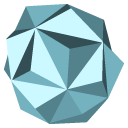
Real-time hashing and verification of files stored on the data disks of the array. This plugin reports on failed file content integrity and detects silent file corruption (aka bit-rot).

This is a plugin to add a simple file management functionality to the file browser feature of the Unraid GUI. It is the intention to make this an integrated GUI feature in the future. Users can Delete, Rename, Copy and Move folders and files from the GUI. These actions can be applied to a single source or multiple sources at once. Use with care! The file management feature is a powerful utility and gives the user full control over the Unraid file system.

supports detection of the local master browser in an SMB network. It will display an icon in the header at the top-right when unRAID is elected as local master browser. Under SMB Workgroup settings more information about the current elected local master browser is given.
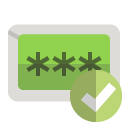
Adds the "zxcvbn.js" javascript password validator script, which is used for password strength validation. Passwords are rated in five strengths: worst, bad, weak, good, strong

Shows in readefines the conditions under which the system will go to S3 sleep mode. It also adds an unconditional 'sleep' button on the Array Operation page.l-time any open SMB and AFP network streams. This allows instant view of who is accessing the server - either by IP address or name - and see what content is opened. Optionally streams can be stopped from the GUI.

This plugin adds a button to the header in the GUI which allows to enable or disable plugins instantly. This mimics Safe Mode which lets the GUI run without plugins installed.

is a front-end utility for the built-in hourly, daily, weekly and monthly schedules. It allows the user to alter the schedule execution times using the GUI.

updates the udev persistent storage devices rules file (courtesy of BubbaQ), which allows proper naming of SCSI attached disks. Please by aware that after installation of this plugin, it might be necessary to re-assign disks due to their changed names!

Share Floor creates a cronjob to do a regular scan on user shares and change the minimum share floor value according to the largest file found in the share. Choose a schedule which fits best with how often shares are updated with new files.

SSD trim allows to create a cronjob to do regular SSD TRIM operations on the cache device(s). The command 'fstrim -v /mnt/cache' is executed at the given interval.

The Dynamix Stop Shell plugin adds a script which gets invoked when the array is stopped. This script looks for any open shells in /mnt/... and terminate them. This ensures the array can be stopped. Be aware that automatic terminating of open shells may lead to data loss if an active process is writing to the array.
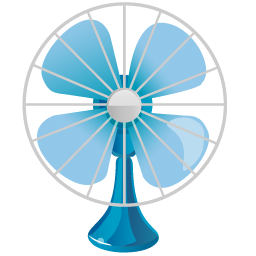
allows automatic fan control based on the system temperature. High and low thresholds are used to speed up or speed down the fan. This is a new plugin and still under development.

adds an one-click button to the header which allows for instant sleep, reboot, shutdown of the system or array start/stop.