Infcloud
An open-source CalDAV/CardDAV web client implementation.
Browse our large and growing catalog of applications to run in your Unraid server.
An open-source CalDAV/CardDAV web client implementation.
InfluxDB is an open source time series database with no external dependencies. It's useful for recording metrics, events, and performing analytics.

InfluxDB is an open source time series database with no external dependencies. It's useful for recording metrics, events, and performing analytics.
Run a command when a directory changes.

Network Services• Other, Productivity, Tools / Utilities• Utilities
InspIRCd is a modular Internet Relay Chat (IRC) server written in C++ It was created from scratch to be stable, modern and lightweight. It provides a tunable number of features through the use of an advanced but well documented module system. By keeping core functionality to a minimum we hope to increase the stability, security and speed of InspIRCd while also making it customisable to the needs of many different users. NOTE: If you want to change the hostname turn on 'Advanced View' and at the 'Extra-Parameters' change '--hostname=YOURPREFERREDHOSTNAME' The container will create a TLS certificate at first start or if the certificate isn't found in the 'conf/' directory, after it is created you can import your own certificate. HASH CREATION NOTICE: Read the discription from the variable 'Operator Password Hash' how to create the hash from your password.

Intel Graphics SR-IOV is Intel's latest virtualization technology for graphics. Single Root I/O Virtualization (SR-IOV) defines a standard method for sharing a physical device function by partitioning the device into multiple virtual functions. Each virtual function is directly assigned to a virtual machine, thereby achieving near-native performance for the virtual machine. Check the link below to confirm if your integrated graphics support SR-IOV. https://www.intel.com/content/www/us/en/support/articles/000093216/graphics.html

This plugin adds the tool 'intel_gpu_top' to your unRAID server and also enables your Intel iGPU from the installation of this plugin on, so no editis to the 'go' file or creation of other files are necessary. To see the usage of your iGPU open up the unRAID Terminal and type in 'intel_gpu_top' (without quotes). This plugin is based on parts of the Intel-GPU-Tools package and containes only 'intel_gpu_top' to monitor your iGPU usage natively in a unRAID Terminal. This plugin satisfies installation prerequisites of the GPU Statistics plugin from Community Apps. With both plugins installed you can display Intel GPU utilization on the unRAID Dashboard.
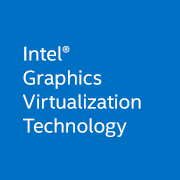
Intel-GVT-g is a technology that provides mediated device passthrough for Intel iGPUs (Broadwell up to Comet Lake). It can be used to virtualize the iGPU for multiple guest virtual machines and also in Docker containers, effectively providing near-native graphics performance in the virtual machine and still letting your host use the virtualized iGPU normally. This is useful if you want accelerated graphics in Windows virtual machines running without dedicated GPUs for full device passthrough. This means less power consumption, less heat output and better performance for your VMs.

Internet Archive is a command-line and Python interface to archive.org.

An open-source invoicing and time-tracking app built with Laravel https://www.invoiceninja.com

Invoice Ninja v5: an open-source invoicing and time-tracking app built with Laravel https://www.invoiceninja.com. This container requires a separate MySQL running container and the credentials passed via DB_* variables below. SSL certificates are generated automatically and stored in certs/ folder in Storage as invoiceninja.crt and invoiceninja.key. Feel free to overwrite this files with others, if you use LetsEncrypt for example. When migrating for v4 to v5 please follow this tutorial: https://github.com/kiwimato/invoiceninja_v5#upgrade-from-v4-to-v5
An implementation of Stable Diffusion, the open source text-to-image and image-to-image generator, providing a streamlined process with various new features and options to aid the image generation process. **Nvidia GPU Use:** Using the Unraid Nvidia Plugin to install a version of Unraid with the Nvidia Drivers installed and add **--runtime=nvidia --gpus=all** to "extra parameters" (switch on advanced view) **AMD GPU Use:** For AMD GPU support, add "/dev/kfd" and "/dev/dri" each as a Device and add the required Variables: https://rocm.docs.amd.com/projects/install-on-linux/en/latest/how-to/docker.html#accessing-gpus-in-containers
(No Dependencies/No Python Required) iotop-c is a command line utility that identifies processes causing a high amount of input/output requests on your machine.

The ipmi plugin allows you to view your system sensors and events using your ipmi hardware. Allows for local or remote access and event notification.
Network Services• Management, Productivity, Tools / Utilities• Utilities
This is a container with a webGUI to manage a Dell servers fan speeds using IPMI. You must enable IPMI from iDRAC. You can pass credentials through environment variables or enter them in the webGUI at runtime.
Media Applications• Video, Media Servers• Video, Other, Tools / Utilities• Utilities
A reverse proxy for M3U and XtreamCodes IPTV streams
Media Applications• Video, Other, Productivity, Tools / Utilities• Utilities
A video player application that provides support for IPTV playlist playback (m3u, m3u8). This is the backend component.
Media Applications• Video, Other, Productivity, Tools / Utilities• Utilities
A video player application that provides support for IPTV playlist playback (m3u, m3u8). This is the frontend component.

iQbit is an iOS styled WebUI theme for qBitTorrent clients. Ease of Use Mobile Friendly/First Adhering to Human Interface Guidelines (as much as possible) This is a PWA! This means you can install this app on your device through your OS default browser. Being a PWA allows us to have native features in the WebUI. Including: Native PushAPI Notifications (hopefully) - Coming whenever apple releases it for iOS 16, expected 2023. Users that enable it could get notifications when a torrent finishes downloading ==== You MUST define the env. var 'QBIT_HOST' to the address of your qbittorrent WEBGUI. Example: http://192.168.0.12:8080
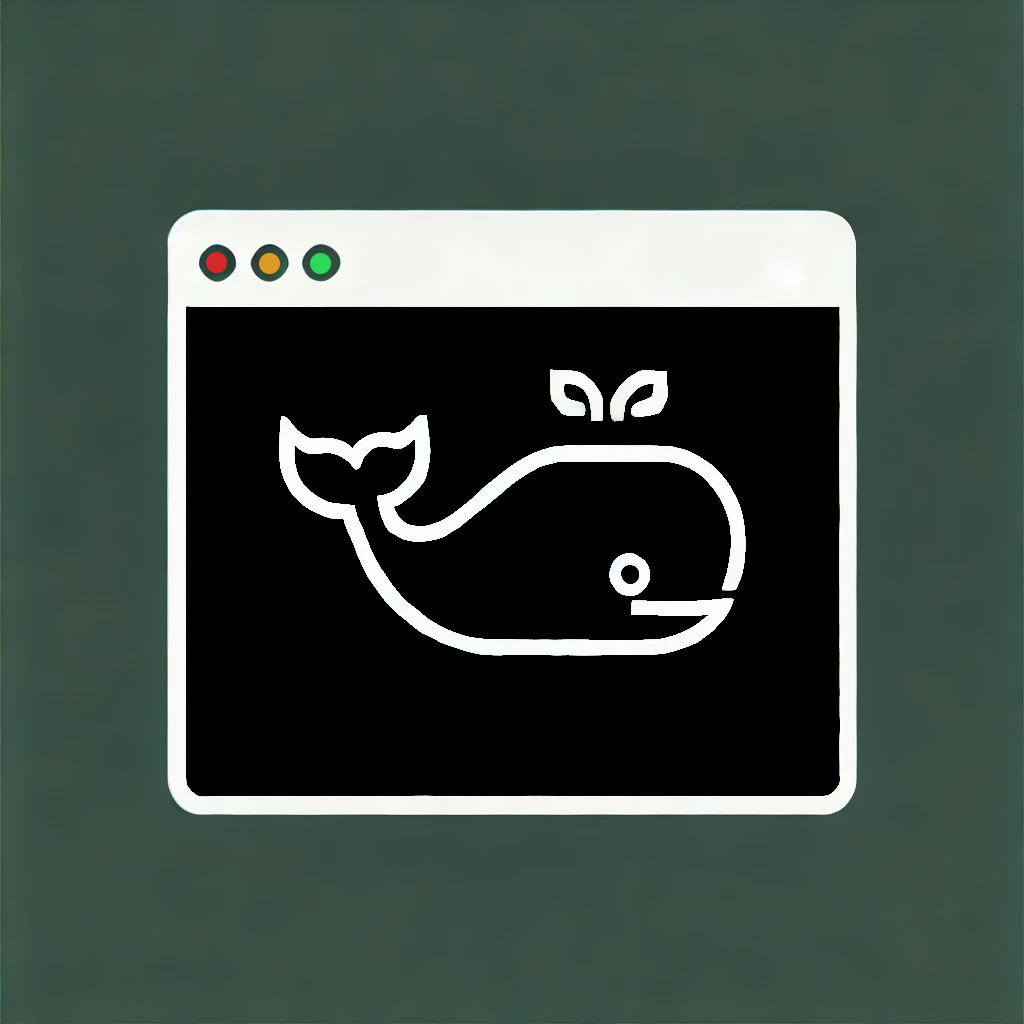
Media Applications• Video, Media Servers• Video, Other, Tools / Utilities• Utilities
Self-hostable clone of lazydocker for the web. Manage your Docker fleet with ease.

This Plugin allows you to connect to one or more iSCSI Target(s) and mount the Volume(s) to unRAID.

Useful tools for developer and people working in IT
Collection of handy online tools for developers, with great UX. NOTE: This is not my project. I simply enjoy this a ton and want it to reach as many people as possible which is why I made this template! I have linked Corentinth's Github repo in the resources section so if you like the tool you should definitely check it out and support him!

This package contains a modified version from the ITE IT87 Drivers to get compatibility with chips like IT8686E,.. and installs them for using it with the Dynamix System Temperature Plugin.

Network Services• Other, Productivity, Tools / Utilities• Utilities
iVentoy is an enhanced version of the PXE server. With iVentoy you can boot and install OS on multiple machines at the same time through the network. iVentoy is extremely easy to use, without complicated configuration, just put the ISO file in the specified location and select PXE boot in the client machine. iVentoy supports x86 Legacy BIOS, IA32 UEFI, x86_64 UEFI and ARM64 UEFI mode at the same time. iVentoy support 110+ common types of OS (Windows/WinPE/Linux/VMware)
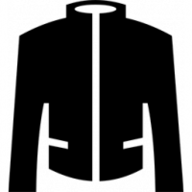
Jackett(https://github.com/Jackett/Jackett) works as a proxy server: it translates queries from apps (Sonarr, SickRage, CouchPotato, Mylar, etc) into tracker-site-specific http queries, parses the html response, then sends results back to the requesting software. This allows for getting recent uploads (like RSS) and performing searches. Jackett is a single repository of maintained indexer scraping and translation logic - removing the burden from other apps.
Docker container which runs the latest headless Jackett Server while connecting to WireGuard or OpenVPN with iptables killswitch to prevent IP leakage when the tunnel goes down.
Media Applications• Video, Media Servers• Video, Other, Tools / Utilities• Utilities
Cleans your Radarr, Sonarr, Jellyseerr and Jellyfin or Emby before you run out of space on your server. Before updating, please make sure your config matches the latest config template on GitHub.
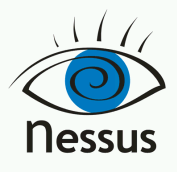
Nessus is a network vulnerability scanner. This is a paid product, but for small home deployments one can request a free license during the setup GUI steps for internal/small networks.

Backup, Media Applications• Photos, Productivity, Tools / Utilities• Utilities
This Docker will download and install jDownloader2. JDownloader 2 is a free, open-source download management tool with a huge community of developers that makes downloading as easy and fast as it should be. Users can start, stop or pause downloads, set bandwith limitations, auto-extract archives and much more... Update Notice: Updates will be handled through jDownloader2 directly, simply click the 'Check for Updates' in the WebGUI.