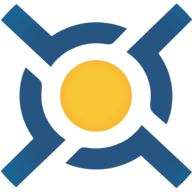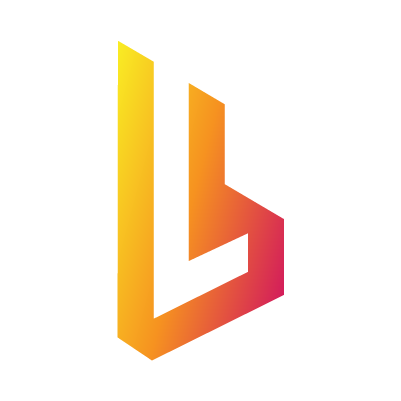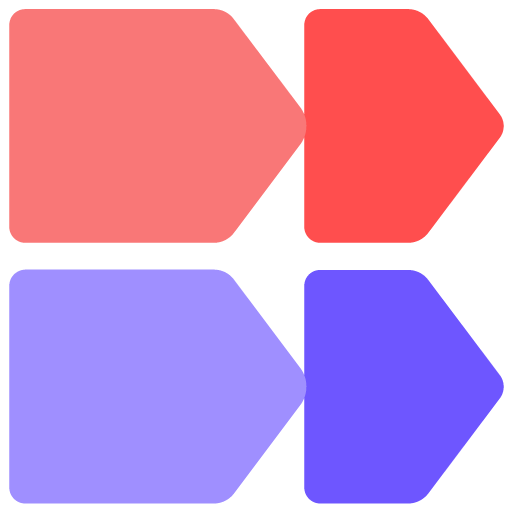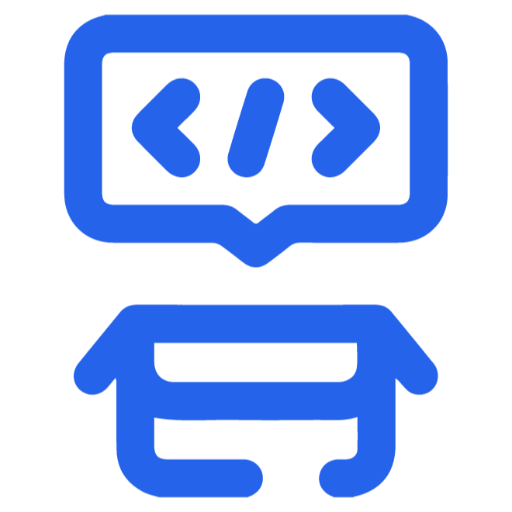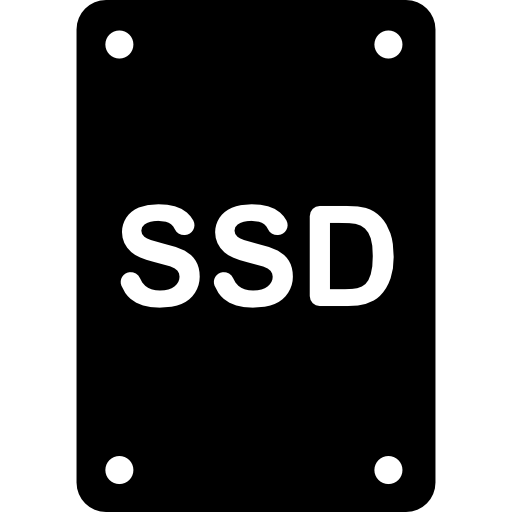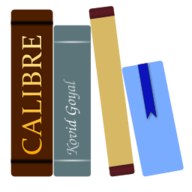bliss
Instructions: Map any local port to 3220 for web access Map any local port to 3221 (used for bliss internal web server) Map a local volume to /config (Stores configuration data) Map a local volume to /music (This is the directory wher you should put your music for bliss to scan) Setup the application Once the docker container is up and running you can access the WebUI at host-ip-address:3220. Out of the box you have 100 fixes included as a trial, but I recommend that you buy the amount of fixes you need.