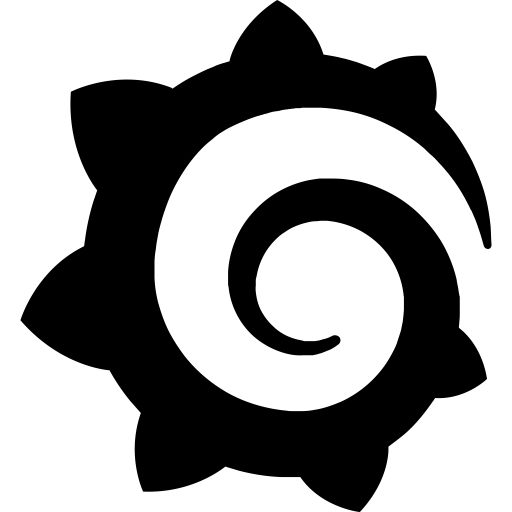
Grafana-Unraid-Stack
Meet Gus! He has everything you need to start monitoring Unraid in style (Grafana - Influxdb - Telegraf - Loki - Promtail). NOTE: Grafana always requires some customisation to suit each exact system. Includes both GUS demo Dashboard and Ultimate UNRAID Dashboard v1.3 (UUD - https://forums.unraid.net/topic/96895-ultimate-unraid-dashboard-uud/). High-level instructions: (1) Decide whether you want hddtemp or S.M.A.R.T (smartmontools) and set USE_HDDTEMP variable accordingly. Hint: GUS and UUD both use S.M.A.R.T (2) Install docker with host network. (3) Go to ip:3006 to access grafana, login with admin/admin and customize away. For more detailed instructions, refer to the support thread (https://forums.unraid.net/topic/96233-support-testdasi-repo/) or project page (https://github.com/testdasi/grafana-unraid-stack).



