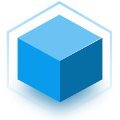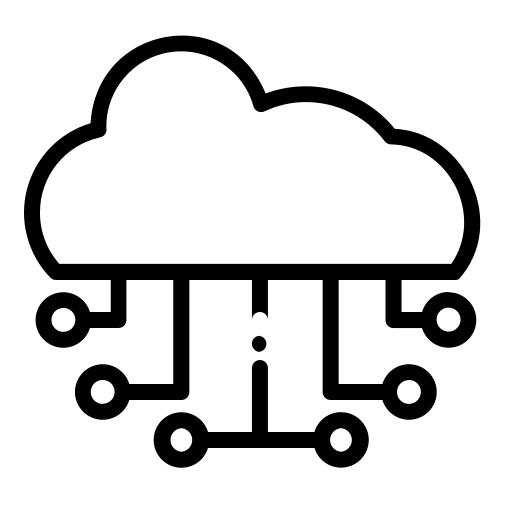Fluidd
Network Services• Management, Web, Other, Other, Productivity, Tools / Utilities• Utilities
Fluidd is a free and open-source Klipper web interface for managing your 3d printer. You should be able to connect to Moonraker over the network. Just click on the three dots (menu) in the upper right corner and add your printer. WARNING : Don't forget to put you're real IP adress for the camera to work in this webui (ip of the local machine)