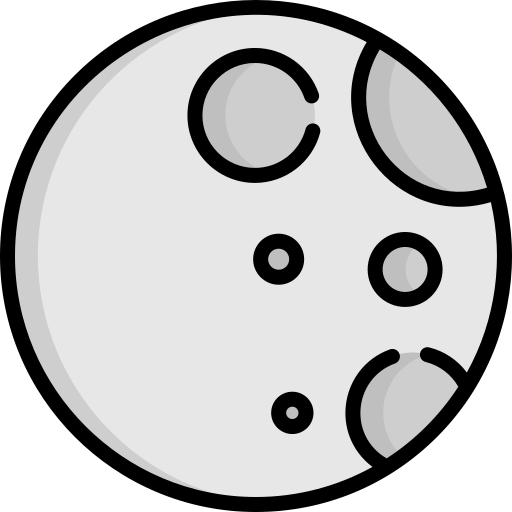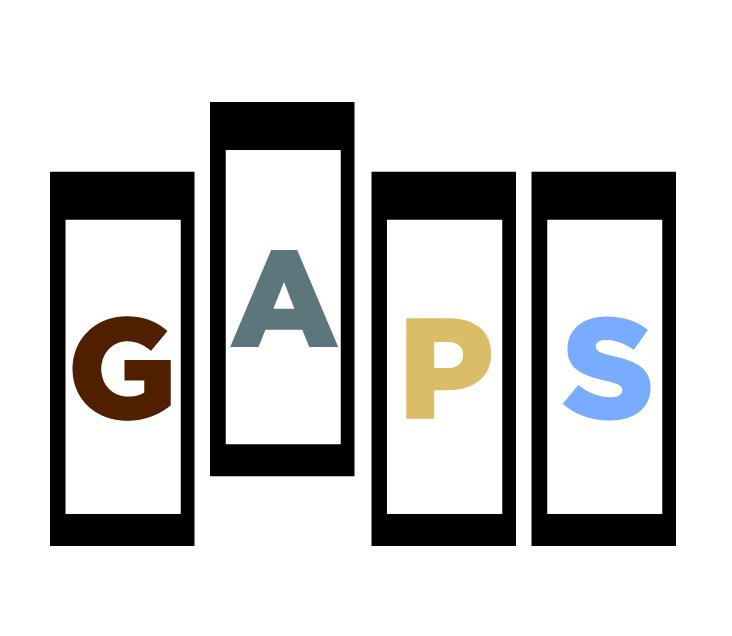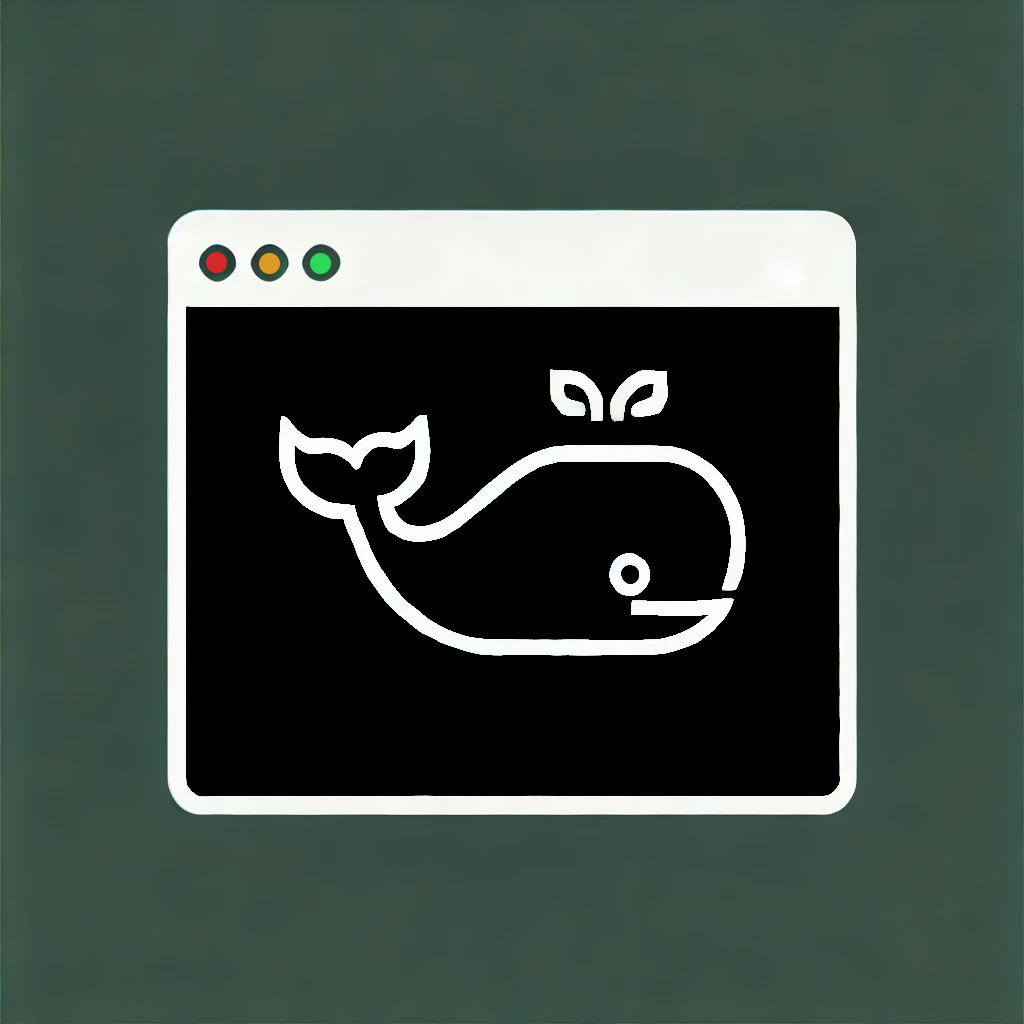Free-Games-Claimer
Downloaders, Game Servers, Media Applications• Other, Other, Productivity, Tools / Utilities• Utilities
Automatically claims free games on the Epic Games Store, Amazon Prime Gaming and GOG. See documentation for more details: https://github.com/vogler/free-games-claimer/?tab=readme-ov-file#configuration--options