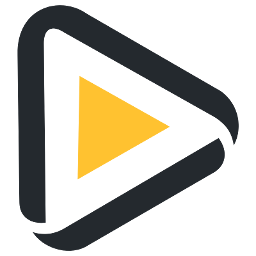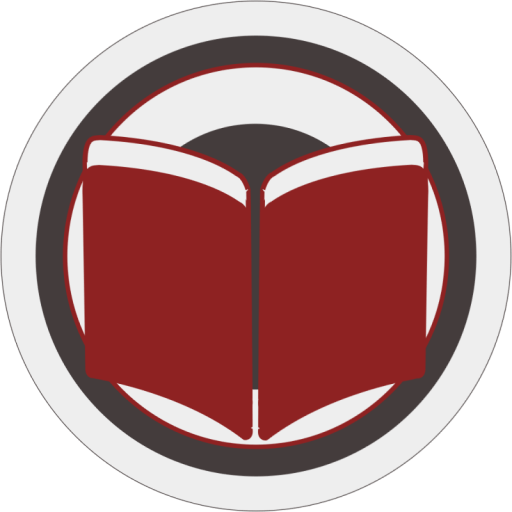owi2plex
a xml grabber for enigma with open webif after docker start check your config folder and do your setups, setup is persistent, start from scratch by delete them cron options are updated on docker restart. cronjob changes doesnt require a restart. to test the cronjob functions docker exec -it dockername ./config/cronjob.sh