
An LDAP server that uses Plex as the provider.
Browse our large and growing catalog of applications to run in your Unraid server.

An LDAP server that uses Plex as the provider.
Leantime is an open source project management system for small teams and startups.

This Docker will download and install SteamCMD. It will also install Left4Dead and run it. ATTENTION: First Startup can take very long since it downloads the gameserver files! Update Notice: Simply restart the container if a newer version of the game is available. You can also run multiple servers with only one SteamCMD directory!

This Docker will download and install SteamCMD. It will also install Left4Dead 2 and run it. ATTENTION: First Startup can take very long since it downloads the gameserver files! Update Notice: Simply restart the container if a newer version of the game is available. You can also run multiple servers with only one SteamCMD directory!

FTB Legend of the Eyes Modded Minecraft ServerFTB Legend of the EyesTwelve eyes, scattered around the world. When brought together, they create a portal to unspeakable danger and adventure. Version tags available: - 1.9.0 - 1.8.0 - 1.7.0 - 1.6.0 - 1.5.0 - 1.4.0 - 1.3.1 - 1.3.0 - 1.2.0Setup:You must accept the EULA by setting the EULA variable to true or the install will fail.Optional:You can setup a comma separated list of players who will have admin privileges in game by setting OPS
A web frontend for git

PostgreSQL database for Lemmy with auto-upgrade support.
Web frontend for the Lemmy platform.

Lemur manages TLS certificate creation. While not able to issue certificates itself, Lemur acts as a broker between CAs and environments providing a central portal for developers to issue TLS certificates with 'sane' defaults. CFSSL is CloudFlare's PKI/TLS swiss army knife. It is both a command line tool and an HTTP API server for signing, verifying, and bundling TLS certificates.

Mirrors and removes files from a remote lftp folder to a local folder.
Liberate your Library. An Audible audiobook downloader.
LibreChat brings together the future of assistant AIs with the revolutionary technology of OpenAI's ChatGPT. Celebrating the original styling, LibreChat gives you the ability to integrate multiple AI models. It also integrates and enhances original client features such as conversation and message search, prompt templates and plugins. https://docs.librechat.ai/
a fully featured network monitoring system that provides a wealth of features and device support. Database must be CHARACTER SET utf8 COLLATE utf8_unicode_ci For Poller to work please follow https://forums.unraid.net/topic/89502-support-a75g-repo/?do=findComment&comment=1318785

LibreOffice(https://www.libreoffice.org/) is a free and powerful office suite, and a successor to OpenOffice.org (commonly known as OpenOffice). Its clean interface and feature-rich tools help you unleash your creativity and enhance your productivity.
Free and Open Source Machine Translation API, entirely self-hosted. First start takes a while as models are being downloaded. Warning: This container is very big, expect about 12GB of Docker image usage.

LibreWolf(https://librewolf.net/) is a custom and independent version of Firefox, with the primary goals of privacy, security and user freedom. LibreWolf also aims to remove all the telemetry, data collection and annoyances, as well as disabling anti-freedom features like DRM.
Cloud, Network Services, Privacy, Other, Productivity, Security, Tools / Utilities, Utilities
A framework- and JavaScript-free privacy respecting meta search engine, giving you results from Google, Qwant, Ahmia and popular torrent sites without spying on you.
Cloud, Network Services, Privacy, Other, Productivity, Security, Tools / Utilities, Utilities
A fork of LibreX, a framework- and JavaScript-free privacy respecting meta search engine, giving you results from Google, Qwant, Ahmia and popular torrent sites without spying on you. LibreY changed some features like automatic redirection. See documentation for all available settings: https://github.com/Ahwxorg/LibreY/tree/main/docker#environment-variables-that-can-be-set-in-the-docker-container
A Plugin for Hot-plugging USB Devices to Running VMs. Libvirt Hotplug USB allows mounting of USB Devices (e.g. Keyboard, Mouse, iPhone, FlashDrive, etc) on running VMs. It uses virsh to attach the Devices which avoids Conflicts between different VMs.
WireGuard VPN, Privoxy and Unbound built-in! For audiophiles only!
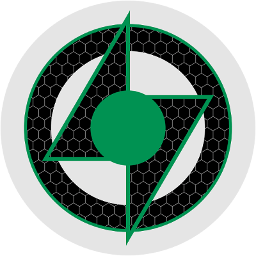
Lidarr is a music collection manager for Usenet and BitTorrent users. It can monitor multiple RSS feeds for new tracks from your favorite artists and will grab, sort and rename them. UPDATE: The container will check on every start/restart if there is a newer version available (you can also choose between stabel and nightly version - keep in mind that switching from a stable to a nightly version and vice versa can break the container). MANUAL VERSION: You can also set a version manually by typing in the version number that you want to use for example: '0.7.0.1347' (without quotes) - you can also change it to 'latest' or 'nightly' like described above. ATTENTION: Don't change the port in the Lidarr config itself. MIGRATION: If you are migrating from another Container please be sure to deltete the files/folders 'logs' and 'config.xml', don't forget to change the root folder for your music and select 'No, I'll Move the Files Myself'! WARNING: The main configuration of the paths has a performance and disk usage impact: slow, I/O intensive moves and wasted disk space. For a detailed guide to change that see https://trash-guides.info/hardlinks/#unraid .

Lidarr(https://github.com/lidarr/Lidarr) is a music collection manager for Usenet and BitTorrent users. It can monitor multiple RSS feeds for new tracks from your favorite artists and will grab, sort and rename them. It can also be configured to automatically upgrade the quality of files already downloaded when a better quality format becomes available.

Web GUI for finding and downloading missing Lidarr albums

Artist discovery tool for Lidarr via Spotify or LastFM Web GUI for finding similar artists to selected Lidarr artists. https://hub.docker.com/r/thewicklowwolf/lidify/
LITV3 - 2.10 [MC1.19.2 Modded Minecraft ServerLITV3 - 2.10 [MC1.19.2Lowtech, quests, exploration and town/building-based vanilla+ modpack focused around Minecolonies.Version tags available: - 1.19.2 - 1.13 - 1.12 - 1.11 - 1.10 - 1.9 - 1.8 - 1.7 - 1.6Setup:You must accept the EULA by setting the EULA variable to true or the install will fail.Optional:You can setup a comma separated list of players who will have admin privileges in game by setting OPS

This Docker will download and install SteamCMD. It will also install Life is Feudal: Your Own and run it. Initial server configuration: Servername: LiF Docker Password: Docker Admin Password: adminDocker ATTENTION: First startup can take very long since it downloads the gameserver files and it also installs the runtimes which can take quite some time! Update Notice: Simply restart the container if a newer version of the game is available.

Limnoria(https://github.com/ProgVal/limnoria) A robust, full-featured, and user/programmer-friendly Python IRC bot, with many existing plugins. Successor of the well-known Supybot.
Media Applications, Music, Video, Other, Productivity, Tools / Utilities, Utilities, AI
Lingarr is an application that leverages translation technologies to automatically translate subtitle files to your desired target language. With support for both LibreTranslate, DeepL and AI Lingarr offers a flexible solution for all your subtitle translation needs.
Alternative front-end for Google Translate, serving as a Free and Open Source translator with over a hundred languages available