This plugin enhances the built-in Syslog page to view the system log with highlighted lines. You can enable or disable event highlighting and set your own colors for each event. You can add your own search string to highlight in the log.
Community Apps
Browse our large and growing catalog of applications to run in your Unraid server.

Efficient duplicate file finder and remover; This is a unRAID plugin for the fclones binary executable
This plugin displays recent open/write/modify file activity on each disk, Unassigned Devices disks, and cache/pool devices. It can help to understand why disks are spinning up from write/modify file and directory activity.

This package contains the Firewire Drivers and installs them to utilize them.

Fix Common Problems is designed to find and suggest solutions to common unRaid configuration errors, common problems, etc.

Fix Common Problems is designed to find and suggest solutions to common unRaid configuration errors, common problems, etc.
A simple plugin designed to remount your Unraid flash boot drive if it should inadvertently be dropped from the system
FolderView lets you create folders for grouping Dockers and VMs together to help with organization. Especially useful if you're using docker-compose. Getting Started: A new button named "Add Folder" will appear at the bottom of the docker and VM tab(s) next to "Add Container", depending on whether they are enabled in Settings or not.
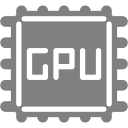
This plugin parses GPU statistic data from vendor specific utilities and displays a subset of them on the dashboard.

This plugin parses GPU statistic data from vendor specific utilities and displays a subset of them on the dashboard. From version 6.12 onwards can support multiple GPUs on the dashboard and supports multiple Intel GPUs iGPU and ARC.
A simple plugin that indexes all of the pages in the GUI and allows you to search for them. No more wondering if the page is in Utilities, Tools, or System Information

The Hailo RT (Real-Time) is a specialized AI processor designed to deliver high-performance and efficient edge computing capabilities. It excels in performing real-time AI inference tasks, making it ideal for applications such as video analytics, autonomous vehicles, and industrial IoT. This plugin provides the necessary drivers to leverage the Hailo RT processor, enhancing the performance and efficiency of AI-driven edge computing tasks on supported hardware. This plugin also contains the binary 'hailostatus' to display various device statistics which is based on this repository: https://github.com/ssttevee/zig-hailo
This Plugin enables/disables HBA mode on some HP Smart Array controllers and installs the tool 'hpsahba'. As mentioned in the Github Repo: CAUTION: This tool will destroy your data and may damage your hardware! For further information go to the source Github repository: https://github.com/im-0/hpsahba. Warning, this "workaround" comes with a few downsides: - You have to set the controller type to SAT to get temperature readings. - TRIM might now work (needs further testing). Tested on following hardware so far: HP Smart Array P410i HP Smart Array P420i Firmware Version 6.0 HP Smart Array P812 Hewlett-Packard Company Smart Array G6 controllers / P410 (PCI ID: 103c:323a, board ID: 0x3243103c, firmware: 6.64) Hewlett-Packard Company Smart Array G6 controllers / P212 (PCI ID: 103c:323a, board ID: 0x3241103c, firmware: 6.64)

Intel Graphics SR-IOV is Intel's latest virtualization technology for graphics. Single Root I/O Virtualization (SR-IOV) defines a standard method for sharing a physical device function by partitioning the device into multiple virtual functions. Each virtual function is directly assigned to a virtual machine, thereby achieving near-native performance for the virtual machine. Check the link below to confirm if your integrated graphics support SR-IOV. https://www.intel.com/content/www/us/en/support/articles/000093216/graphics.html

This plugin adds the tool 'intel_gpu_top' to your unRAID server and also enables your Intel iGPU from the installation of this plugin on, so no editis to the 'go' file or creation of other files are necessary. To see the usage of your iGPU open up the unRAID Terminal and type in 'intel_gpu_top' (without quotes). This plugin is based on parts of the Intel-GPU-Tools package and containes only 'intel_gpu_top' to monitor your iGPU usage natively in a unRAID Terminal. This plugin satisfies installation prerequisites of the GPU Statistics plugin from Community Apps. With both plugins installed you can display Intel GPU utilization on the unRAID Dashboard.
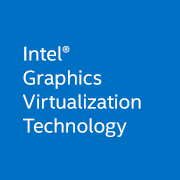
Intel-GVT-g is a technology that provides mediated device passthrough for Intel iGPUs (Broadwell up to Comet Lake). It can be used to virtualize the iGPU for multiple guest virtual machines and also in Docker containers, effectively providing near-native graphics performance in the virtual machine and still letting your host use the virtualized iGPU normally. This is useful if you want accelerated graphics in Windows virtual machines running without dedicated GPUs for full device passthrough. This means less power consumption, less heat output and better performance for your VMs.
(No Dependencies/No Python Required) iotop-c is a command line utility that identifies processes causing a high amount of input/output requests on your machine.

The ipmi plugin allows you to view your system sensors and events using your ipmi hardware. Allows for local or remote access and event notification.

This Plugin allows you to connect to one or more iSCSI Target(s) and mount the Volume(s) to unRAID.

This package contains a modified version from the ITE IT87 Drivers to get compatibility with chips like IT8686E,.. and installs them for using it with the Dynamix System Temperature Plugin.
A Plugin for Hot-plugging USB Devices to Running VMs. Libvirt Hotplug USB allows mounting of USB Devices (e.g. Keyboard, Mouse, iPhone, FlashDrive, etc) on running VMs. It uses virsh to attach the Devices which avoids Conflicts between different VMs.
A diagnostic plugin that lets you test your RAM without needing to reboot.
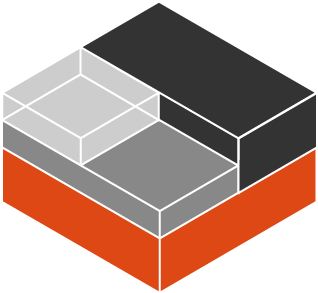
LXC is a well-known Linux container runtime that consists of tools, templates, and library and language bindings. It's pretty low level, very flexible and covers just about every containment feature supported by the upstream kernel. LXC (Linux Containers) is similar to Docker but with a key difference: while Docker abstracts away much of the system maintenance, LXC gives users greater control and responsibility over managing their environments. This allows for more customization and fine-tuning, making it ideal for users who prefer a hands-on approach.

This Plugin will install all necessary modules and dependencies for your Mellanox network card. With this tool you can flash/modify your Mellanox network card (command line only) and also read out the current temperature on the settings/plugin page.
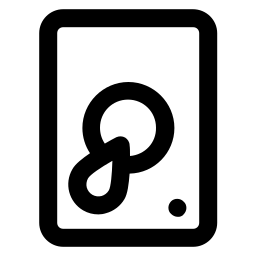
A plugin that installs mergerFS, a featureful union filesystem, onto UNRAID systems (includes mergerFS-Tools). mergerfs is a union filesystem geared towards simplifying storage and management of files across numerous commodity storage devices. It is similar to mhddfs, unionfs, and aufs.
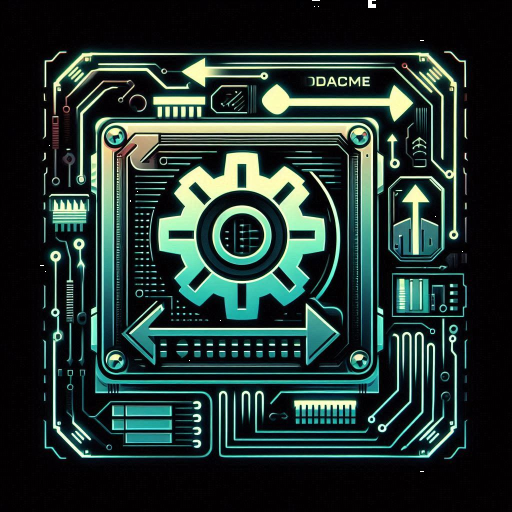
A simple plugin to fine tune the operation of the scheduled mover script. Only run when cache space is getting low and filter files to move according to age, size, ...; don't run if a parity check / rebuild is in progress; or completely disable the scheduled moves. Can enable turbo write to speed up things.

This plugin allows installation of extra packages, mostly CLI, for advanced users. Use at your own risk. Not officially supported by LimeTech. Note that this plugin is not currently supported and this project is looking for someone to fork it and keep it alive.

A refactored, modernized version of the original NUT plugin with a focus on frequent updates. This alternative version has improved usability through precise documentation, offering various NUT backends to choose from, and following the latest developments of the NUT master branch more closely. It strives to maximize both your UPS performance and compatibility, while also aiming to provide useful new features with the same amount of stability as in earlier versions.

A tool that enables you to change the unlock key of your encrypted drives. This is a CLI script. The plugin simply installs the script. Each of the current and new unlock keys can either be a text password / passphrase, or a binary key file if you're into those (I am). Your array must be started to use this tool.

This plugin installs NUT- Network UPS Tools for controlling and monitoring Uninterruptible Power Supplies. Use at your own risk. Not officially supported by LimeTech.