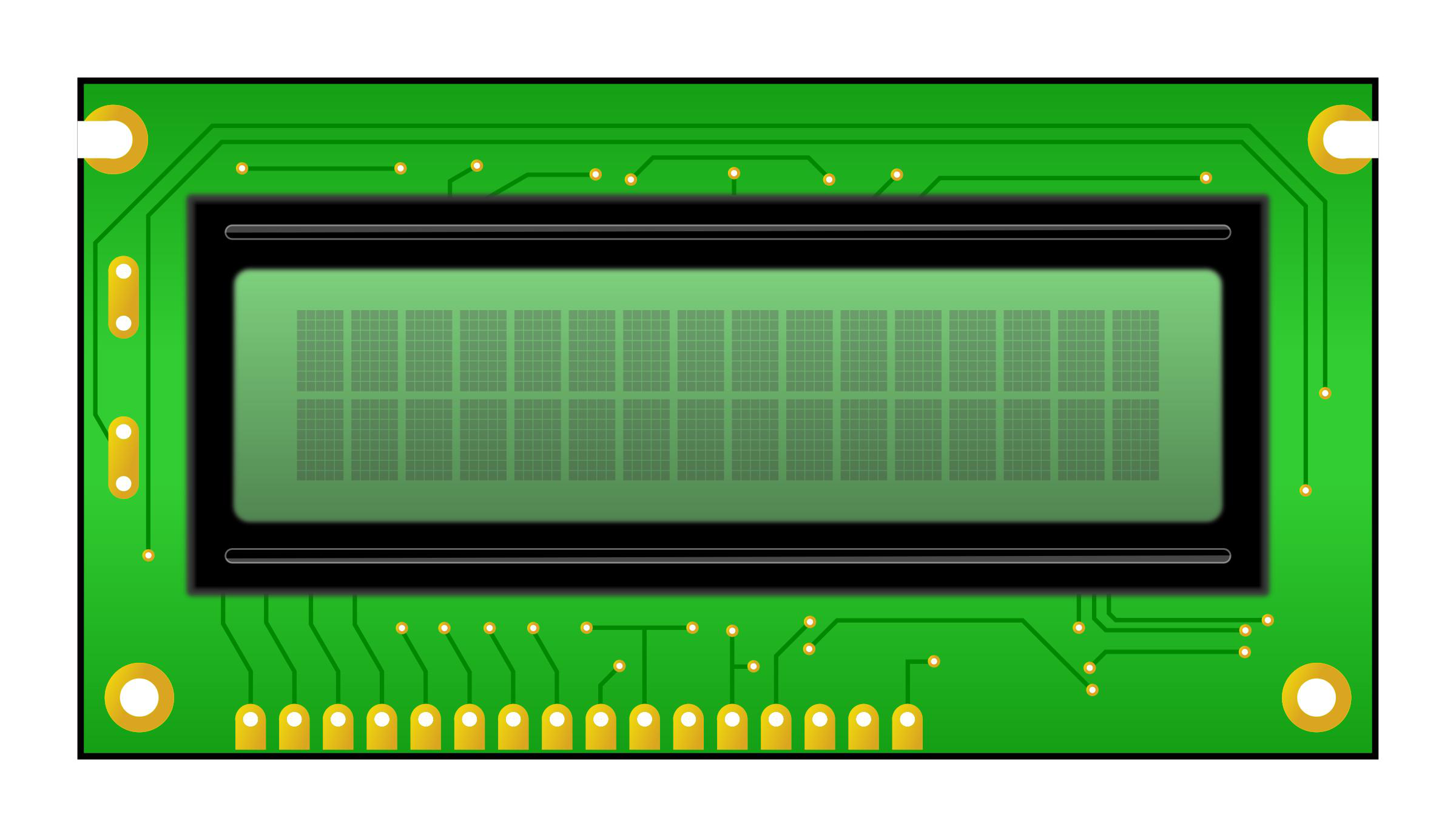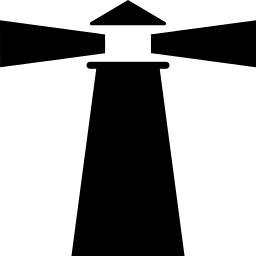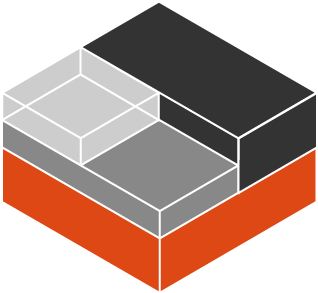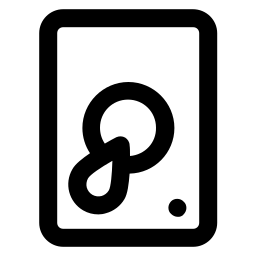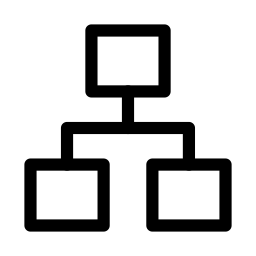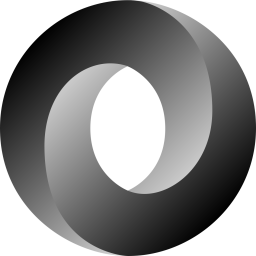
This plugin is a wrapper for reading the files used by emhttpd for displaying various statistics, the files are read from /var/local/emhttp/*.ini and are converted to JSON for easy access by services/applications like Home Assistant. Please note there is no frontend, please visit the support thread for usage instructions.