Nyuu(https://github.com/animetosho/Nyuu) is a command-line binary usenet poster. It's designed primarily to be fast/efficient, reliable and customizable, exposing all the interesting bits and pieces. From what I’ve seen, Nyuu excels more than any other usenet posting client in these aspects. Includes patches to fix the yenc header filename obfuscation with a new --obfuscate-articles setting (credits for anon for the original fix). Note: No WebUI is available for Nyuu, so Console usage is a must. See quick start guide in Support Thread.
Community Apps
Browse our large and growing catalog of applications to run in your Unraid server.
OAuth2-Proxy
A reverse proxy and static file server that provides authentication using Providers (Google, GitHub, and others) to validate accounts by email, domain or group. Please visit support thread for install / setup instructions
obfs4-bridge
obfs4-bridge is a container that allows you to run a Tor Bridge relay to help censored users connect to the Tor network. Configuration: - OR_PORT: Your bridge's onion routing (Tor) port. - PT_PORT: Your bridge's obfs4 port. - EMAIL: Your email address. Note: - Make sure that both ports are forwarded in your firewall. - Make sure that you create the DATA_DIR and change its owner before running the container: mkdir /mnt/user/appdata/tor && chown 101:101 /mnt/user/appdata/tor.

Ombi(https://ombi.io) allows you to host your own Plex Request and user management system. If you are sharing your Plex server with other users, allow them to request new content using an easy to manage interface! Manage all your requests for Movies and TV with ease, leave notes for the user and get notification when a user requests something. Allow your users to post issues against their requests so you know there is a problem with the audio etc. Even automatically send them weekly newsletters of new content that has been added to your Plex server!

onlyoffice-mail-server
OnlyOffice Mail Server for external mail. Click advanced view and setup the yourdomain.com with your domain registered hostname. For more information visit the support thread https://forums.unraid.net/topic/85643-support-amjidovu-onlyoffice-community-server/
ookla-speedtest-mqtt
A simple container designed to send Ookla speedtest results over MQTT.
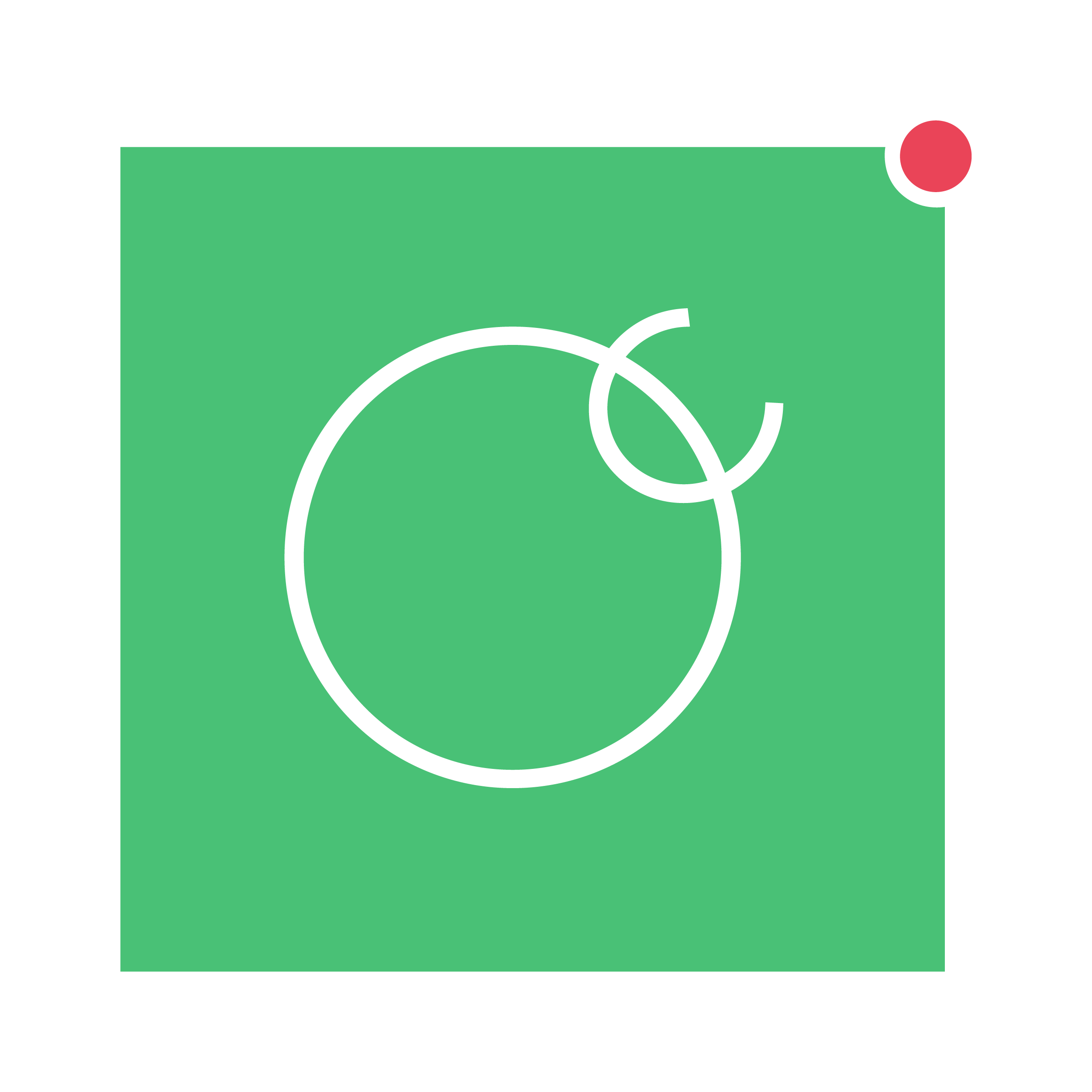
OpenCanary
OpenCanary is a multi-protocol network honeypot. It's primary use-case is to catch hackers after they've breached non-public networks. It has extremely low resource requirements and can be tweaked, modified, and extended. !! It is obviously recommended to use a dedicated IP for this container so as not to have port conflicts used. The following services are enabled by default: telnet ssh http https
OpenConnect server is an SSL VPN server. Its purpose is to be a secure, small, fast and configurable VPN server. It implements the OpenConnect SSL VPN protocol, and has also (currently experimental) compatibility with clients using the AnyConnect SSL VPN protocol. The OpenConnect protocol provides a dual TCP/UDP VPN channel, and uses the standard IETF security protocols to secure it. This container is an automated build linked to alpine. The dockerfile was written to always download and compile the latest release of OpenConnect VPN server when built.
openobserve
a simple yet sophisticated log search, infrastructure monitoring, and APM solution. It is a full-fledged observability platform that can reduce your storage costs by ~140x compared to other solutions and requires much lower resource utilization resulting in much lower cost.

Mudislanders Template for mounting OpenRA's dedicated server by rmoriz OpenRA is a project that recreates and modernizes the classic Command & Conquer real time strategy games. We have developed a flexible open source game engine (the OpenRA engine) that provides a common platform for rebuilding and reimagining classic 2D and 2.5D RTS games (the OpenRA mods).
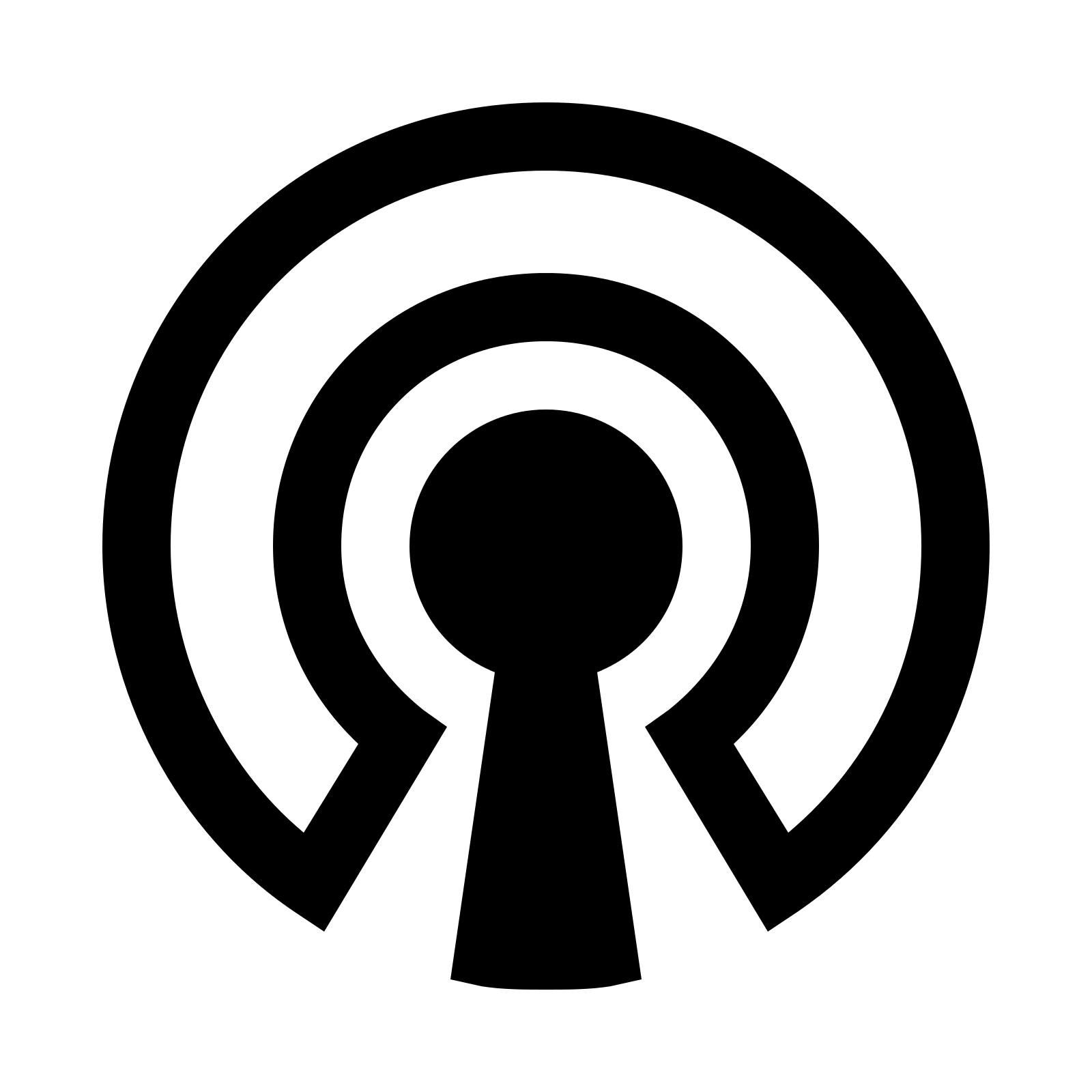
OpenVPN-AIO-Client
An "all-in-one" docker for all your private browsing needs (including OpenVPN client with nftables kill switch ; Socks5 + HTTP proxy to both VPN and TOR (the onion router) ; DNS server to DoT (DNS-over-TLS) services). NOTE: you must place your own OpenVPN configuration to the host path that is mapped to /etc/openvpn (The ovpn file must be named openvpn.ovpn. Credentials + certs can be in the same file or split out into multiple files - the flexibility is yours.) Set DNS_SERVERS to 127.2.2.2 to use DNS-over-TLS (use google and cloudflare services by default). Your DNS query out of the VPN exit will also be encrypted for even more security. Set it to other services IP's will use normal unencrypted services. Set HOST_NETWORK to your Unraid server network in CIDR format e.g. 192.168.1.0/24. For more detailed instructions, refer to the support thread (https://forums.unraid.net/topic/96233-support-testdasi-repo/) or project page (https://github.com/testdasi/openvpn-client-aio).
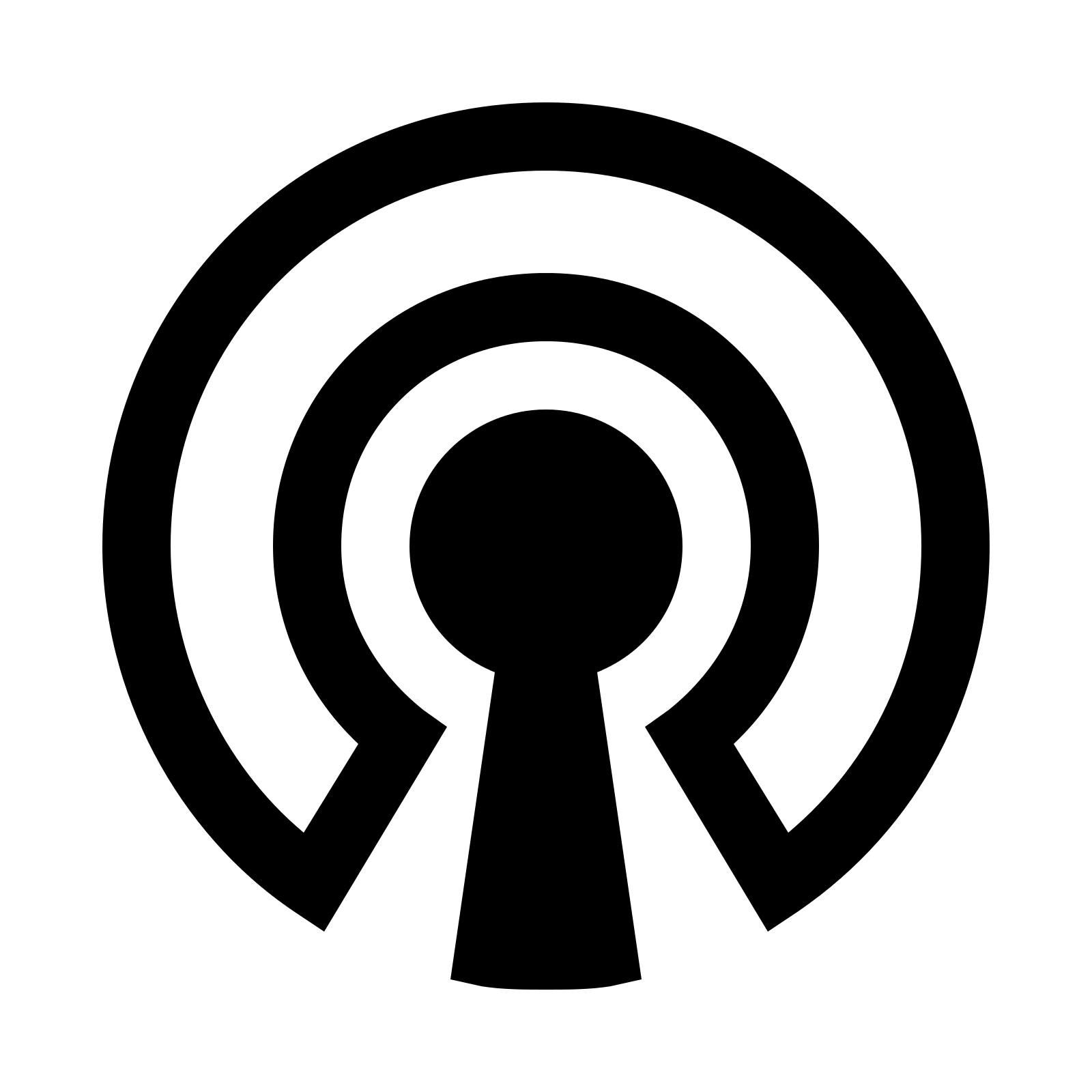
OpenVPN-AIO-Client-Torless
An "all-in-one" docker for all your private browsing needs (including OpenVPN client with nftables kill switch ; Socks5 + HTTP proxy to the VPN ; DNS server to DoT (DNS-over-TLS) services). It's the same as OpenVPN AIO Client docker but without TOR. NOTE: you must place your own OpenVPN configuration to the host path that is mapped to /etc/openvpn (The ovpn file must be named openvpn.ovpn. Credentials + certs can be in the same file or split out into multiple files - the flexibility is yours.) Set DNS_SERVERS to 127.2.2.2 to use DNS-over-TLS (use google and cloudflare services by default). Your DNS query out of the VPN exit will also be encrypted for even more security. Set it to other services IP's will use normal unencrypted services. Set HOST_NETWORK to your Unraid server network in CIDR format e.g. 192.168.1.0/24. For more detailed instructions, refer to the support thread (https://forums.unraid.net/topic/96233-support-testdasi-repo/) or project page (https://github.com/testdasi/openvpn-client-aio).

OwnCloud provides universal access to your files via the web, your computer or your mobile devices wherever you are. Mariadb is built into the image. Built with php 7.2, 7.3, and 7.4 (selectable), mariadb 10.4 and nginx 1.18. Configuration: /config - Where ownCloud should store its config files. /data - Where ownCloud should store its data files. Note: Set Network to br0 and assign a static IP address.
Dockerized ownCloud CLI Client (owncloudcmd) to sync from any supported ownCloud-like (e.g. TransIP STACK, NextCloud) enviroment.
Container for running the OpenZWave MQTT Adapter (for Home Assistant via the new Z-Wave Integration) You will need a running MQTT instance and a z-wave controller in order to use this container. For more information see: https://github.com/OpenZWave/qt-openzwave https://www.home-assistant.io/integrations/ozw/ Or visit the unraid forum support thread for more configuration/info

Pangolin
Network Services• Management, Web, Other, Security, Tools / Utilities• Utilities
Pangolin (https://github.com/fosrl/pangolin) is a tunneled reverse proxy server and dashboard UI with identity and access control built in. Pangolin can optionally be used in Local mode as a normal reverse proxy for users who don't want/need tunnels, but still want to take advantage of its excellent authentication features. Chat with us on Discord! https://discord.gg/HCJR8Xhme4
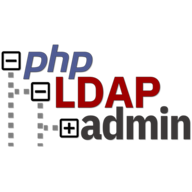
A docker image to run phpldapadmin. It provides a user interface to an openldap database. It must be on the same custom network as openldap and must be linked via --link openldap:PHPLDAPADMIN_LDAP_HOSTS e.g. --link openldap:example.org An example config.php can be found here: https://github.com/commandprompt/phpldapadmin/blob/master/config/config.php.example
poste beta
Cloud, Network Services• Messenger, Web, Other, Productivity, Tools / Utilities• Utilities
FREE version of Poste.io, full mail server solution. POP3, SMTP, IMAP, Spamassassin, WebMail, WebAdmin. INITIAL SETUP: 0. Requires registered FQDN to send/receive external email. 1. Following ports are used by container for mail: 25, 110, 143, 443, 465, 587, 993, 995 2. Following ports are used by container for webui: 443, 8280 (These may conflict, check your ports) 3. Make a user share for mail data, default is /mnt/user/poste 4. Some or all mail ports may need to be opened, forwarded, or dmz for mail send/receive to work. Optional arguments -e "HTTPS=OFF" To disable all redirects to encrypted HTTP, its useful when you are using some kind of reverse proxy (place this argument before image name!) NOTE: Marked as BETA, simply because author is not an expert in email exchange servers -- software itself looks pretty good.
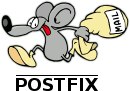
Postfix-Relay
This runs Postfix (as a relay) in Docker. Most home ISPs block port 25, so outbound emails must be relayed through an external SMTP server (e.g., Gmail). This container acts as a single collections point for devices needing to send email. ⚠️ Postfix acts as an open relay. As such, this is not meant to be run on the internet, only on a trusted internal network! ⚠️ Requirements You must already have a account on an external SMTP server (e.g., Gmail, AWS SES, etc...). Your external SMTP server must be using encryption (i.e., plaintext is not allowed)

PostgreSQL_Alpine
Network Services• Other, Other, Productivity, Tools / Utilities• Utilities
|------------------------------------------------- | General Information |------------------------------------------------- PostgreSQL, often simply "Postgres", is an object-relational database management system (ORDBMS) with an emphasis on extensibility and standards-compliance. As a database server, its primary function is to store data, securely and supporting best practices, and retrieve it later, as requested by other software applications, be it those on the same computer or those running on another computer across a network (including the Internet). It can handle workloads ranging from small single-machine applications to large Internet-facing applications with many concurrent users. Recent versions also provide replication of the database itself for security and scalability. PostgreSQL implements the majority of the SQL:2011 standard, is ACID-compliant and transactional (including most DDL statements) avoiding locking issues using multiversion concurrency control (MVCC), provides immunity to dirty reads and full serializability; handles complex SQL queries using many indexing methods that are not available in other databases; has updateable views and materialized views, triggers, foreign keys; supports functions and stored procedures, and other expandability, and has a large number of extensions written by third parties. In addition to the possibility of working with the major proprietary and open source databases, PostgreSQL supports migration from them, by its extensive standard SQL support and available migration tools. And if proprietary extensions had been used, by its extensibility that can emulate many through some built-in and third-party open source compatibility extensions, such as for Oracle.

Pritunl beta
Run a Pritunl VPN Server Configuration /config This is where the default configs and logs are. Launch the Web Interface at port `9700` to manage Pritunl. Port `1194` udp/tcp is default for the VPN. When you add a "server" and set the bind port to 0.0.0.0`, until UnRAID supports ipv6. Submit any UnRaid issues here: http://forums.unraid.net/index.php?topic=48370.0

projectsend
Cloud, Network Services• Other, Productivity, Tools / Utilities• Utilities
Projectsend(http://www.projectsend.org) is a self-hosted application that lets you upload files and assign them to specific clients that you create yourself. Secure, private and easy. No more depending on external services or e-mail to send those files.

prometheus-docker
Network Services• Management, Other, Tools / Utilities• Utilities
This is the Prometheus you already know and love, but with an easy way to configure the retention time for the data you collect. The default value for retention time is 15 days, but there is no way to change this in the config file. This value can only be set with a flag at startup. This image allows you to configure the retention time using an environment variable and allows for other startup flags to be added later if needed. For more info on the storage-related startup flags, see: https://prometheus.io/docs/prometheus/latest/storage/#operational-aspects
PS3NetSrv beta
PS3netsrv is a program that allows Multiman or Webman to play game backups that are stored on your unRAID server. THIS IS IN BETA AND HAS REPORTED ISSUES with UNRAID 6.8.0 and higher. Configuration /games This is where your games should be stored. Port 38008/tcp is default for PS3NetSrv. Submit any UnRaid issues here: http://forums.unraid.net/index.php?topic=48370.0 The docker container is made by shawly/ps3netsrv

pwndrop
Cloud, Network Services• Other, Tools / Utilities• Utilities
Pwndrop(https://github.com/kgretzky/pwndrop) is a self-deployable file hosting service for sending out red teaming payloads or securely sharing your private files over HTTP and WebDAV.
pydio-cells
Pydio-cells(https://pydio.com/) is the nextgen file sharing platform for organizations. It is a full rewrite of the Pydio project using the Go language following a micro-service architecture.

RejettoHFS3 beta
Downloaders, Media Applications• Books, Music, Photos, Video, Other, Media Servers• Books, Music, Photos, Video, Other, Network Services• Web, Other, Tools / Utilities• Utilities
Rejeto HFS Http File Server YOU MUST ASSIGN A STATIC IP TO THE DOCKER FOR HFS3 TO WORK. Please Read: https://raw.githubusercontent.com/bmartino1/unraid-docker-templates/refs/heads/main/Guides/Quick%20Start%20Guide%20For%20Rejeto%20HFS.txt Access via web your files directly from your disk You be the server! Share files fresh from your disk, with unlimited space and bandwidth. Fast! Try zipping 100GB, downloads starts immediately! Share even a single file with our virtual file system, even with a different name, all without touching the real file. Present things the way you want! Watch all activities in real-time. Control bandwidth: decide how much to give. No intermediaries: give a huge file to your friend without waiting for it to be uploaded on a server first. Intelligent: HFS tries to detect problems and suggest solutions. Expandable: find the right plugin, or make you own Easily run a web page, mange users groups and share a file thorugh your Web Browser. Docker Compose Varient https://github.com/bmartino1/hfs-docker Other Environment HFS Variables This docker image doesn't have any specific env. Every env starting with HFS_ will be passed to HFS. Read (https://github.com/rejetto/hfs/blob/main/config.md#how-to-modify-configuration) page to learn more about how envs work. Docker Volumes and Mounts You can mount as many volumes as you wish in docker to persist the file storage, but keep in mind that if you want to persist HFS configurations as well you must mount a volume that points to the cwd of HFS (which you can override with HFS_CWD env). The default hfs cwd of the container is /home/hfs/.hfs HTTPS make certs Recommend to use admin interface... openssl req -x509 -newkey rsa:4096 -keyout /mnt/user/appdata/hfs/certificate/privkey.key -out /mnt/user/appdata/hfs/certificate/cert.pem -days 365 -nodes
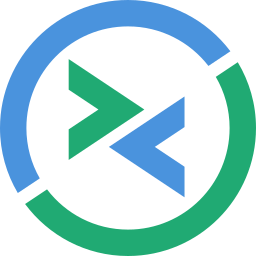
Remmina
Remmina is a remote desktop client for POSIX-based computer operating systems. It supports the Remote Desktop Protocol, VNC, NX, XDMCP, SPICE and SSH protocols. With this container you can connect through VNC to your RDP session, SSH,... In the Docker Hub description for the container is a example how to reverse proxy noVNC with nginx and secure it via http basic authentification.
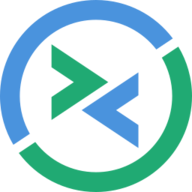
remmina
Remmina(https://remmina.org/) is a remote desktop client written in GTK, aiming to be useful for system administrators and travellers, who need to work with lots of remote computers in front of either large or tiny screens. Remmina supports multiple network protocols, in an integrated and consistent user interface. Currently RDP, VNC, SPICE, SSH and EXEC are supported.

resilio-sync
Backup, Cloud, Network Services• Other, Tools / Utilities• Utilities
Resilio-sync(https://www.resilio.com/individuals/) (formerly BitTorrent Sync) uses the BitTorrent protocol to sync files and folders between all of your devices. There are both free and paid versions, this container supports both. There is an official sync image but we created this one as it supports user mapping to simplify permissions for volumes.