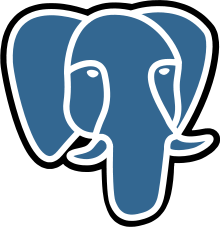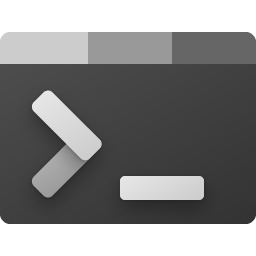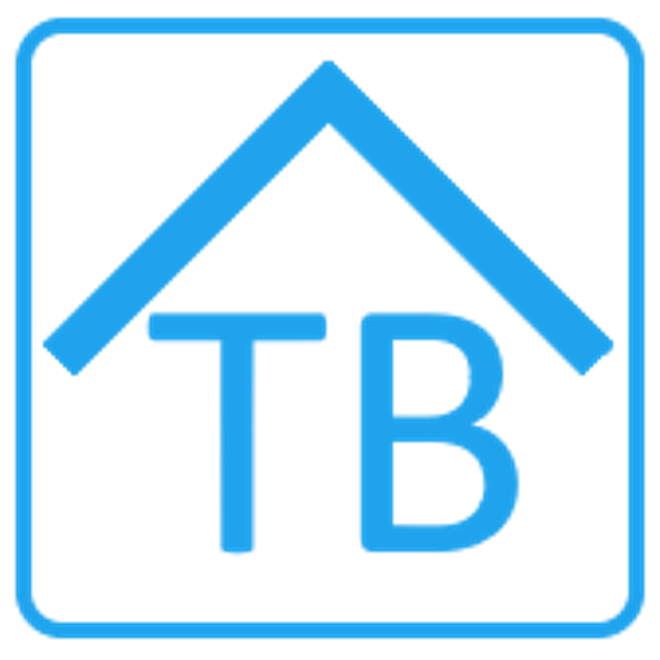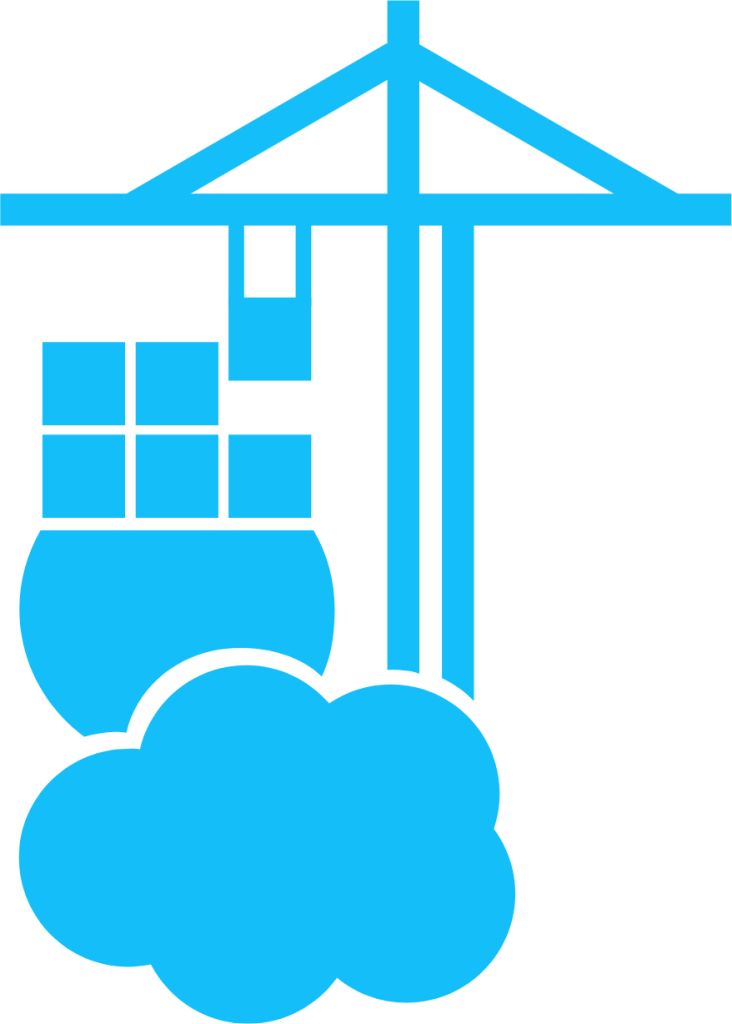
Portainer-Agent
Network Services• Management, Productivity, Tools / Utilities• Utilities
Portainer consists of two elements, the Portainer Server, and the Portainer Agent. Both elements run as lightweight Docker containers on a Docker engine. Portainer uses the Portainer Agent container to communicate with the Portainer Server instance and provide access to the node's resources.