Fladder
Media Applications• Music, Video, Media Servers• Other, Productivity, Tools / Utilities• Utilities
A simple Jellyfin frontend built on top of Flutter.
Browse our large and growing catalog of applications to run in your Unraid server.
Media Applications• Music, Video, Media Servers• Other, Productivity, Tools / Utilities• Utilities
A simple Jellyfin frontend built on top of Flutter.
Floatplane-Downloader - Automagically downloads the latest videos from Floatplane and optionally formats them to be viewed in Plex. Both downloading videos as they release and archiving the entire backlog is supported To setup floatplane-downloader, you will have to edit the settings.json file in /mnt/user/appdata/floatplane-downloader/db https://github.com/Inrixia/Floatplane-Downloader/blob/master/wiki/settings.md Or you can read through the advanced-env setup to configure it only through container variables: https://github.com/Inrixia/Floatplane-Downloader/blob/master/wiki/advenv.md
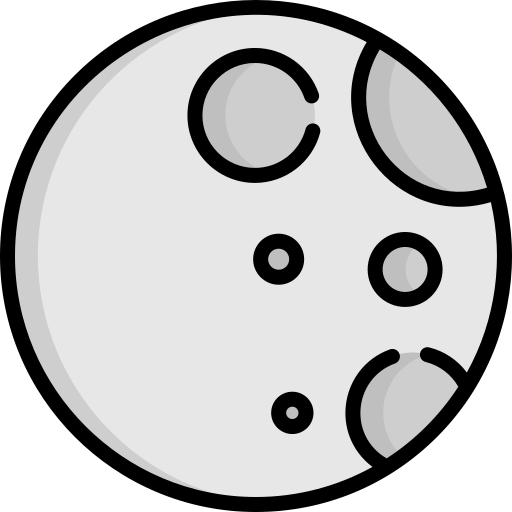
Media Applications• Video, Media Servers• Video, Other, Productivity, Tools / Utilities• Utilities
A Twitch VOD and Live Stream archiving platform with a real-time chat experience. Every archive includes a rendered chat for viewing outside of Ganymede. Files are saved in a friendly format allowing for use without Ganymede.
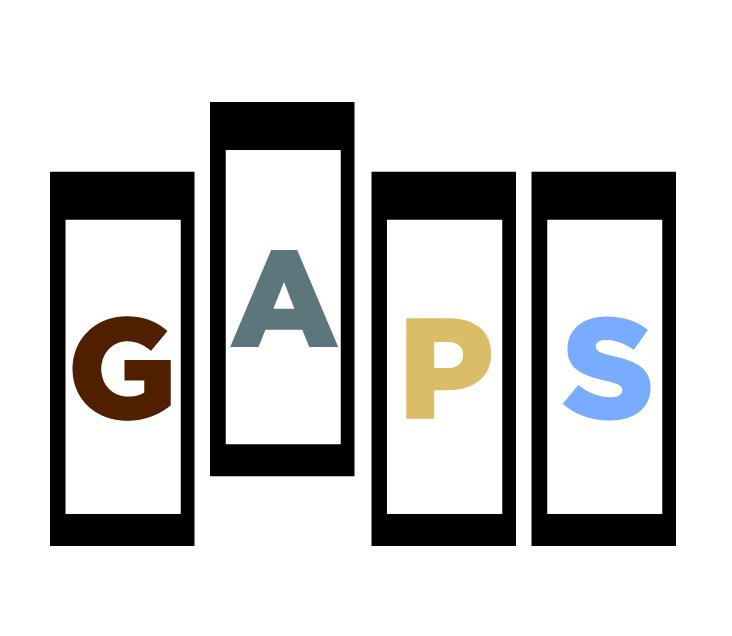
Search your movies and find missing movies from MovieDB collections.
Media Applications• Music, Media Servers• Music, Other, Productivity, Tools / Utilities• Utilities
gpodder2go is a simple self-hosted, golang, drop-in replacement for gpodder/mygpo server to handle podcast subscriptions management for gpodder clients. Enter the console of the container to run commands like `/gpodder2go --help` to see available commands.

A cross-platform server and client application for managing and reading manga and doujinshi.

Icecast for Mopidy http stream setup mopidy audio docker: mopidy.conf output = lamemp3enc ! shout2send async=false mount=mopidy ip=XX.XX.XX.XX port=8000 password=hackme NOTE: Please download the icecast.xml and void.mp3 from https://github.com/maschhoff/docker/tree/master/icecast change username and password etc. there
A web slideshow for Immich
Media Applications• Photos, Media Servers• Photos, Other, Productivity, Tools / Utilities• Utilities
Immich Upload Optimizer is a proxy designed to be placed in front of the Immich server. It intercepts file uploads and uses an external CLI program (by default JPEG-XL, Caesium and HandBrake) to optimize, resize, or compress images and videos before they are stored on the Immich server. This helps save storage space on the Immich server by reducing the size of uploaded files.
Media Applications• Video, Media Servers• Video, Other, Tools / Utilities• Utilities
A reverse proxy for M3U and XtreamCodes IPTV streams
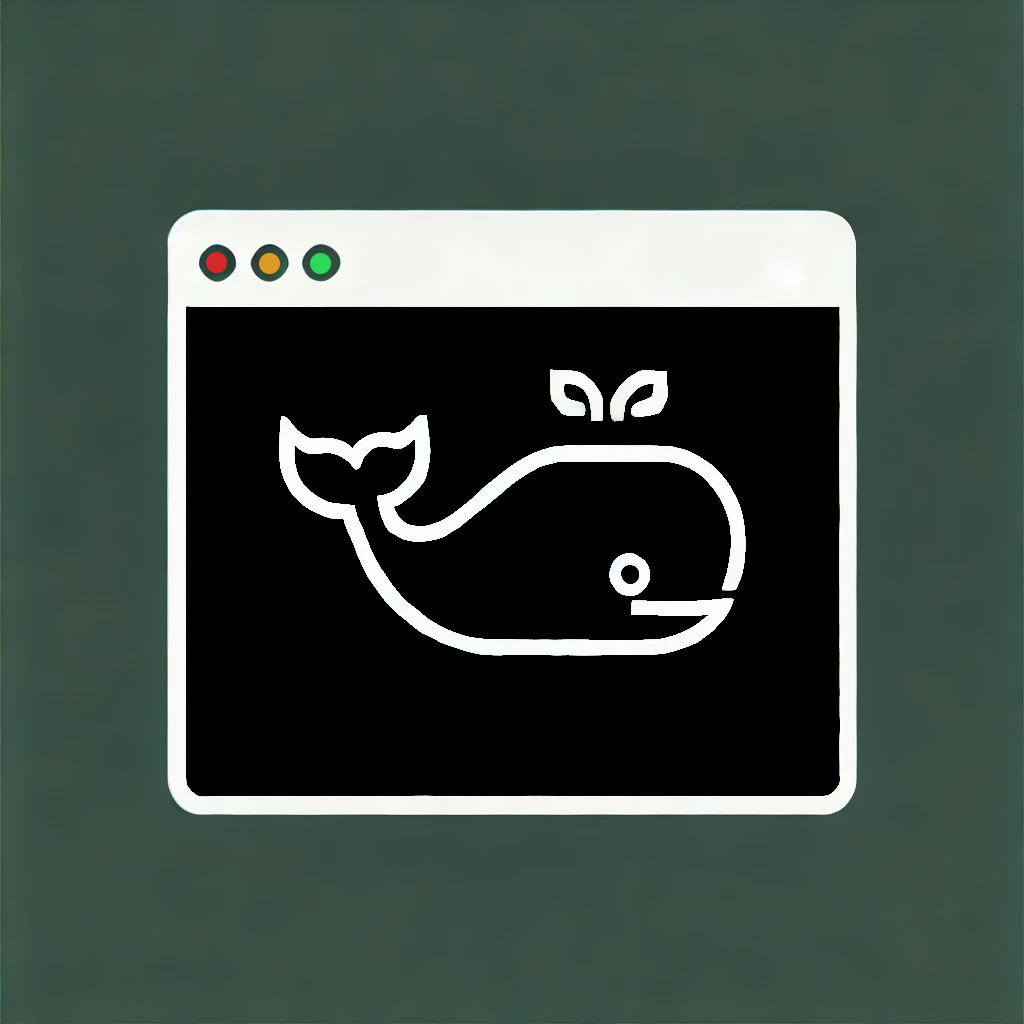
Media Applications• Video, Media Servers• Video, Other, Tools / Utilities• Utilities
Self-hostable clone of lazydocker for the web. Manage your Docker fleet with ease.
Media Applications• Video, Media Servers• Video, Other, Tools / Utilities• Utilities
Cleans your Radarr, Sonarr, Jellyseerr and Jellyfin or Emby before you run out of space on your server. Before updating, please make sure your config matches the latest config template on GitHub.
WireGuard VPN, Privoxy and Unbound built-in! Basically like Plex, but more buggy.
Jellyfin server and webui built off the latest commits. It includes a new tab called Requests Because of the nature of Jellyfin unstable, (Docker is set to backup database and configs after the docker has been updated to /config/backups) Be sure to backup the jellyfin database before updating, so you have something to rollback to RequestsAddon included https://github.com/soultaco83/Jellyfin_requests_plugin Easily allows you to add your request site to the homepage of jellyfin for your users Jellyfin(https://github.com/jellyfin/jellyfin) is a Free Software Media System that puts you in control of managing and streaming your media. It is an alternative to the proprietary Emby and Plex, to provide media from a dedicated server to end-user devices via multiple apps. Jellyfin is descended from Emby's 3.5.2 release and ported to the .NET Core framework to enable full cross-platform support. There are no strings attached, no premium licenses or features, and no hidden agendas: just a team who want to build something better and work together to achieve it. This uses the offical Jellyfin container. This official container should help more people with hardware transcoding since this is a Debian base image instead of ubuntu
A modern web client for Jellyfin based on Vue. It relies on Jellyfin to store and manage your media. This version uses server side rendering for improved performance.
A modern web client for Jellyfin based on Vue. It relies on Jellyfin to store and manage your media.
Media Servers• Other, Productivity, Tools / Utilities• Utilities
A fast full-text search proxy for Jellyfin. Integrates seamlessly with most Jellyfin clients.

Media Applications• Books, Media Servers• Books, Other, Productivity, Tools / Utilities• Utilities
A self-hosted manga downloader.
Lightning fast with a slick design, Kavita is a rocket fueled self-hosted digital library which supports a vast array of file formats. Install to start reading comics, books and manga. You can also share your server with your friends! Important! Once you update to 0.8.0 or higher, you MUST perform a forced library scan on all libraries to migrate properly to the new foundation. Failure to do so may result in data loss.
Cloud, Media Servers• Other, Other, Productivity, Tools / Utilities• Utilities
Kiwix Server is a .zim compatible web server: it allows you to deliver .zim files over the HTTP protocol within your local network. Simply start the server on your machine, and your content will be available for anybody through their web browser. ZIM files can be downloaded here: https://wiki.kiwix.org/wiki/Content
Media Applications• Music, Video, Media Servers• Music, Video
A headless install of kodi in a docker container. Commonly used with MySQL Kodi setup to allow library updates via web interface.
Komf is a Metadata Fetcher for Komga and/or Kavita. You can let it run in the Background to update new added series or Connect to it's API directly and/or use the userscript to update directly in the Komga WebUI.(https://github.com/Snd-R/komf-userscript) Note that this is an API Container so there is no WebUI. Setup: Add Container as usual. Add the application.yml to the config folder (if it wasn't automatically added). Remove the Komf or Kavita Parts of the yml, when you aren't planning on using them. The .yml is in the top Post of the Thread (https://forums.unraid.net/topic/124326-komf-docker-support-thread/).

A Media server for comics/mangas/BDs with API and OPDS support. Check logs for auto-generated username/password.
A simple implementation of the KOReader position sync server for self-hosting at home. This is a modified fork of b1n4ryj4n/koreader-sync with some additional logging and slightly modified endpoints.
Web application for archival and reading of manga/doujinshi. Lightweight and Docker-ready for NAS/servers. * If you encounter an error while uploading files, please make sure the content folder has write permissions *

Source: https://github.com/freyacodes/Lavalink Before you Deploy please create folder Names "Lavalink" /mnt/user/appdata/Lavalink/application.yml and upload application.yml to folder
Lightweight Music Server (LMS) is a self-hosted music streaming software: access your music collection from anywhere using a web interface! Main features: - Recommendation engine - Multi-valued tags: genre, mood, artists, ... - Artist relationships: composer, conductor, lyricist, mixer, performer, producer, remixer - Release types: album, single, EP, compilation, live, ... - MusicBrainz Identifier support to handle duplicated artist and release names - ListenBrainz support for: - Scrobbling and synchronizing listens - Synchronizing 'love' feedbacks - Audio transcoding for maximum interoperability and reduced bandwith requirements - Multi-library support - ReplayGain support - User management, with several authentication backends - Subsonic/OpenSubsonic API support

Logitech Media Server is a streaming audio server supported by Logitech, developed in particular to support their Squeezebox range of digital audio receivers.
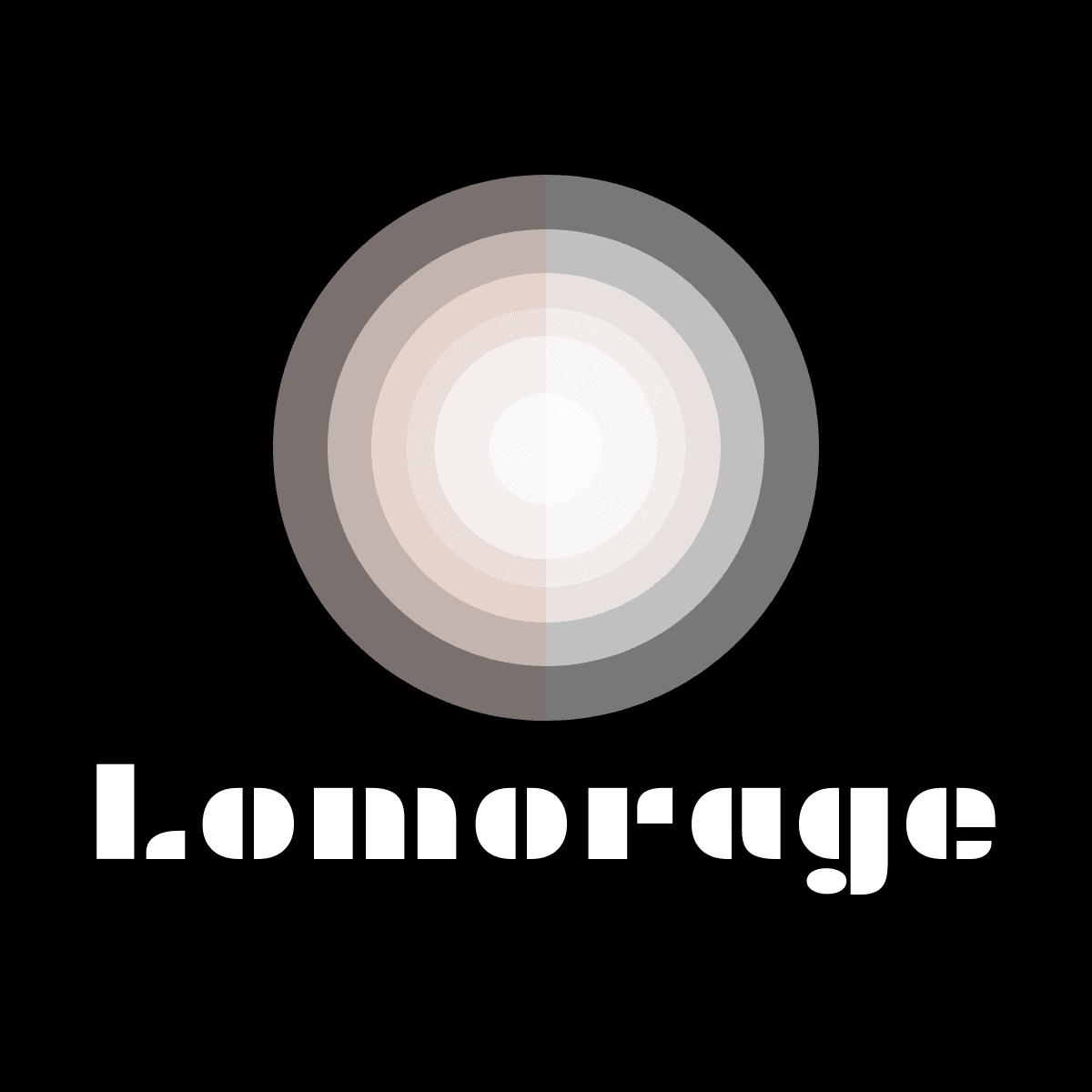
Backup, Media Applications• Photos, Video, Media Servers• Photos, Video
Lomorage enables you to backup photos / videos from any devices to your self-hosted server, and intelligently manages these personal assets via AI. Run the Lomorage server at your home, download mobile client to save the memories, and enjoy the moments.
Home Automation, Media Applications• Video, Media Servers• Music, Video, Other, Productivity, Tools / Utilities• Utilities
A connector application for controlling Philips Hue lighting using Plex webhooks. Actions like play, pause, stop, and resume will trigger lighting scenes through a Hue bridge.