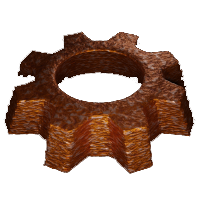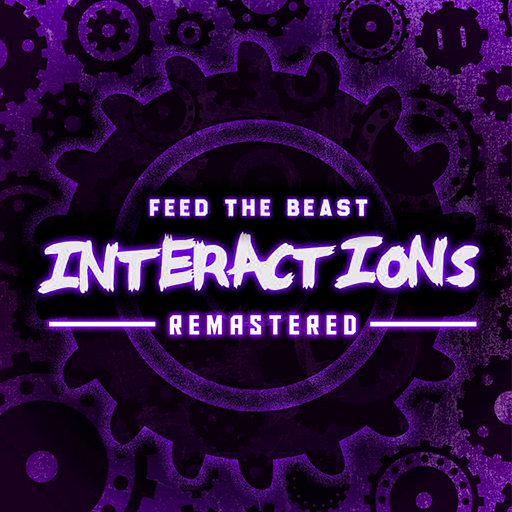Direwolf20
Docker Container for FTB Presents Direwolf20 1.18 Minecraft Modpack The docker on first run will download the same version as tagged of FTB Presents Direwolf20 1.18 and install it. This can take a while as the Forge installer can take a bit to complete. You can watch the logs and it will eventually finish. After the first run it will simply start the server.