Phantasm---Server
Phantasm offers open-source toolkits that allows you to create human-in-the-loop (HITL) workflows for modern AI agents.
Browse our large and growing catalog of applications to run in your Unraid server.
Phantasm offers open-source toolkits that allows you to create human-in-the-loop (HITL) workflows for modern AI agents.

The Phoronix Test Suite is the most comprehensive testing and benchmarking platform available that provides an extensible framework for which new tests can be easily added. The software is designed to effectively carry out both qualitative and quantitative benchmarks in a clean, reproducible, and easy-to-use manner. The Phoronix Test Suite can be used for simply comparing your computer's performance with your friends and colleagues or can be used within your organization for internal quality assurance purposes, hardware validation, and continuous integration / performance management. Links Repository: https://github.com/phoronix-test-suite/phoronix-test-suite Website: https://www.phoronix-test-suite.com Docker: https://hub.docker.com/r/phoronix/pts Configuration /var/lib/phoronix-test-suite Where PTS should store all appdata (tests, suites, ...) /var/lib/phoronix-test-suite/test-results Where PTS should store the test results
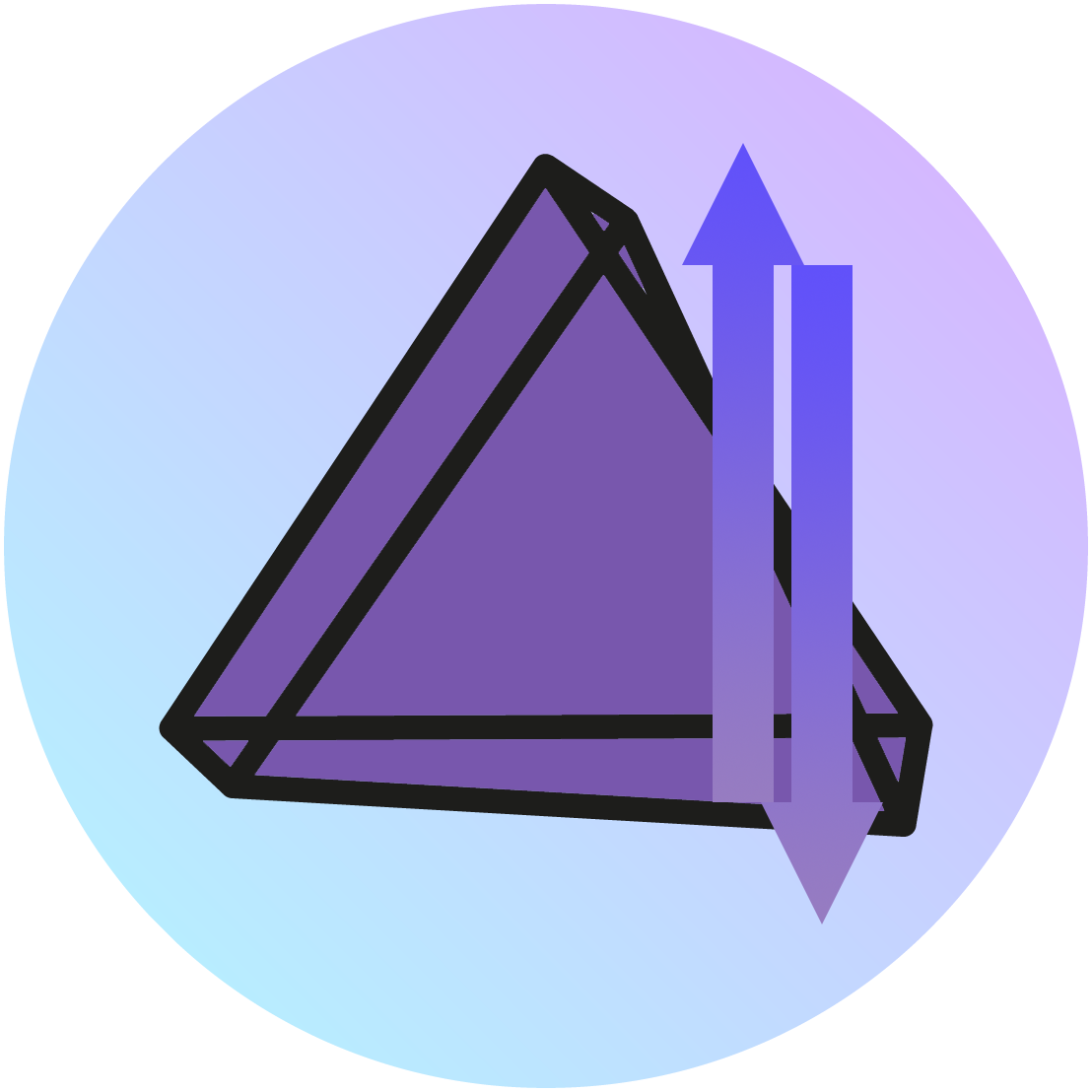
Media Applications• Photos, Productivity, Tools / Utilities• Utilities
PhotoPrism Helper is an unofficial companion tool created for use alongside PhotoPrism. This project isn't associated with the PhotoPrism project, it's just a companion tool created to extend the functionality of PhotoPrism.
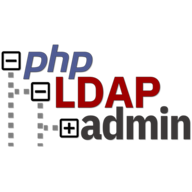
A docker image to run phpldapadmin. It provides a user interface to an openldap database. It must be on the same custom network as openldap and must be linked via --link openldap:PHPLDAPADMIN_LDAP_HOSTS e.g. --link openldap:example.org An example config.php can be found here: https://github.com/commandprompt/phpldapadmin/blob/master/config/config.php.example
PHP Server Monitor checks whether your websites and servers are up and running.Web based user interface where you can manage your checks, users, etc. Email, SMS, Discord, Pushover, Telegram and Jabber notifications. Requires MySQL or MariaDB.

An easy to use, selfhostable image sharing service like Imgur with built in converting
Media Applications• Music, Media Servers• Music, Other, Productivity, Tools / Utilities• Utilities
A Rust based podcast management system that manages podcasts with multi-user support and relies on a central database with clients to connect to it.

PlantUML server is an all-in-one application that has a web UI for creating diagrams. PlantUML is a highly versatile tool that facilitates the rapid and straightforward creation of a wide array of diagrams. Utilizing a simple and intuitive language, users can effortlessly draft various types of diagrams. For a detailed exploration of the language's capabilities and syntax, please refer to the PlantUML Language Reference Guide (https://plantuml.com/guide). If you are new to PlantUML, we recommend starting with our quick start page (https://plantuml.com/starting) to get up and running quickly. Should you have any questions, our F.A.Q. page (https://plantuml.com/faq) is a valuable resource. Additionally, PlantUML can be seamlessly integrated with a variety of other tools (https://plantuml.com/running) to enhance your workflow.

Monitor an RTSP / MJPEG stream for license plates, record them, store them in SQL, send alerts via MQTT with AutoDiscovery into Home Assistant. REQUIRED: open-alpr-http-wrapper docker container and configuration YAML file (example config on the Plate-Minder Github page
Media Applications• Other, Media Servers• Other, Other, Productivity, Tools / Utilities• Utilities
Plauna is a privacy focused service that helps you categorize your e-mails. All of its data is stored only on your computer. You can parse your e-mails from mbox files or directly by connecting to your IMAP servers. Plauna helps you categorize your e-mails and automates the process so that incoming e-mails are moved to their respective folders on your IMAP server.

playit.gg is a global proxy that allows you to host a server without port forwarding. After installing please have a look at the logs to use it

Media Applications• Other, Network Services• Messenger, Other, Tools / Utilities• Utilities
A discord bot that synchronizes with Tautulli and Sonarr to deliver tailored notifications. Visit https://discordapp.com/developers/applications/me for Bot Token.
Media Applications• Video, Media Servers• Video, Tools / Utilities• Utilities
Plex Auto Languages enhances your Plex experience by automatically updating the audio and subtitle settings of TV shows based on your preferences. Similar to Netflix, it remembers your language preferences for each TV show without interfering with your global settings or other users preferences.
Media Applications• Video, Media Servers• Video, Other, Productivity, Tools / Utilities• Utilities
Automated language selection for Plex TV shows. Lets you have a Netflix-like experience by auto-updating the language of your Plex TV Show episodes based on the current language you are using without messing with your existing language preferences.

Media Servers• Other, Productivity, Tools / Utilities• Utilities
Plex Prerolls is a tool to automate preroll scheduling for a Plex Media Server.
Present Plex user statistics and habits in a beautiful and organized manner à la Spotify Wrapped.
Media Servers• Video, Other, Other, Tools / Utilities• Utilities
Plex-TVTime is a Plex webhook handler that automatically updates your TVTime watch history. TV episodes are automatically marked as watched once you complete them on Plex.

A utility to help manage your library. Options include adding 4k banners and HDR banners to your poster art automactically, auto collections for Disney and Pixar Studios and hiding/auto optimising media files where there is only a 4k version available.
A Discord bot that sends updates about your plex media to a Discord channel using webhooks. Please see the support thread for more details on how to set it up and configure Discord and Plex.
Automatically skip tagged content in Plex.
Media Servers• Other, Productivity, Tools / Utilities• Utilities
Send the Status from status.plex.tv to Discord via webhooks.

This project adds a two-way-sync between trakt.tv and Plex Media Server. It requires a trakt.tv account but no Plex premium and no Trakt VIP subscriptions, unlike the Plex app provided by Trakt. Note: The PyTrakt API keys are not stored securely, so if you do not want to have a file containing those on your harddrive, you can not use this project. Enter the console for the container. Enter 'python3 -m plextraktsync' without apostrophes to start the credential process.
PlexWatch is a Discord bot that brings your Plex media server to life with a real-time dashboard. Monitor active streams, track SABnzbd downloads, and check server uptime—all directly in your Discord server.
Plik is a scalable file uploading system with multiple backends.
Network Services• Privacy, Other, Productivity, Security, Tools / Utilities• Utilities
A simple OIDC provider that allows users to authenticate with their passkeys to your services.
This is a GO application that will take any podcast that is on Youtube and will generate a RSS feed with the audio only and all sponsored sections auto removed. View docs here https://github.com/ikoyhn/go-podcast-sponsor-block/blob/main/README.md
Media Applications• Music, Media Servers• Music, Other, Productivity, Tools / Utilities• Utilities
PodPeopleDB is an open-source database for podcast hosts and guests, serving as the IMDB of podcasting. It automatically indexes podcast host information from podcast feeds and allows manual submissions of host/guest information.

Yasha template engine used to make refreshing Pomerium routes a breeze !
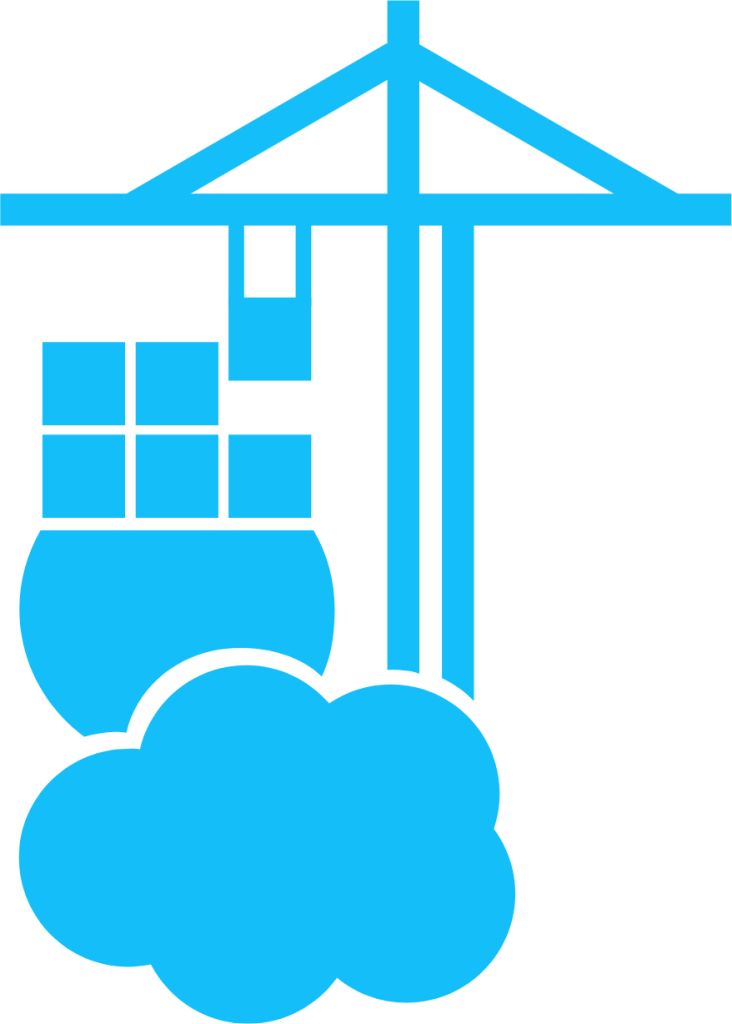
Network Services• Management, Productivity, Tools / Utilities• Utilities
Portainer consists of two elements, the Portainer Server, and the Portainer Agent. Both elements run as lightweight Docker containers on a Docker engine. Portainer uses the Portainer Agent container to communicate with the Portainer Server instance and provide access to the node's resources.
Portainer Business Edition is a fully featured service delivery platform for containerized applications that can be used to manage single and multi-cluster Docker, Swarm, Kubernetes and ACI environments. It is designed to be as simple to deploy as it is to use. The application allows you to manage all your orchestrator resources (containers, images, volumes, networks and more) through a ‘smart’ GUI and/or an extensive API. Notes: • If you would like to extend the capabilities of Portainer, getting extra features over containers, networks, volumes and images, you will need to install the Portainer Agent separately. Search for 'Portainer-Agent' in the Community Apps. • This container needs a license to operate, for additional information on obtaining a FREE license visit https://www.portainer.io/pricing/take5