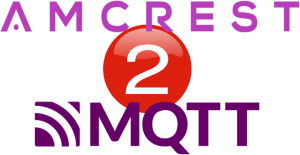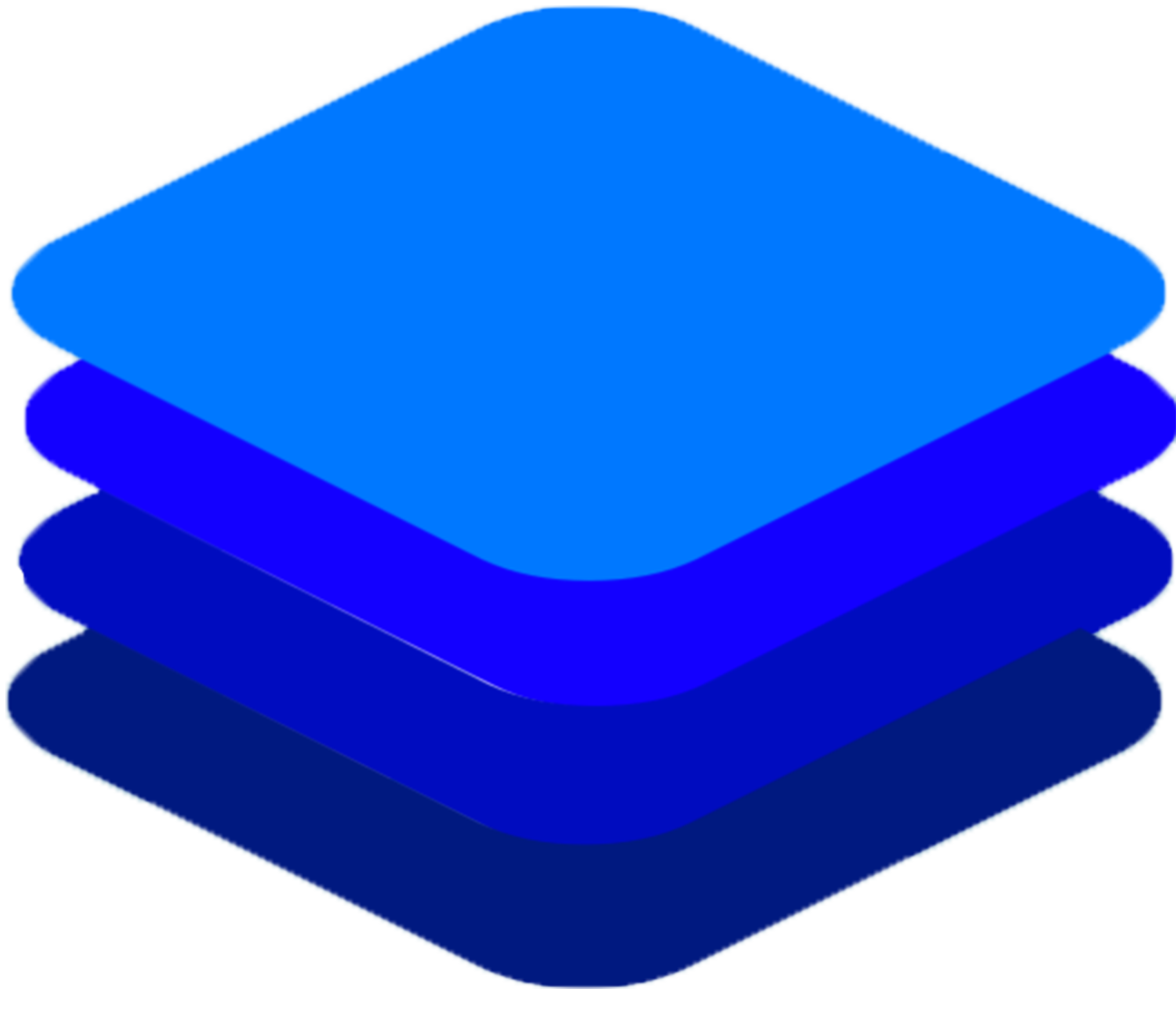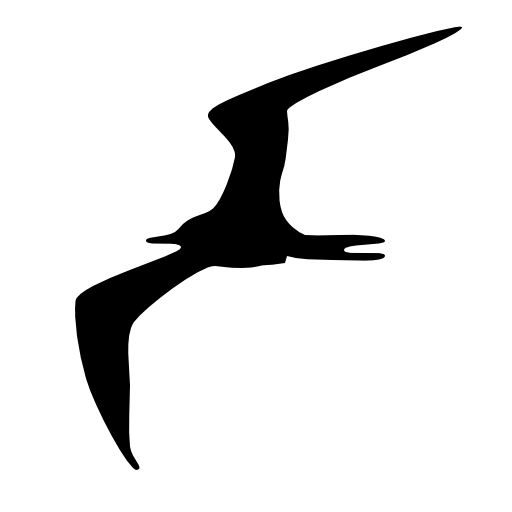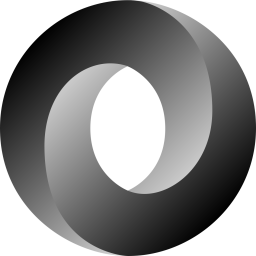ambientweather2mqtt
This package listens for local data from Ambient Weather stations (such as the WS-2902C) and converts the incoming data to MQTT events. The sensor data is published with auto-discovery so they show up automatically as sensors in Home Assistant. The following Ambient Weather station models are confirmed to work: WS-2902C