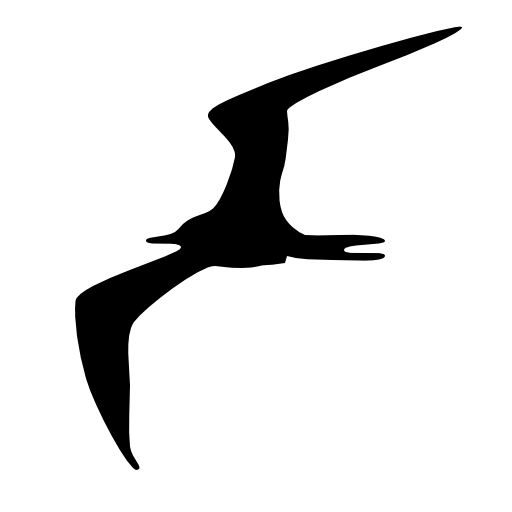
frigate
A complete and local NVR designed for Home Assistant with AI object detection. Uses OpenCV and Tensorflow to perform realtime object detection locally for IP cameras. You cas use a integrated or dedicated GPU (Intel/AMD/Nvidia) to perform the image decoding of the input streams of your cameras. Optionally (but highly recommended), you can use multiple devices to perform the object detetion, such as a Google Coral Accelerator Nvidia GPU, OpenVINO (Intel GPU) and Intel NCS2 VPU See the documentation for more details about your specific hardware and needs (https://docs.frigate.video/). This is a general templeate that aims to give a fast deoplyment for every user so check all the options carefully and remove all the configurations that you are not going to use.