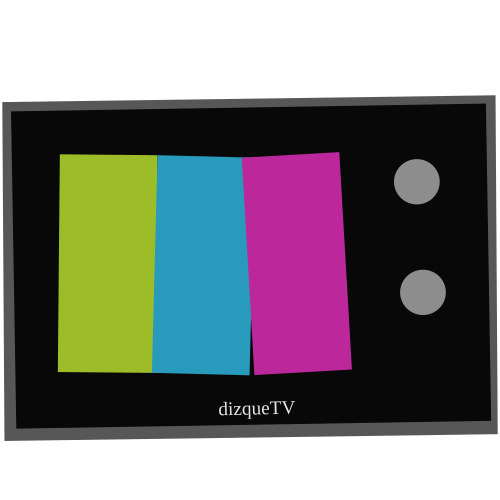auto-m4b
auto-m4b is a docker container that will watch a folder for new books, auto convert mp3 books to chapterized m4b, and move all m4b books to a specific output folder. This output folder is where the beets.io audible plugin will look for audiobooks and use the audible api to perfectly tag and organize your books. See: https://github.com/seanap/beets-audible TLDR: watches a /recentlyadded folder, all multifile m4b/mp3/m4a/ogg books will be converted to a chapterized m4b and saved to an /untagged folder Github: https://github.com/seanap/auto-m4b Dockerhub: https://hub.docker.com/r/seanap/auto-m4b Limitations: - The chapters are based on the mp3 tracks. A single mp3 file will become a single m4b with 1 chapter, also if the mp3 filenames are garbarge then your m4b chapternames will be terrible as well. See section on Chapters for how to manually adjust. - Right now book folders with nested subfolders will be moved to a /fix folder for manual filename/folder fixing. It should be possible to modify the auto-m4b-tool.sh script to automatically prefix the subfoldername and move the files up a level, let me know if you know how to do this. - The conversion process actually strips some tags and covers from the files, which is why you need to use a tagger (mp3tag or beets.io) before adding to Plex.