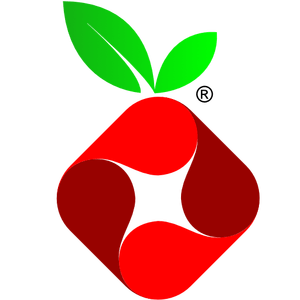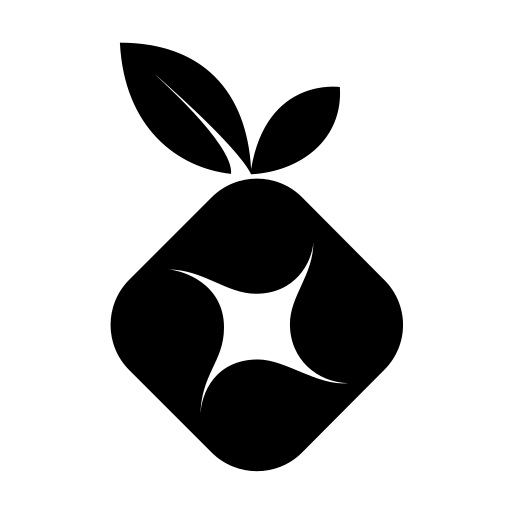
Pi-Hole - let's block those pesky ads! Now with DNS-over-HTTPS and DNS-over-TLS! pihole.doh! Don't send your DNS queries in plain text. YOU MUST ASSIGN A STATIC IP TO THE DOCKER FOR PIHOLE TO WORK. You must set both DNS1 and DNS2 variables to 127.1.1.1#5153 (DoH) and/or 127.2.2.2#5253 (DoT). To use just DoH or just DoT, set both DNS1 and DNS2 to the same value. Otherwise, same instructions as official Pi-Hole. NOTE 1: Port 53 can only be used with custom br0/br1 network and a static IP address. NOTE 2: DNS lookup rarely ever works with ports other than 53 i.e. see note above about static IP. NOTE 3: UnRaid network settings DNS server cannot point to a docker IP.