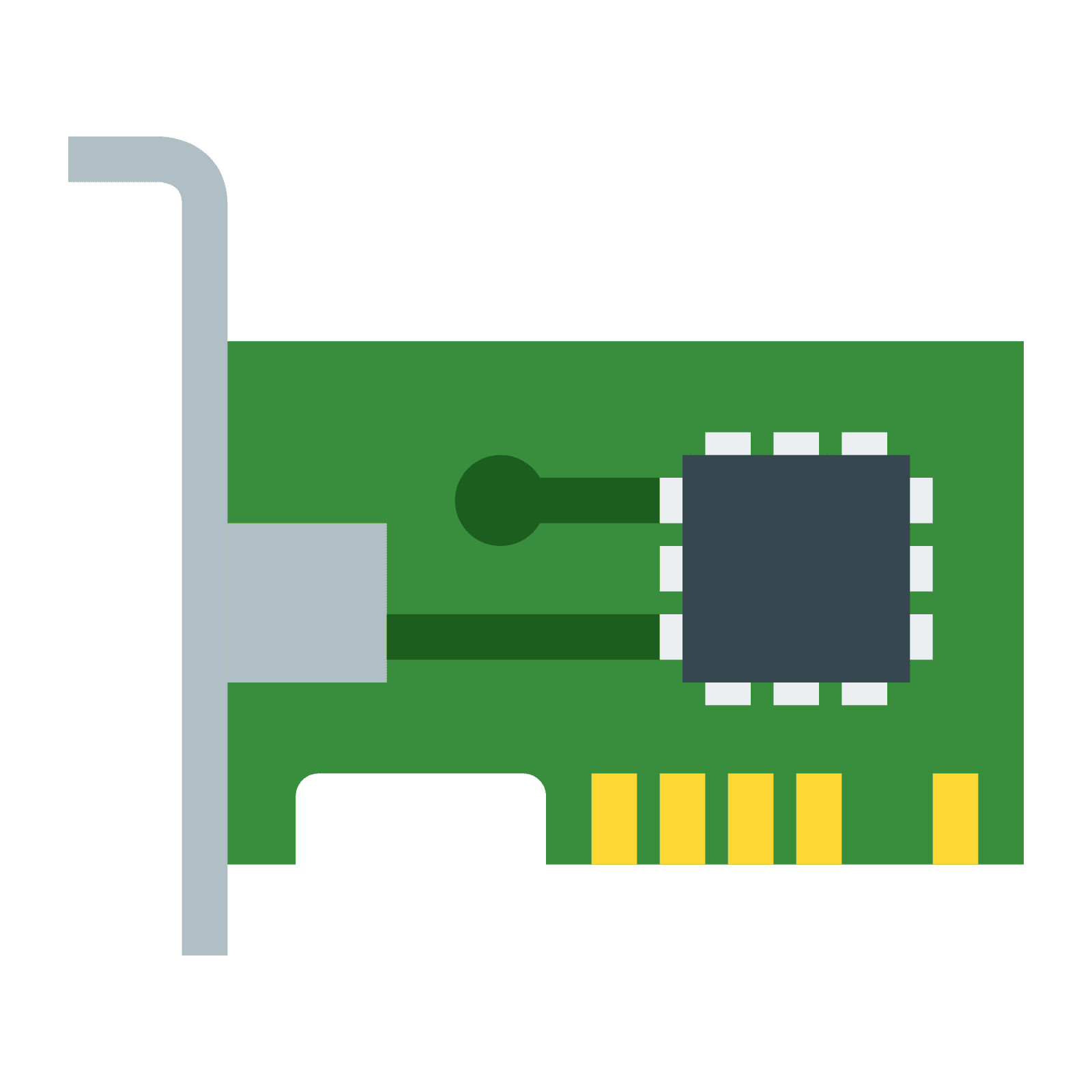
This plugin is to get Infos about your aspm device states and corresponding root complex. to try and set the best working aspm states for the devices for better efficency
Browse our large and growing catalog of applications to run in your Unraid server.
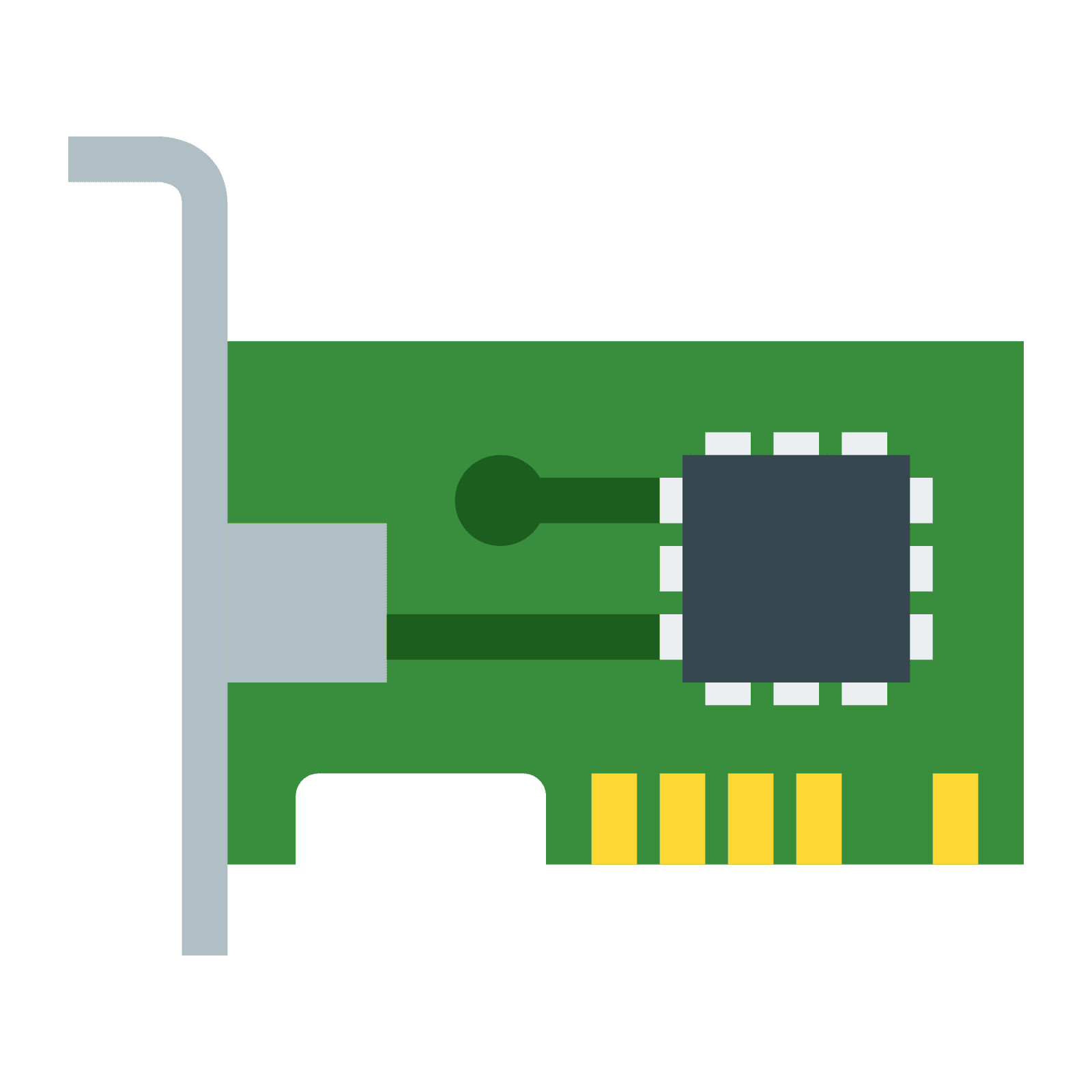
This plugin is to get Infos about your aspm device states and corresponding root complex. to try and set the best working aspm states for the devices for better efficency
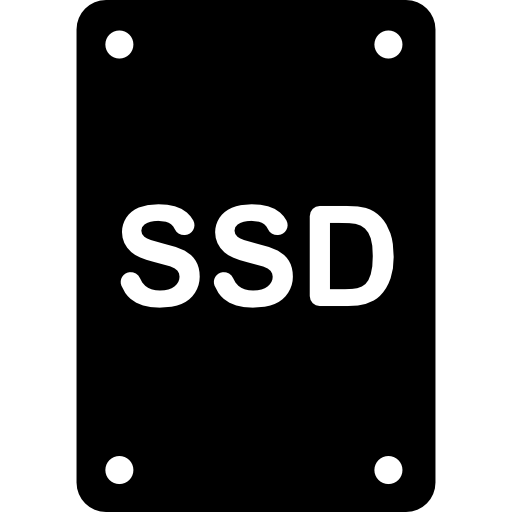
Plugin to move playing Media Files from array disks to a pool device in user Share. while watching and keep them there by rules, incl. live switching in background.
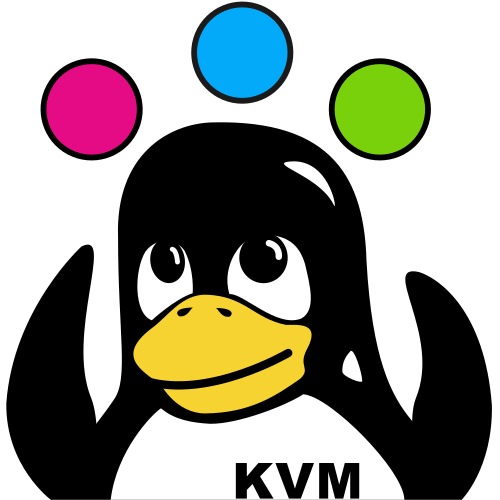
This plugin is to switch VM's in the Background which shares the same PCIe Hardware. sample GPU, to not be dependent on a 3rd party device

a xml grabber from schedule direct service after docker start check your config folder and do your setups, setup is persistent, start from scratch by delete them cron options are updated on docker restart. cronjob changes doesnt require a restart. setup guide2go SD subscrition as follows or copy your existing .yaml files into your mounted /guide2go folder docker exec -it dockername guide2go -configure /guide2go/your_epg_name.yaml to test the cronjob functions docker exec -it dockername ./config/cronjob.sh
wireguard vpn client with privoxy and microsocks in docker its a hideme vpn client ONLY LOCAL_NET - CIDR mask of the local IP addresses which will acess the proxy and bypass it, comma seperated HIDEME_SERVER - HideMe Server to use HIDEME_FILE - configuration file, only edit when you know what you do HIDEME_USER - your HideMe username for your vpn HIDEME_PASS - your HideMe password for your vpn TZ - Timezone, not relevant for function IMPORTANT, if ipv6 is active in your network, set in extra parameters ...disable_ipv6=1 port 8080 privoxy - edit in bridge mode to fit your needs port 1080 socks proxy - edit in bridge mode to fit your needs

openvpn with privoxy in docker with cron after docker start check your config folder, add your *.ovpn file(s) and edit logindata.conf LOCAL_NET - CIDR mask of the local IP addresses which will acess the proxy and bypass it, comma seperated OPENVPN_FILE - full path to ovpn file OVPN_SOCKS - set to off if not wanted OVPN_PRIVOXY - set to off if not wanted ONLINECHECK - set to off if not wanted ONLINECHECK_IP - default 8.8.4.4, change if wanted use privoxy on ip:8118 use socks on ip:1080

a xml grabber for enigma with open webif after docker start check your config folder and do your setups, setup is persistent, start from scratch by delete them cron options are updated on docker restart. cronjob changes doesnt require a restart. to test the cronjob functions docker exec -it dockername ./config/cronjob.sh
This plugin is to control pwm fans for CPU or HDD. CPU single Fan mode, HDD multi Fan mode possible
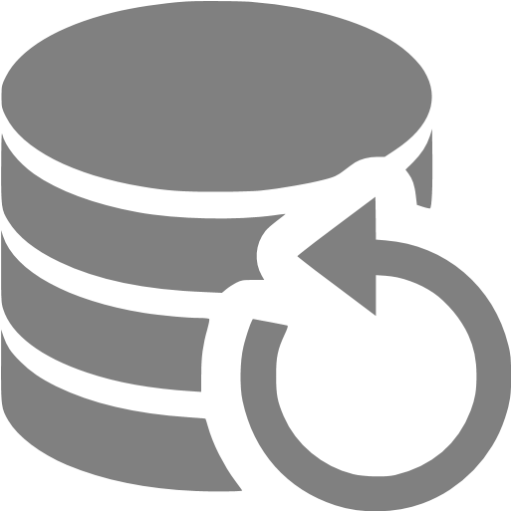
Simple mover addon, mainly considered for Media Files to keep on cache. NO replacement for regular mover or mover tuning, actually mover tuning is mandatory for exclusion
xteve, in docker with cronjobs docker runs in host mode access xteve webui ip:34400/web/ after docker start check your config folder and do your setups, setup is persistent, start from scratch by delete them cron and xteve start options are updated on docker restart.
xteve, guide2go, owi2plex in one docker with cron access xteve webui ip:34400/web/ after docker start check your config folder and do your setups, setup is persistent, start from scratch by delete them cron and xteve start options are updated on docker restart. setup guide2go SD subscrition as follows or copy your existing .yaml files into your mounted /guide2go folder docker exec -it "dockername" guide2go -configure /guide2go/"your_epg_name".yaml to test the cronjob functions docker exec -it "dockername" ./config/cronjob.sh included functions are (all can be individual turned on / off) xteve - iptv and epg proxy server for plex, emby, etc ... thanks to @marmei guide2go - xmltv epg grabber for schedules direct, thanks to @marmei owi2plex - xmltv epg grabber for enigma receivers using open web, thanks to @cvarelaruiz some small script lines cause i personally use tvheadend and get playlist for xteve and cp xml data to tvheadend
xteve, guide2go in one docker with cron setup guide2go SD subscrition as follows or copy your existing .json files into your mounted /guide2go folder docker exec -it "dockername" guide2go -configure /guide2go/"your_epg_name".yaml to test the cronjob functions docker exec -it dockername ./config/cronjob.sh included functions are (all can be individual turned on / off) xteve - iptv and epg proxy server for plex, emby, etc ... thanks to @marmei website: http://xteve.de Discord: https://discordapp.com/channels/465222357754314767/465222357754314773 guide2go - xmltv epg grabber for schedules direct, thanks to @marmei github: https://github.com/mar-mei/guide2go Schedules Direct web: http://www.schedulesdirect.org/ some small script lines cause i personally use tvheadend and get playlist for xteve and cp xml data to tvheadend
xteve, in docker with ovpn docker runs in bridge mode IMPORTANT, if ipv6 is active in your network, set in extra parameters ...disable_ipv6=1 put your ovpn file in /config edit your ovpn credentials in /config set your LOCAL_NET to fir your netmask access xteve webui ip:34400/web/