
Community Applications' Cleanup Appdata will scan your appdata share to determine which folders are no longer in use (from uninstalled docker applications) and allow you to delete them easily to free up hard disk space
Browse our large and growing catalog of applications to run in your Unraid server.

Community Applications' Cleanup Appdata will scan your appdata share to determine which folders are no longer in use (from uninstalled docker applications) and allow you to delete them easily to free up hard disk space
This plugin is for application developers ONLY. It will create the category entries for application templates so that Community Applications can display the apps correctly. (Either docker apps or plugins) https://forums.unraid.net/discover/92
This plugin is for application developers ONLY. It will create the category entries for application templates so that Community Applications can display the apps correctly. (Either docker apps or plugins) https://forums.unraid.net/discover/92

CA Auto Turbo Write Mode will automatically enable or disable turbo write mode depending upon the number of hard drives currently spinning. This could result is significantly faster write speeds to the array without needlessly spinning up disks.

Community Applications' auto update allows you to select which plugins to automatically keep up to date as updates become available. Includes options to wait until an update is x number of days old before updating

A simple plugin to add in some common links to the bottom of the GUI

This is THE place to find add-on applications for your Unraid server.

This is THE place to find add-on applications for your Unraid server.

CA Config Editor is a simple file editor for advanced users that will allow you to edit within your browser any of unRaid's configuration files (or any file on your server - useful for easily editing application's appdata config files without utilizing the command prompt)

A very simple plugin to allow you to place any webpage (or web app's GUI) onto the tabs of unRaid's GUI
Allows you to disable the OS mitigations for Spectre, Meltdown, and Zombieload (MDS) to possibly improve your CPU speed. Use at own risk. There are valid security issues caused by disabling the mitigations under certain workloads
This plugin does a quick patch to the docker system on 6.12.8 only to prevent any empty host paths or container paths which may be present in an already installed template (or on a new installation) from triggering an error (and creating an orphan image) when updating the application. NOTE: This is NOT a bug or issue with Unraid.

Patches Docker to be able to check for updates on certain containers. Needed if you are always seeing "Not Available" when checking for updates. If you have already set up a script to manually apply this patch, it is highly recommended to stop your script from automatically installing the patch and instead use the plugin. Manually applied patches may cause issues on future releases of the OS if you forget to undo them whereas the plugin will automatically not patch the OS on Unraid 6.12+

Fix Common Problems is designed to find and suggest solutions to common unRaid configuration errors, common problems, etc.

Fix Common Problems is designed to find and suggest solutions to common unRaid configuration errors, common problems, etc.
A simple plugin designed to remount your Unraid flash boot drive if it should inadvertently be dropped from the system
A simple plugin that indexes all of the pages in the GUI and allows you to search for them. No more wondering if the page is in Utilities, Tools, or System Information
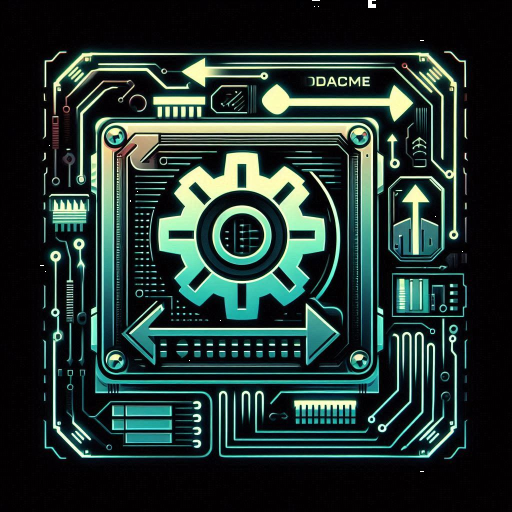
A simple plugin to fine tune the operation of the scheduled mover script. Only run when cache space is getting low and filter files to move according to age, size, ...; don't run if a parity check / rebuild is in progress; or completely disable the scheduled moves. Can enable turbo write to speed up things.

Allows unRaid's GUI to utilize the full browser window width instead of being limited to a maximum of 1920 pixel across
Allows you to make your own notes for every page on the Unraid GUI

CA User scripts is designed to be a front end to execute user scripts without having to drop down to the command line.

将微信通知添加到你的服务器 Adds WeChat Notifications to your server