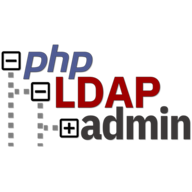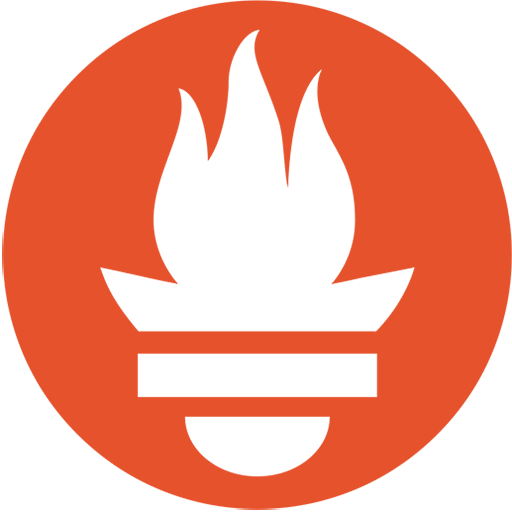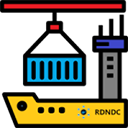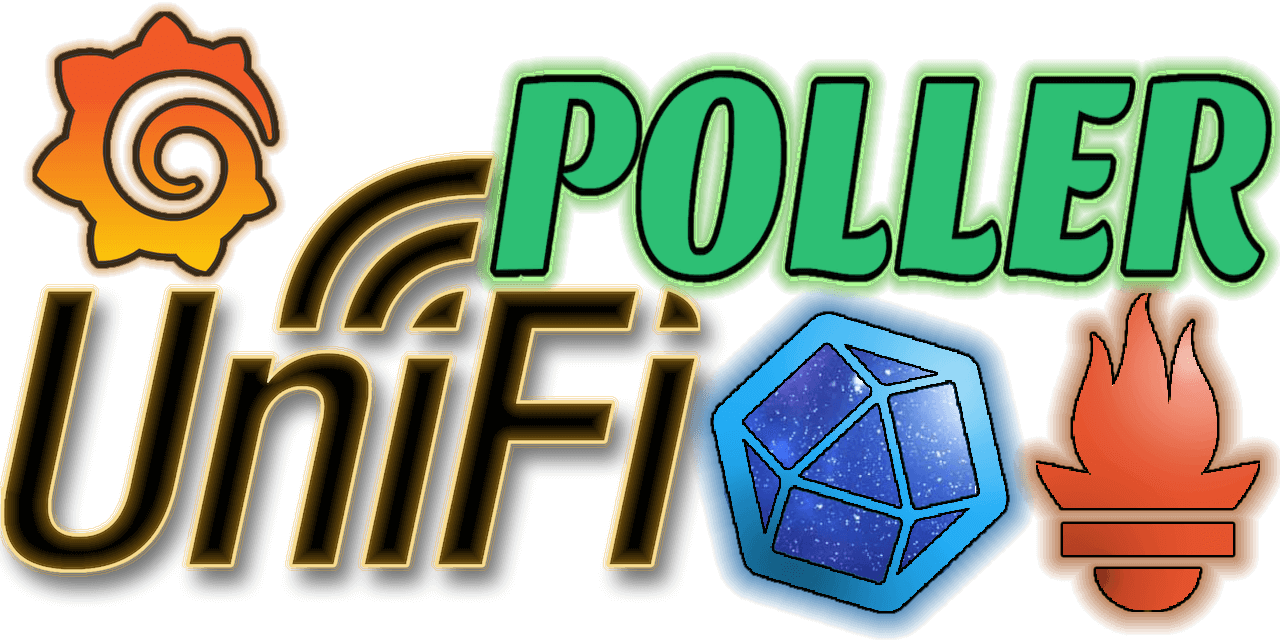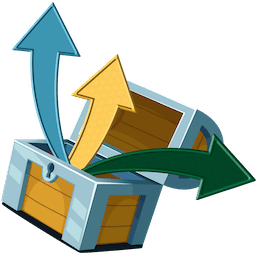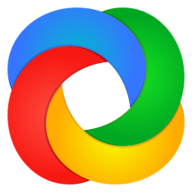Index and archive all of your scanned paper documents. Paperless-ng is a fork of paperless, adding a new interface and many other changes under the hood. Requirements: Paperless-ng requires Redis as external service. You can install it from the CA store. Make sure to adjust the configuration in the template accordingly. Setup: Create a user account after this container is created i.e. from Unraids Docker UI, click the paperless-ng icon and choose Console. Then enter "python manage.py createsuperuser" in the prompt and follow the instructions. Paperless-ng Documentation: https://paperless-ng.readthedocs.io/en/latest/ Additional Template Variables: https://paperless-ng.readthedocs.io/en/latest/configuration.html