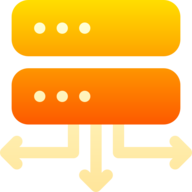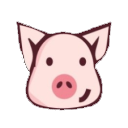PlexTraktSync
This project adds a two-way-sync between trakt.tv and Plex Media Server. It requires a trakt.tv account but no Plex premium and no Trakt VIP subscriptions, unlike the Plex app provided by Trakt. Note: The PyTrakt API keys are not stored securely, so if you do not want to have a file containing those on your harddrive, you can not use this project. Enter the console for the container. Enter 'python3 -m plextraktsync' without apostrophes to start the credential process.