age is a simple, modern and secure file encryption tool. It features small explicit keys, no config options, and UNIX-style composability. You can get more details here: https://github.com/FiloSottile/age You can find examples how to use age in the Support Thread or on the official Github page from age.
Community Apps
Browse our large and growing catalog of applications to run in your Unraid server.
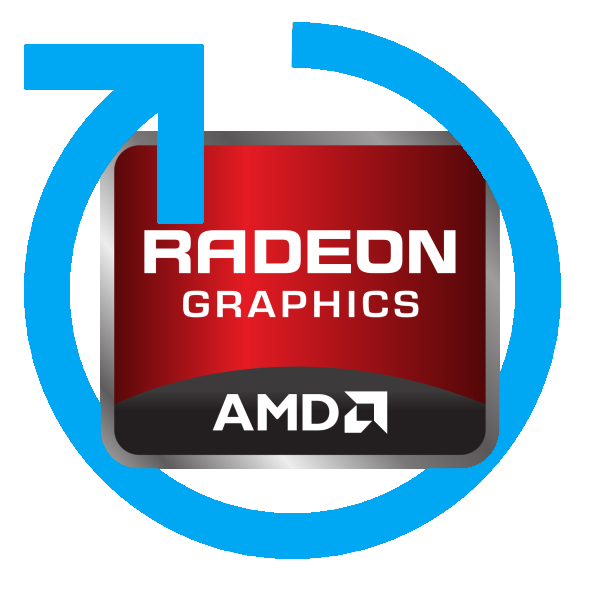
This plugin contains the Vendor-Reset module for Polaris, Vega10/20 and Navi10/12/14 cards by Adam Madsen and Geoffrey McRae. You can get more details here: https://github.com/gnif/vendor-reset

Anope is a set of IRC Services designed for flexibility and ease of use. This container is configured by default to work with InspIRCd - fill out the required variables and start the container (also click on 'Show more settings' on the template page of InspIRCd to configure it for the Anope Services). WARNING: If you change a variable here it has no effect to the configuration - the configuration file is only changed on the first start of the container. If you made a mistake at the first start go to your the '/anope/conf' directory in your appdata folder and delete the file 'services.conf' after a restart of the container the values will be written again).

This package contains a hwmon Linux Kernel driver for exposing sensors from various Aquacomputer devices (D5 Next, Quadro, Aquastream XT,...). You can get more details here: https://github.com/aleksamagicka/aquacomputer_d5next-hwmon
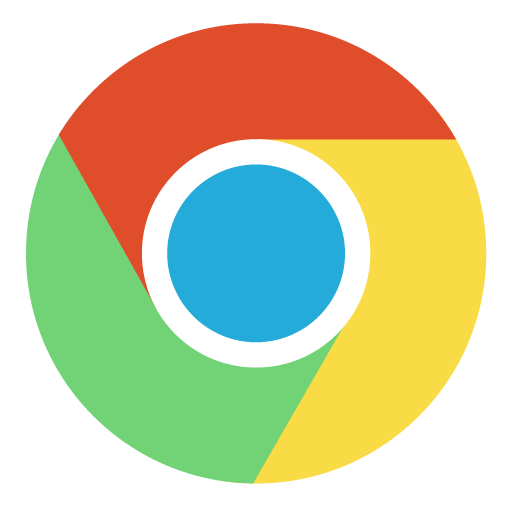
Chromium
Chromium is a free and open-source software project developed by the Google-sponsored Chromium project.

Coral Accelerator Module Drivers
This package contains the Coral Accelerator Module Drivers and installs them to utilize them in your Docker containers. Only necessary for PCI based Coral TPUs!

CoreFreq is a CPU low level monitoring software designed for x86_64-Processors. You can show Package and Core temps, Hot sensor, Vcore, RAM,... You can also toggle SpeedStep, Clock modulation, Turbo boost, C-States demotion, C1E,... It has also a built in stress test and much, much more. Visit the plugin page after installing and follow the instructions. Open up a unRAID Terminal and type in 'corefreq-cli' (without quotes), hit "F2" or "SPACE" to open up the menu inside CoreFreq. Please note that not every combination of CPU and motherboard is supported! Intel Systems: It is recommended that you append 'nmi_watchdog=0' (without qutoes) for better accuracy to your syslinux configuration (this is only recommended if you are using it directly on Unraid with a physical monitor and keyboard attached, if are using it over SSH it's not necessary because of the added network delay). You can get more details here: https://github.com/cyring/CoreFreq ATTENTION: If you experience any rendom crashes of Unraid or a crash when installing the plugin please make a short post in the support thread and also put you Diagnostics (Tools -> Diagnostics -> Download -> drop the downloaded zip file in the text box) in the post. WARNING: KEEP IN MIND, FREQUENCIES/CORE RATIOS ARE APPLIED IN REAL TIME, PLEASE ONLY CHANGE THE VALUES IF YOU KNOW WHAT YOU ARE DOING!!!

CSMM-7DtD beta
Game Servers, Network Services• Other, Productivity, Tools / Utilities• Utilities
This Docker will install and download CSMM for 7DtD (CatalysmsServerManager). It's a powerfull Server Manager with Server automation, Discord notifications, High ping kicker, Country ban, Player tracking, Ingame commands, Economy system, Discord integration, Support ticket system, Server analytics,... for 7DtD. UPDATE NOTICE: Simply set the 'Force Update' to 'true' and restart the container (don't forget to turn it off after the update).

Debian-APT-Mirror
Drivers, Network Services• Other, Productivity, Tools / Utilities• Utilities
This container will run apt-mirror and Apache2. This allows you to create a local apt mirror for Debian packages. On first run you will have to edit the mirror.list file that lives in your CONFIG_DIR which repositories you want to sync and other settings like how many threads to use for downloading,... Restart the container afterwards (keep an eye on the logs the container will tell you what to do). ATTENTION/WARNING: Keep in mind that the first sync can take very long depending on how much repositories you've selected (stable main contrib non-free: Will take about 200GB of hard drive space!). Update from the mirror files: By default a cron job will run every day at 01:00 which will update your mirror. Mirror address: The default address for the mirror is 'http://ipFROMtheCONTAINER:980' Add something like this to your '/etc/apt/sources.list': 'deb http://ipFROMtheCONTAINER:980/debian stable main contrib non-free'

Debian-Bookworm
This Container is a full Debian Bookworm Xfce4 Desktop environment with a noVNC webGUI and all the basic tools pre-installed. ROOT ACCESS: 1. Open up your WebGUI 2. Open up a terminal 3. Type in 'su' 4. Type in your password that you've set (no screenoutput is shown if you type in passwords in Linux) 5. Press Enter 6. You should now be root. If you want to install some other application you can do that by creating a user.sh and mounting it to the container to /opt/scripts/user.sh (a standard bash script should do the trick). You also can reverse proxy this container with nginx or apache (for more info see the Github/Dockerhub page). Storage Note: All things that are saved in the container should be in the home or a subdirectory in your homefolder, all files that are store outside your homefolder are not persistant and will be wiped if there is an update of the container or you change something in the template.

DirSyncPro
Backup, Network Services• Other, Productivity, Tools / Utilities• Utilities
This Docker will download and install the Runtime and also DirSyncPro with optional encryption by CryFS. You can sync your files to another offsite SMB (is removed in the latest version, please use Unassigned Devices Plugin in Unraid and mount the share with the 'local' option), FTP or WebDAV share also don't forget to specify a path where your source files are. You can also use this tool to duplicate your files on the server to another directory. ENCRYPTION: If you want to use encryption by CryFS you can enable it in the variables below and the mounted folder will be automaticaly encrypted (smb: '/mnt/smb' - ftp: '/mnt/ftp' - webdav: '/mnt/webdav' - local: if you set the type to 'local' you must set the container mountpoint to: '/mnt/local'). Please also note if you set up a encrypted share for the first time the destination folder should be empty since CryFS will create a folder with the basic information for the encryption and all the split files (don't delete any folder since it can corrupt files). The docker will automaticaly create a directory named 'cryfs' in the main directory of DirSyncPro, please copy the 'cryfs.cfg' to a save place since you will need this file and your selected password for CryFS to decrypt the files. Restoring of encrypted files on another computer/server with this Docker: start the container once with CryFS enabled but set no password, the container will start and create the 'cryfs' directory, stop the container copy your cryfs.cfg in the 'cryfs' folder edit the Docker and set the apropriate password and blocksize for the cryfs.cfg and restart the Docker. Now you can sync from/or to your encrypted share again. Also there is a commandline mode without the GUI if you configured all right under the 'Show more settings' section, please be sure that you put your config file in the main directory of the Docker and specify it.

This Plugin will install all necessary modules and dependencies to get your DVB Cards working (currently you have the choice between DigitalDevices, TBS-OpenSource and LibreELEC DVB drivers on the settings page).

Electrum
Network Services• Other, Productivity, Tools / Utilities• Utilities
Electrum is a Bitcoin wallet focused on speed and simplicity, with low resource usage. It uses remote servers that handle the most complicated parts of the Bitcoin system, and it allows you to recover your wallet from a secret phrase. ATTENTION: Please keep in mind that your wallet is stored in the created folder in your appdata directory/.electrum/wallets/YOURWALLETNAME - I strongly recommend you to backup this file on a regular basis! IMPORT: If you are already using Electrum you can import your existing wallet by placing the WALLETFILE in the appdata directory for electrum/.electrum/wallets and then choose to use a existing wallet.

Enpass
Network Services• Other, Productivity, Tools / Utilities• Utilities
Enpass is a cross-platform password management app to securely store passwords and other credentials in a virtual vault locked with a master password. Unlike most other popular password managers, Enpass is an offline password manager. The app does not store user data on its servers, but locally on their own devices, encrypted. Users can choose to synchronize their data between different devices using their own preferred cloud storage service like Google Drive, Box, Dropbox, OneDrive, iCloud, and WebDAV.

Firefox
This container will download and install Firefox in the preferred version and language. UPDATE: The container will check on every restart if there is a newer version available. ATTENTION: If you want to change the language, you have to delete every file in the 'firefox' directory except the 'profile' folder. RESOLUTION: You can also change the resolution from the WebGUI, to do that simply click on 'Show more settings...' (on a resolution change it can occour that the screen is not filled entirely with the Firefox window, simply restart the container and it will be fullscreen again).

This package contains the Firewire Drivers and installs them to utilize them.

FlutterCoin-Wallet
Crypto Currency, Network Services• Other, Productivity, Tools / Utilities• Utilities
FlutterCoin may be a coin with the tried and true algorithm of scrypt, but it's definitely anything but ordinary. This is a community driven triple hybrid coin and the very first to offer a highly secure network through: Proof of Work (Mining), Proof of Stake (Investing), and it's own highly innovative Proof of Transaction (Using). ATTENTION: Please keep in mind that your wallet is stored in the created folder in your appdata directory/.fluttercoin/wallet.dat - I strongly recommend you to backup this file on a regular basis! IMPORT: If you are already using FlutterCoin you can import your existing wallet by placing the 'wallet.dat' in the appdata directory for fluttercoin/.fluttercoin/wallet.dat (please let the container fully startup if you are using it for the first time and then shut it down before replacing the wallet.dat). UPDATED NOTICE: The container will check on every start/restart if there is a newer version available.

The Hailo RT (Real-Time) is a specialized AI processor designed to deliver high-performance and efficient edge computing capabilities. It excels in performing real-time AI inference tasks, making it ideal for applications such as video analytics, autonomous vehicles, and industrial IoT. This plugin provides the necessary drivers to leverage the Hailo RT processor, enhancing the performance and efficiency of AI-driven edge computing tasks on supported hardware. This plugin also contains the binary 'hailostatus' to display various device statistics which is based on this repository: https://github.com/ssttevee/zig-hailo

This Plugin gives you the ability to Manage your Headscale Docker Container from within your Unraid WebUI. Note: This plugin supports both Local mode (through docker exec) and API mode (through the API), please visit the settings if you are planing to use the plugin in API mode.
This Plugin enables/disables HBA mode on some HP Smart Array controllers and installs the tool 'hpsahba'. As mentioned in the Github Repo: CAUTION: This tool will destroy your data and may damage your hardware! For further information go to the source Github repository: https://github.com/im-0/hpsahba. Warning, this "workaround" comes with a few downsides: - You have to set the controller type to SAT to get temperature readings. - TRIM might now work (needs further testing). Tested on following hardware so far: HP Smart Array P410i HP Smart Array P420i Firmware Version 6.0 HP Smart Array P812 Hewlett-Packard Company Smart Array G6 controllers / P410 (PCI ID: 103c:323a, board ID: 0x3243103c, firmware: 6.64) Hewlett-Packard Company Smart Array G6 controllers / P212 (PCI ID: 103c:323a, board ID: 0x3241103c, firmware: 6.64)

InspIRCd
Network Services• Other, Productivity, Tools / Utilities• Utilities
InspIRCd is a modular Internet Relay Chat (IRC) server written in C++ It was created from scratch to be stable, modern and lightweight. It provides a tunable number of features through the use of an advanced but well documented module system. By keeping core functionality to a minimum we hope to increase the stability, security and speed of InspIRCd while also making it customisable to the needs of many different users. NOTE: If you want to change the hostname turn on 'Advanced View' and at the 'Extra-Parameters' change '--hostname=YOURPREFERREDHOSTNAME' The container will create a TLS certificate at first start or if the certificate isn't found in the 'conf/' directory, after it is created you can import your own certificate. HASH CREATION NOTICE: Read the discription from the variable 'Operator Password Hash' how to create the hash from your password.

This plugin adds the tool 'intel_gpu_top' to your unRAID server and also enables your Intel iGPU from the installation of this plugin on, so no editis to the 'go' file or creation of other files are necessary. To see the usage of your iGPU open up the unRAID Terminal and type in 'intel_gpu_top' (without quotes). This plugin is based on parts of the Intel-GPU-Tools package and containes only 'intel_gpu_top' to monitor your iGPU usage natively in a unRAID Terminal. This plugin satisfies installation prerequisites of the GPU Statistics plugin from Community Apps. With both plugins installed you can display Intel GPU utilization on the unRAID Dashboard.
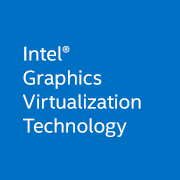
Intel-GVT-g is a technology that provides mediated device passthrough for Intel iGPUs (Broadwell up to Comet Lake). It can be used to virtualize the iGPU for multiple guest virtual machines and also in Docker containers, effectively providing near-native graphics performance in the virtual machine and still letting your host use the virtualized iGPU normally. This is useful if you want accelerated graphics in Windows virtual machines running without dedicated GPUs for full device passthrough. This means less power consumption, less heat output and better performance for your VMs.

This Plugin allows you to connect to one or more iSCSI Target(s) and mount the Volume(s) to unRAID.

This package contains a modified version from the ITE IT87 Drivers to get compatibility with chips like IT8686E,.. and installs them for using it with the Dynamix System Temperature Plugin.

jDownloader2
Backup, Media Applications• Photos, Productivity, Tools / Utilities• Utilities
This Docker will download and install jDownloader2. JDownloader 2 is a free, open-source download management tool with a huge community of developers that makes downloading as easy and fast as it should be. Users can start, stop or pause downloads, set bandwith limitations, auto-extract archives and much more... Update Notice: Updates will be handled through jDownloader2 directly, simply click the 'Check for Updates' in the WebGUI.

Jenkins
This container will download and install the preferred version of Jenkins and install it. Update Notice: If set to 'latest' the container will check on every startup if there is a newer version available). All you data is stored in the jenkins/workdir folder in your appdata directory.

Krusader
Krusader is an advanced orthodox file manager for KDE and other desktops in the Unix world. It is similar to the console-based GNU Midnight Commander, GNOME Commander for the GNOME desktop environment, or Total Commander for Windows, all of which can trace their paradigmatic features to the original Norton Commander for DOS. It supports extensive archive handling, mounted filesystem support, FTP, advanced search, viewer/editor, directory synchronisation, file content comparisons, batch renaming, etc. Language Notice: Enter your prefered locales, you can find a full list of supported languages in: '/usr/share/i18n/SUPPORTED' simply open up a console from the Container and type in 'cat /usr/share/i18n/SUPPORTED' (eg: 'en_US.UTF-8 UTF8' or 'de_DE.UTF-8 UTF-8', 'fr_FR.UTF-8 UTF-8'...) Unassigned Devices mount: If you want to mount a share that is mounted via Unassigned Devices please change the Access Mode to Read/Write - Slave or Read Only - Slave! ATTENTION: Wronge usage of this tool can lead to data loss, be carefull when using Krusader with Unraid. You can delete your whole Array with a single button press if you don't be carefull!!!
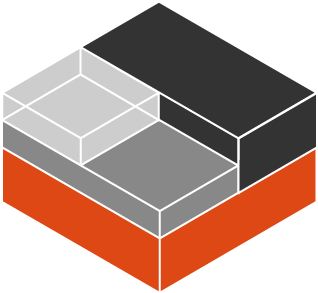
LXC is a well-known Linux container runtime that consists of tools, templates, and library and language bindings. It's pretty low level, very flexible and covers just about every containment feature supported by the upstream kernel. LXC (Linux Containers) is similar to Docker but with a key difference: while Docker abstracts away much of the system maintenance, LXC gives users greater control and responsibility over managing their environments. This allows for more customization and fine-tuning, making it ideal for users who prefer a hands-on approach.

This Plugin will install all necessary modules and dependencies for your Mellanox network card. With this tool you can flash/modify your Mellanox network card (command line only) and also read out the current temperature on the settings/plugin page.