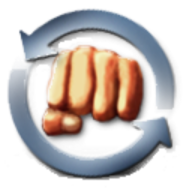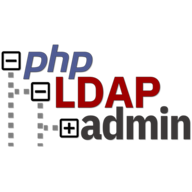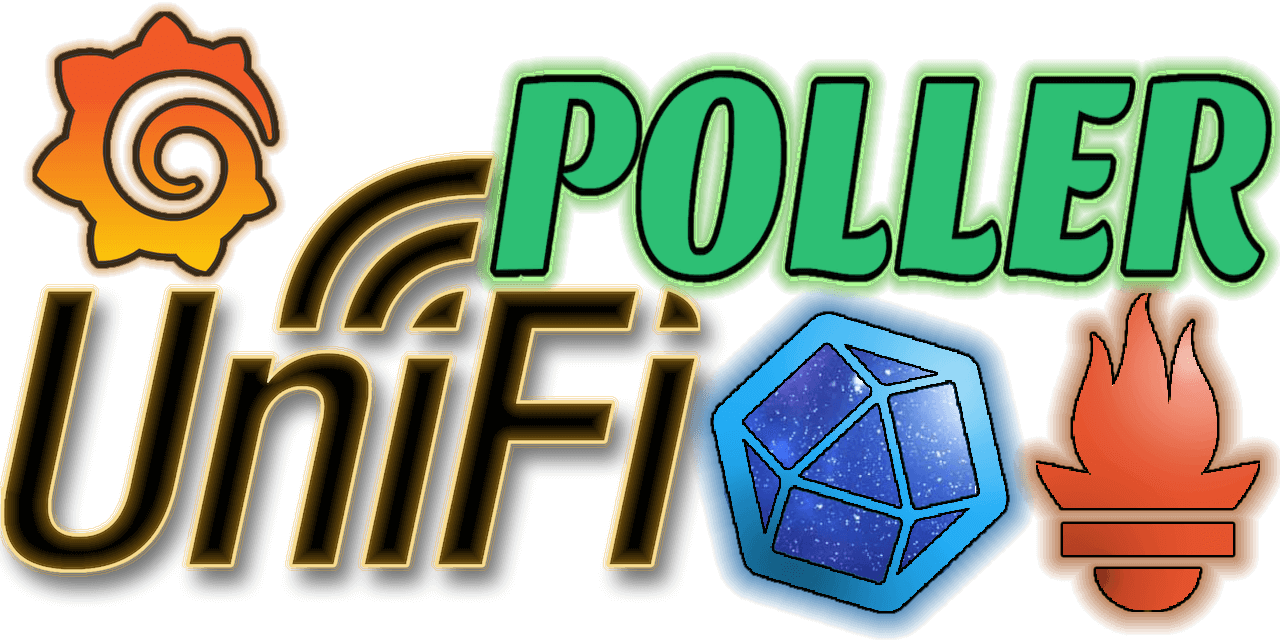Cloudflare-DDNS
This small Alpine Linux based Docker image will allow you to use the free CloudFlare DNS Service as a Dynamic DNS Provider (DDNS). Variable:EMAIL: Your Cloudflare email. Variable:API_KEY: A Zone-DNS API Key to be created on the following page: https://dash.cloudflare.com/profile/api-tokens Variable:ZONE: Your domain name. e.g. example.com Variable:SUBDOMAIN: Your subdomain. e.g. sub.example.com (Only enter subdomain name, not entire address!) Variable:PROXIED: Set this to true if the domain is using the Cloudflare proxy (CDN). Defaults to false Variable:RRTYPE: Set to AAAA to use set IPv6 records instead of IPv4 records. Defaults to A for IPv4 records. NOTE: AAAA: You will also need to run docker with IPv6 support, or run the container with host networking enabled.