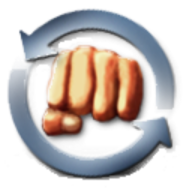
CrushFTP9 is an extremely powerful, easy to use FTP solution that can use sftp, ftp, webDav, and http.
Browse our large and growing catalog of applications to run in your Unraid server.
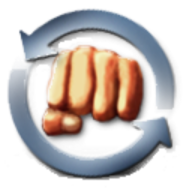
CrushFTP9 is an extremely powerful, easy to use FTP solution that can use sftp, ftp, webDav, and http.

Web GUI for Duplicacy. Duplicacy backs up your files to many cloud storages with client-side encryption and the highest level of deduplication http://duplicacy.com Note: - It's imporatant to pass hostname (Advanced View > Extra Parameters > --hostname=), as duplicacy license is requested based on hostname and machine-id provided by dbus. - Machine-id will be persisted in the /config directory. - Default hostname set to 'duplicacy-unraid'. - If you want to backup the unRAID FLASH drive then you will have to run Duplicacy as root i.e. USR_ID=0 and GRP_ID=0 - /config -- is where configuration data will be stored. Should be backed up. - /logs -- logs will go there. - /cache -- transient and temporary files will be stored here. Can be safely deleted. - Readme: https://hub.docker.com/r/saspus/duplicacy-web
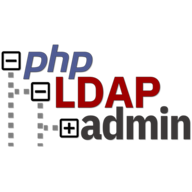
A docker image to run phpldapadmin. It provides a user interface to an openldap database. It must be on the same custom network as openldap and must be linked via --link openldap:PHPLDAPADMIN_LDAP_HOSTS e.g. --link openldap:example.org An example config.php can be found here: https://github.com/commandprompt/phpldapadmin/blob/master/config/config.php.example

This Docker image can be used to create a video streaming server that supports RTMP, RTMPS, HLS, DASH out of the box. It also allows adaptive streaming and custom transcoding of video streams. All modules are built from source on Debian and Alpine Linux base images. Stream live RTMP content to: rtmp://(server ip):1935/live/(stream_key) where (stream_key) is any stream key you specify. Stream live RTMPS content to: rtmps://(ssl_domain):1936/live/(stream_key) where (stream_key) is any stream key you specify. (Check the Github Wiki for information on setting up RTMPS support) View in VLC: rtmp://(server ip):1935/live/(stream-key) http://(server ip):8080/hls/(stream-key).m3u8 http://(server ip):8080/dash/(stream-key)_src.mpd View in Browser (assumes (stream-key) is 'test', edit the html files from the mounted directory to change this): http://(server ip):8080/players/hls.html http://(server ip):8080/players/dash.html http://(server ip):8080/players/rtmp.html