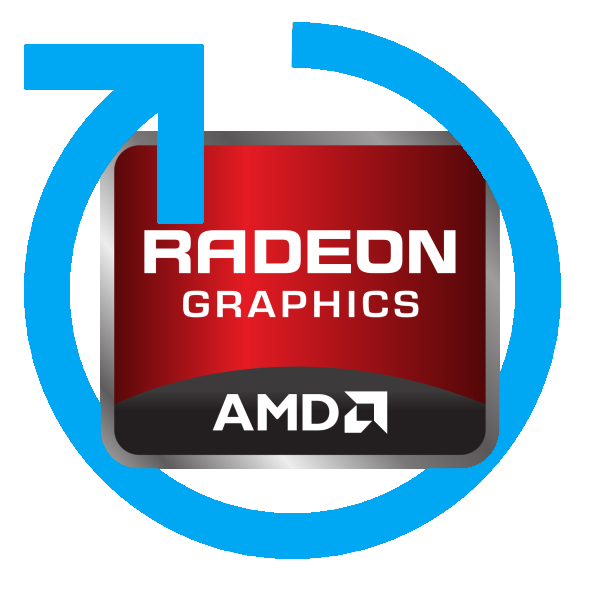
This plugin contains the Vendor-Reset module for Polaris, Vega10/20 and Navi10/12/14 cards by Adam Madsen and Geoffrey McRae. You can get more details here: https://github.com/gnif/vendor-reset
Browse our large and growing catalog of applications to run in your Unraid server.
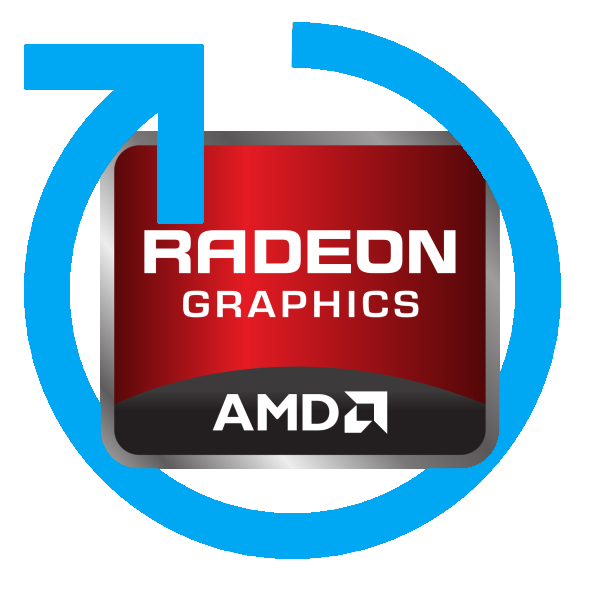
This plugin contains the Vendor-Reset module for Polaris, Vega10/20 and Navi10/12/14 cards by Adam Madsen and Geoffrey McRae. You can get more details here: https://github.com/gnif/vendor-reset

This package contains a hwmon Linux Kernel driver for exposing sensors from various Aquacomputer devices (D5 Next, Quadro, Aquastream XT,...). You can get more details here: https://github.com/aleksamagicka/aquacomputer_d5next-hwmon

This package contains the Coral Accelerator Module Drivers and installs them to utilize them in your Docker containers. Only necessary for PCI based Coral TPUs!

Drivers, Network Services• Other, Productivity, Tools / Utilities• Utilities
This container will run apt-mirror and Apache2. This allows you to create a local apt mirror for Debian packages. On first run you will have to edit the mirror.list file that lives in your CONFIG_DIR which repositories you want to sync and other settings like how many threads to use for downloading,... Restart the container afterwards (keep an eye on the logs the container will tell you what to do). ATTENTION/WARNING: Keep in mind that the first sync can take very long depending on how much repositories you've selected (stable main contrib non-free: Will take about 200GB of hard drive space!). Update from the mirror files: By default a cron job will run every day at 01:00 which will update your mirror. Mirror address: The default address for the mirror is 'http://ipFROMtheCONTAINER:980' Add something like this to your '/etc/apt/sources.list': 'deb http://ipFROMtheCONTAINER:980/debian stable main contrib non-free'

This Plugin will install all necessary modules and dependencies to get your DVB Cards working (currently you have the choice between DigitalDevices, TBS-OpenSource and LibreELEC DVB drivers on the settings page).

This package contains the Firewire Drivers and installs them to utilize them.

The Hailo RT (Real-Time) is a specialized AI processor designed to deliver high-performance and efficient edge computing capabilities. It excels in performing real-time AI inference tasks, making it ideal for applications such as video analytics, autonomous vehicles, and industrial IoT. This plugin provides the necessary drivers to leverage the Hailo RT processor, enhancing the performance and efficiency of AI-driven edge computing tasks on supported hardware. This plugin also contains the binary 'hailostatus' to display various device statistics which is based on this repository: https://github.com/ssttevee/zig-hailo
This Plugin enables/disables HBA mode on some HP Smart Array controllers and installs the tool 'hpsahba'. As mentioned in the Github Repo: CAUTION: This tool will destroy your data and may damage your hardware! For further information go to the source Github repository: https://github.com/im-0/hpsahba. Warning, this "workaround" comes with a few downsides: - You have to set the controller type to SAT to get temperature readings. - TRIM might now work (needs further testing). Tested on following hardware so far: HP Smart Array P410i HP Smart Array P420i Firmware Version 6.0 HP Smart Array P812 Hewlett-Packard Company Smart Array G6 controllers / P410 (PCI ID: 103c:323a, board ID: 0x3243103c, firmware: 6.64) Hewlett-Packard Company Smart Array G6 controllers / P212 (PCI ID: 103c:323a, board ID: 0x3241103c, firmware: 6.64)
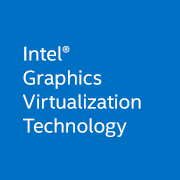
Intel-GVT-g is a technology that provides mediated device passthrough for Intel iGPUs (Broadwell up to Comet Lake). It can be used to virtualize the iGPU for multiple guest virtual machines and also in Docker containers, effectively providing near-native graphics performance in the virtual machine and still letting your host use the virtualized iGPU normally. This is useful if you want accelerated graphics in Windows virtual machines running without dedicated GPUs for full device passthrough. This means less power consumption, less heat output and better performance for your VMs.

This Plugin will install all necessary software and dependencies for iSCSI, on the bottom of the settings page will be also the utility to configure your iSCSI Targets (the configuration utility is still in beta and will not affect the functionallity of the iSCSI Targets itself). Targetcli package provided by ich777.

This Plugin allows you to connect to one or more iSCSI Target(s) and mount the Volume(s) to unRAID.

This package contains a modified version from the ITE IT87 Drivers to get compatibility with chips like IT8686E,.. and installs them for using it with the Dynamix System Temperature Plugin.

This package contains the NCT6687 Drivers and installs them for using it with the Dynamix System Temperature Plugin.

This plugin will install all necessary modules and dependencies for your Nvidia Graphics Card so that you can make use of it in your Docker containers. In the settings/plugins menu you find your UUID of your graphics card(s). You can also choose your preferred version of the Nvidia drivers, by default it will always grab the latest driver version that is availabe for the current Unraid build. This plugin satisfies installation prerequisites of the GPU Statistics plugin from Community Apps. With both plugins installed you can display Nvidia GPU utilization on the unRAID Dashboard. ATTENTION: If you plan to pass through your card to a VM don't install this plugin!

This package contains and installs the OpenRGB Patch that needs to be installed in conjunction with the OpenRGB Docker container to take full controll over your RGB lighting. To see all the RGB devices you have to pass through the devices /sys/bus/i2c/device and /dev/i2c-0 to the OpenRGB Docker container and maybe all other /dev/i2c-X devices (where you have to replace X with the number from the device to pass through).
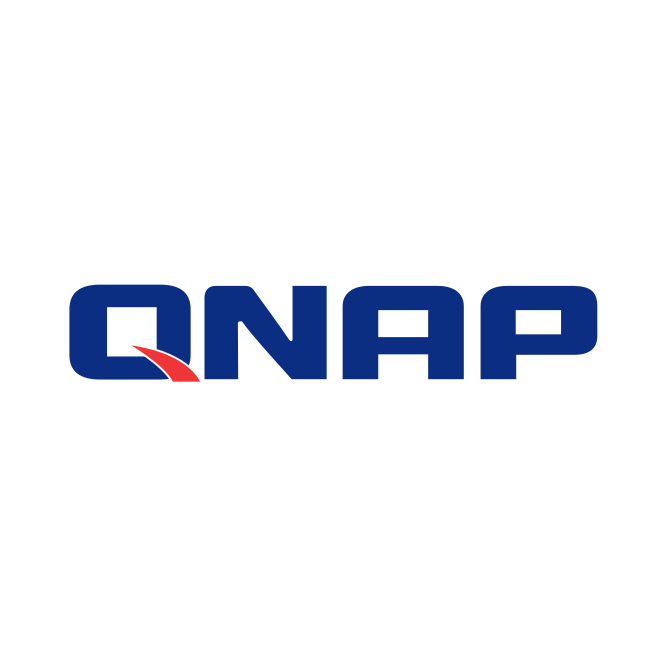
This package contains and installs the QNAP Embedded Controller chip Kernel module, this allows you to read fan speeds and temperatures as well as reading and writing the fan PWM values from the ITE Tech Inc. IT8528 embedded controller chip. Currently known supported units are: TS-473A, TS-673A, TS-873A, TS-h886, TS-453Be, TS-877, TS-1677x, TS-253B, TS-453A, TS-464 Source: https://github.com/Stonyx/QNAP-EC

This Plugin will install the Sundtek DVB Drivers to Unraid. Please visit the Plugin page after installing the plugin to configure your TVHeadend instance for use with this plugin.

This package contains the UGREEN LED Driver which will allow you to get your LEDs to work on your UGREEN NAS (please note that not all models are supported). The plugin is based on: https://github.com/miskcoo/ugreen_dx4600_leds_controller
This Plugin adds uinput to unRAID.